
Transcribing YouTube videos into text is essential for accessibility, SEO optimization, and content repurposing. Whether you're a content creator, researcher, or marketer, converting spoken content into text format unlocks a world of possibilities.
This guide explores various methods, tools, and best practices to effectively transcribe convert youtube video to text.
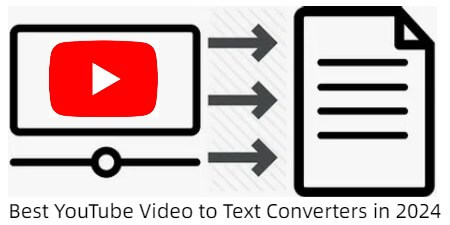
Part 1: How to Transcribe YouTube Video to Text?
Transcribing YouTube videos into text is crucial for accessibility. Here's how:
Speech Recognition Software: Utilize tools like Google Docs for real-time transcription. Open a new document, go to "Tools" > "Voice typing," and play the YouTube video. This method is free and effective, especially for shorter videos, making it a convenient choice for converting YouTube to text.
Dedicated Transcription Services: Platforms such as Rev, Sonix, or Otter.ai offer accurate automated transcription services specifically designed for converting YouTube to text. These tools provide advanced features like timestamping, ensuring precise transcription from video content uploaded directly or via URL.
Manual Transcription Tools: For finer control over transcription quality, tools like Express Scribe or Transcribe allow manual playback adjustment and direct typing into documents. This approach is ideal for handling accents or technical terms accurately when converting YouTube to text.
Review and Format: After transcription, carefully review the text for errors and clarity. Formatting with headings and timestamps enhances readability and SEO indexing, optimizing content derived from YouTube to text conversion.

Part 2: Best Tools for Converting YouTube Video to Text
Finding the best tools for transcribing YouTube videos into text can revolutionize your content creation process. Here are three top-rated tools known for their accuracy and features:
1 Rev
Rev is a renowned transcription service that combines AI technology with human expertise to deliver highly accurate transcriptions, making it an excellent YouTube to text converter. It supports various file formats and provides fast turnaround times, catering specifically to content creators and businesses seeking efficient conversion of YouTube videos into text format.
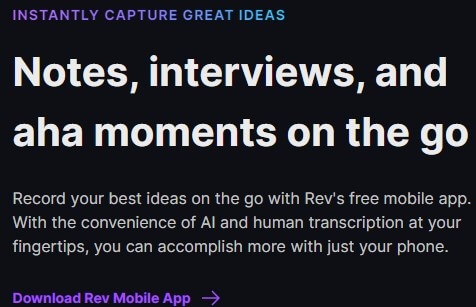
AI-powered transcription with human editors for accuracy.
Supports multiple languages and file formats.
Timestamping and speaker identification features available.
Integrates with platforms like Dropbox and YouTube for seamless uploads.
High accuracy with human editors ensuring quality.
Fast turnaround times for transcriptions.
Excellent customer support and user-friendly interface.
Costs may be higher compared to fully automated services.
Limited free trial options available.
2 Sonix
Sonix is an automated transcription service known for its speed and ease of use in converting YouTube video to text. It utilizes AI to transcribe audio and video files accurately, making it an indispensable tool for industries such as media, education, and research. Sonix's capability to handle diverse content types ensures efficient and precise transcription of YouTube videos into text format.
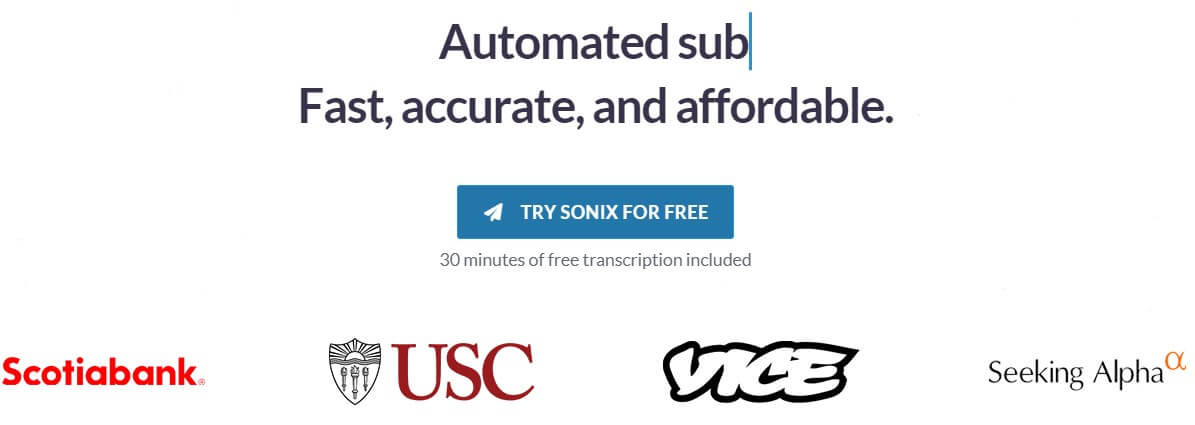
Automated transcription with AI algorithms.
Real-time collaboration and editing features.
Integrates with popular video platforms like YouTube and Vimeo.
Advanced search functionality within transcripts.
Fast transcription speeds with AI-driven accuracy.
User-friendly interface suitable for non-technical users.
Competitive pricing plans and flexible subscription options.
Accuracy may vary based on audio quality and accents.
Limited customization options compared to manual services.
3 Otter.ai
Otter.ai is an AI-powered transcription tool designed for meetings, lectures, and interviews. It offers real-time transcription capabilities and supports collaborative note-taking, making it ideal for teams and educational settings. Otter.ai's ability to accurately transcribe YouTube video to text enhances accessibility and productivity, facilitating efficient content creation and knowledge sharing.

Real-time transcription with live collaboration features.
Voice command integration for hands-free operation.
Speaker identification and summary highlights for key points.
Secure cloud storage for transcripts and notes.
Accurate transcription with AI learning capabilities.
Versatile usage across different devices and platforms.
Affordable pricing plans with a free tier available.
May require stable internet connection for real-time transcription.
Advanced features like speaker diarization may be limited in basic plans.
Part 3: Simplifying Your Workflow with YouTube Video to Text Converters
Optimizing your workflow with YouTube video to text converters can significantly enhance productivity and content accessibility. Here's how to streamline the process:
Choose the Right Converter: Select a tool like Rev, Sonix, or Otter.ai based on accuracy, ease of use, and integration capabilities with video platforms.
Prepare Your Content: Ensure clear audio and minimal background noise in your videos to improve transcription accuracy. Providing transcripts or captions can also aid recognition.
Utilize Advanced Features: Explore features such as speaker identification and timestamping to streamline post-transcription editing.
Edit and Format: Review and edit transcripts for accuracy and clarity. Formatting with headings and timestamps improves readability.
Part 4: FAQs about YouTube to Text Converter
1 What is the best YouTube video to text converter?
The best YouTube video to text converter depends on your specific needs. Rev, Sonix, and Otter.ai are highly regarded for their accuracy and features like speaker identification and timestamping.
2 How accurate are YouTube video to text converters?
Accuracy varies depending on the tool and audio quality. Automated services like Sonix and Otter.ai use advanced AI algorithms, offering high accuracy rates. Human-reviewed services like Rev provide even greater accuracy.
3 Can you cite a YouTube video in text format?
Yes, you can cite a YouTube video in text format using the creator’s name, video title, publication date, and URL. Formats may vary (e.g., APA, MLA), so check the specific citation guidelines for accuracy.
4 Are there free YouTube video to text converter tools available?
Yes, some tools offer free trials or limited free versions. For example, Otter.ai has a free tier with basic transcription features. However, for advanced functionality and higher accuracy, paid options like Rev and Sonix are recommended.
5 How to In Text Cite a YouTube Video?
In-text citations for YouTube videos typically include the creator’s name, video title in quotation marks, publication date, and the URL. For example, in APA format: (Author's Last Name, Year, Timestamp, URL).
Related Articles:
Conclusion
In conclusion, transcribing YouTube videos to text not only aids in accessibility but also boosts SEO by making content searchable and indexable.
By utilizing the right tools and methods discussed in this guide, you can harness the power of transcription to enhance your content strategy and reach a broader audience.

 Al Music Generator API
Al Music Generator API
 AI Cover Kpop
AI Cover Kpop
 Celebrity AI Voice Generator
Celebrity AI Voice Generator
 AI Music Video Generator
AI Music Video Generator
 Rap Generator
Rap Generator
 Lyric Generator
Lyric Generator
 YouTube AI Voice Generator
YouTube AI Voice Generator





 Join our Discord!
Join our Discord!
 Welcome to TopMediai!
Welcome to TopMediai!
 Enjoy early access to latest updates & functions
Enjoy early access to latest updates & functions
