Why YouTube Videos Need Voice Overs?
-
Engagement
Captivate viewers, keeping them engaged throughout the video.
-
Clarity
Adding a professional touch, enhancing the video's polish.
-
Professionalism
Maintain brand identity by using a consistent voice.
-
Brand Consistency
Making content accessible to visually impaired or audio-oriented viewers.
-
Multilingual Reach
Translation into multiple languages, broadening global reach.
How to Generate YouTube Text to Speech Using TopMediai Text to Speech?
Learn how to use AI voice for YouTube videos effortlessly with TopMediai, and start creating amazing voiceovers today.
-
Step 1:Input Your Text
Enter or upload the text you want to convert to speech.
-
Step 2:Choose a Voice
Select the best AI voice for YouTube voice over from a variety of options to match your video style. Adjust the settings to suit your needs.
-
Step 3:Generate and Download
Click the 'Audition' button and download your text to speeech for YouTube videos in seconds.
Why Choose TopMediai Text to Speech for YouTube Voice Over?

Choose from over 3200+ YouTube AI voices, perfect for any style.

Access voices in 190+ languages and accents, reaching a global audience.

Instantly convert text to high-quality speech for quick content creation.

Transform script into narration seamlessly with YouTube TTS.

Precisely adjust speech speed to match the pace and mood of your video.

Easily import and divide scripts, saving time and simplifying management.

Fine-tune pitch for voiceovers that match your content's tone.

Produce natural voiceovers with advanced AI capturing human speech nuances.
Monetize Your YouTube Channel with Free Text to Speech
Looking to monetize your YouTube channel with captivating voiceovers? Explore TopMediai's free AI voice for YouTube videos! Watch our demo video to learn how to monetize your YouTube channel with AI voice.

Frequently Asked Questions
-
1. Can I use AI voices for YouTube videos?
Yes, you can definitely use AI voices for your YouTube videos, and TopMediai text to speech makes this process incredibly simple and efficient. With the TopMediai text to speech, you can effortlessly convert your written text into high-quality, natural-sounding voiceovers, making it the best AI voice generator for YouTube, and it's free!
-
2. Does youtube monetize AI voice?
Yes, YouTube permits monetization of videos featuring AI-generated voices. Ensure content originality, own rights to all audio and visuals, and comply with Community Guidelines, avoiding harmful practices, impersonation, and spam. Meeting these ensures monetization with AI voices on YouTube.
-
3. How to use AI voice for YouTube videos?
TopMediai Text to Speech provides a robust solution for seamlessly integrating professional-grade voiceovers into your YouTube content. With TopMediai, generating high-quality YouTube TTS for YouTube videos is easy, accomplished in just three simple steps: input your text, choose a voice, generate, and download.
-
4. What is the best AI voice generator for YouTube that is free to use?
TopMediai stands out as a top choice of free AI voice generators for YouTube. With its intuitive interface and high-quality voices, TopMediai offers a seamless experience for creators looking to enhance their YouTube videos without breaking the bank.
-
5. Do some YouTube channels use AI voices for narration?
Absolutely, many YouTube channels use AI-generated voices to enhance their content's quality and appeal. For example:
1. Linus Tech Tips
2. Marques Brownlee (MKBHD)
3. The Verge
4. Great Scott!
5. Simply Nailogical
6. Vsauce
And there are numerous other YouTubers! Join these successful channels in producing engaging content with synthetic voice over that resonates with viewers.


 Video Generation Types
Video Generation Types
 Supported AI Models
Supported AI Models
 AI Video Effects
AI Video Effects


 AI Video Tools
AI Video Tools
 AI Music Tools
AI Music Tools
 AI Voiceover Tools
AI Voiceover Tools
 More Features
More Features
 API for Music-related Services
API for Music-related Services
 API for Voiceover-related Services
API for Voiceover-related Services

 TopMediai's API Documentation:
TopMediai's API Documentation:





 Join our Discord!
Join our Discord!

 Text to Speech
Text to Speech









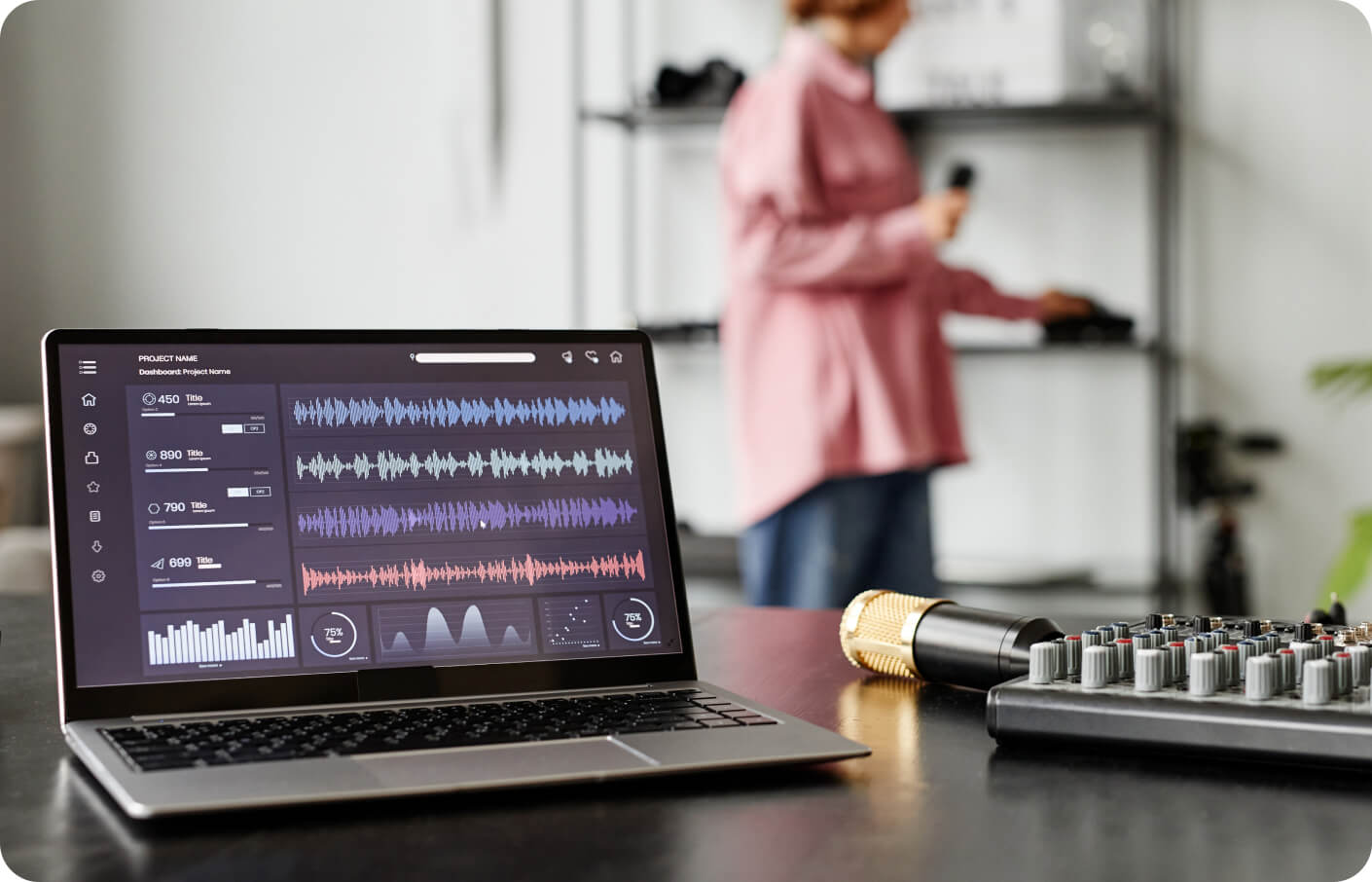
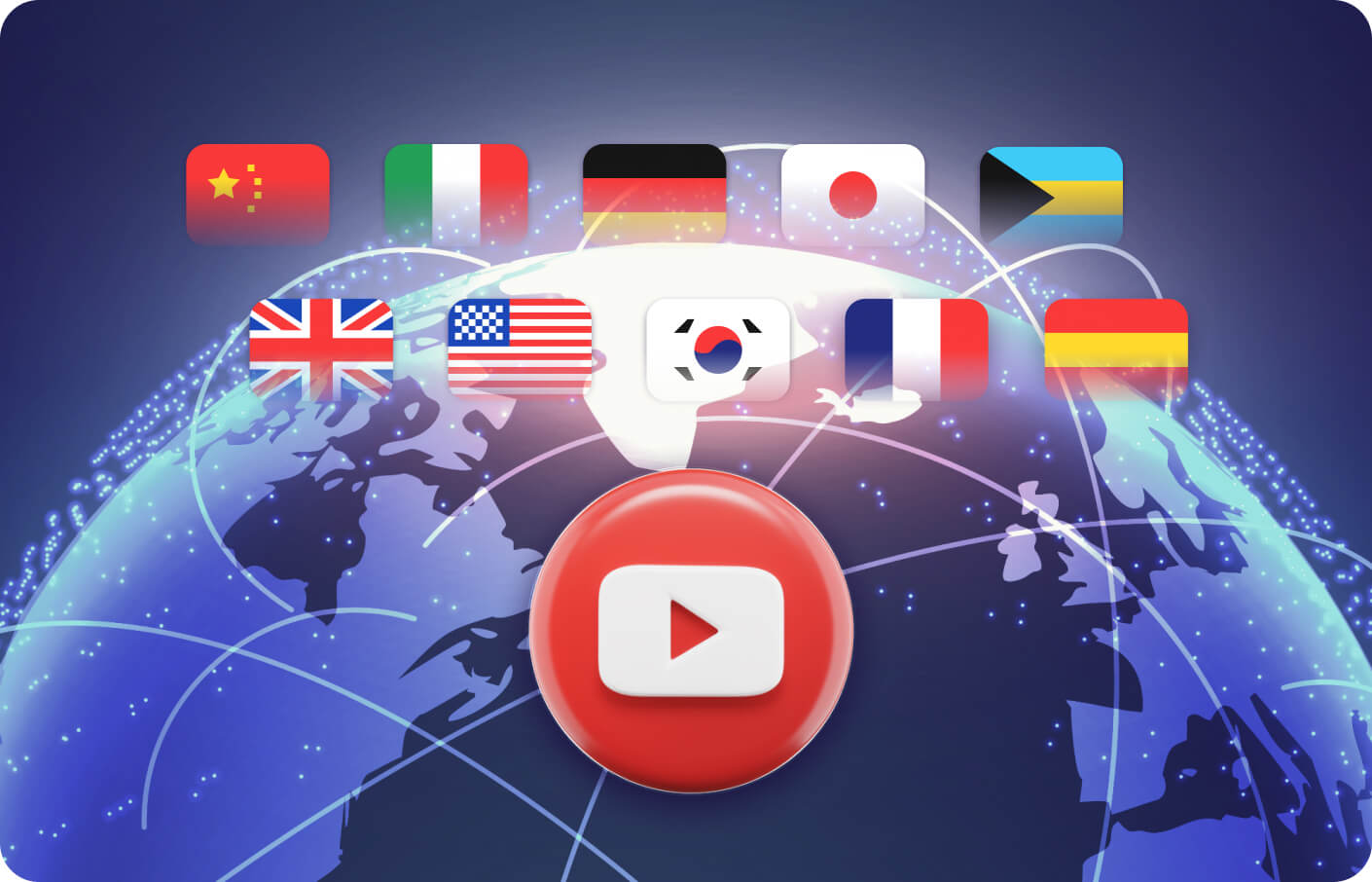
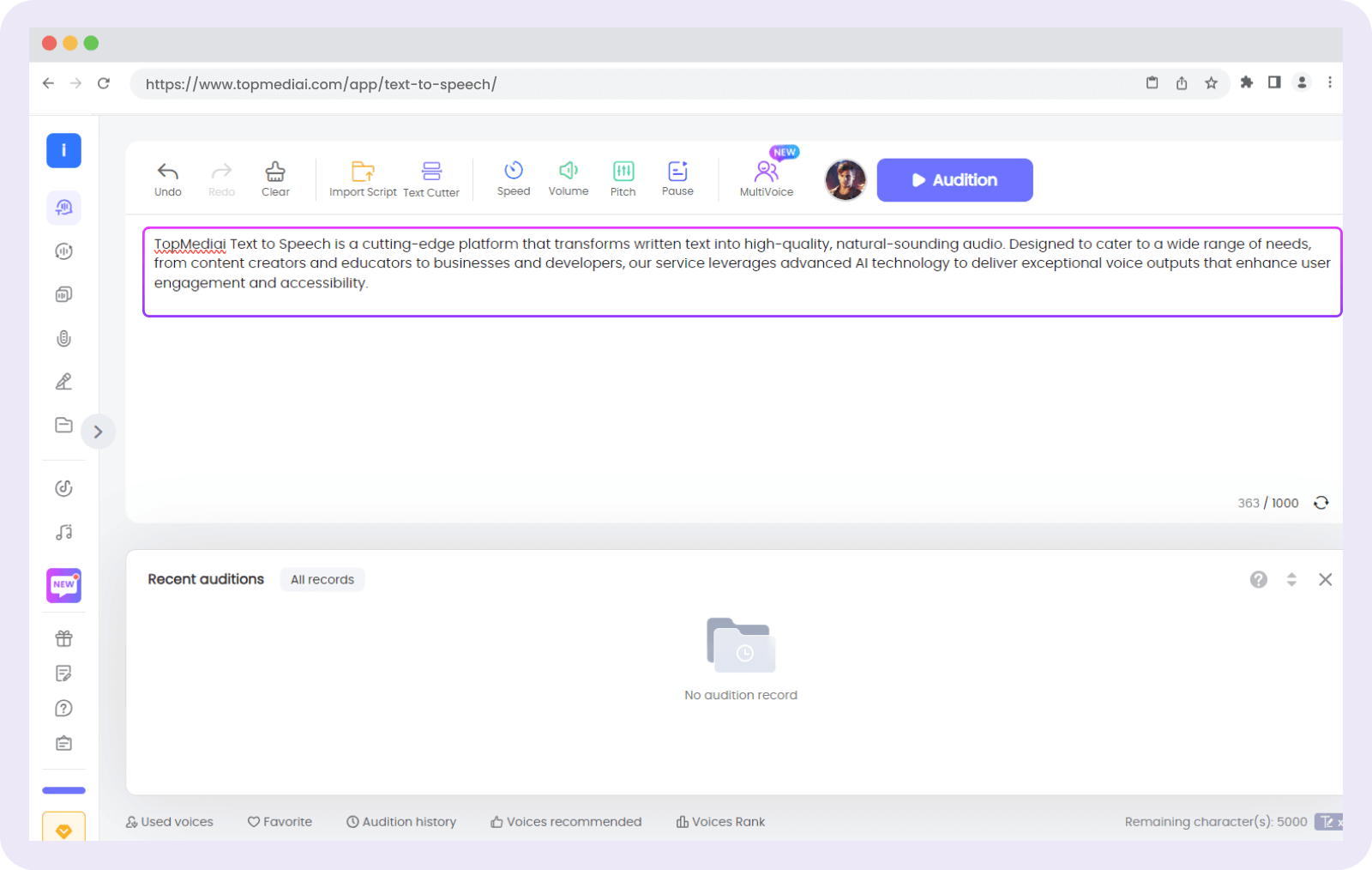
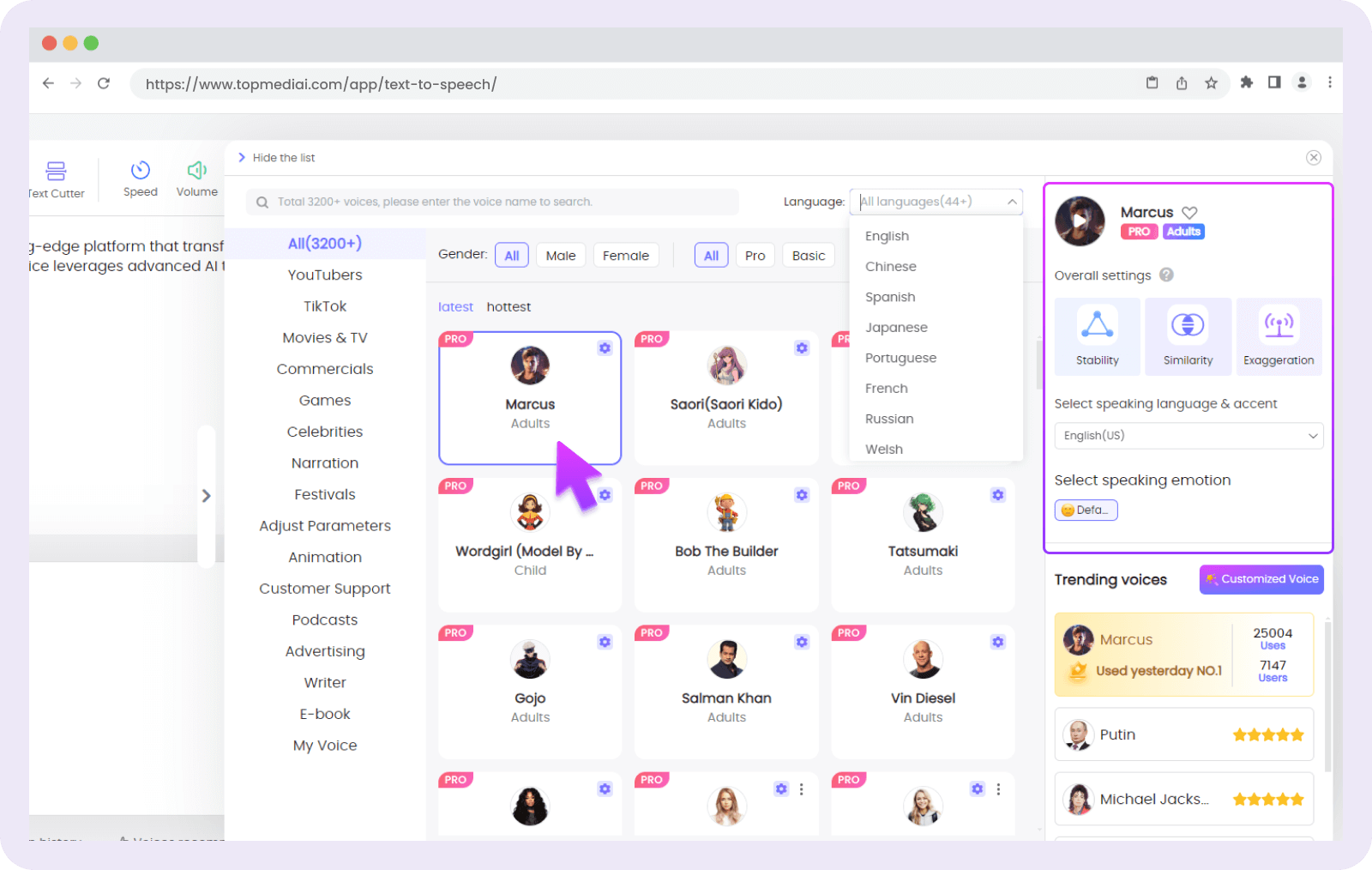
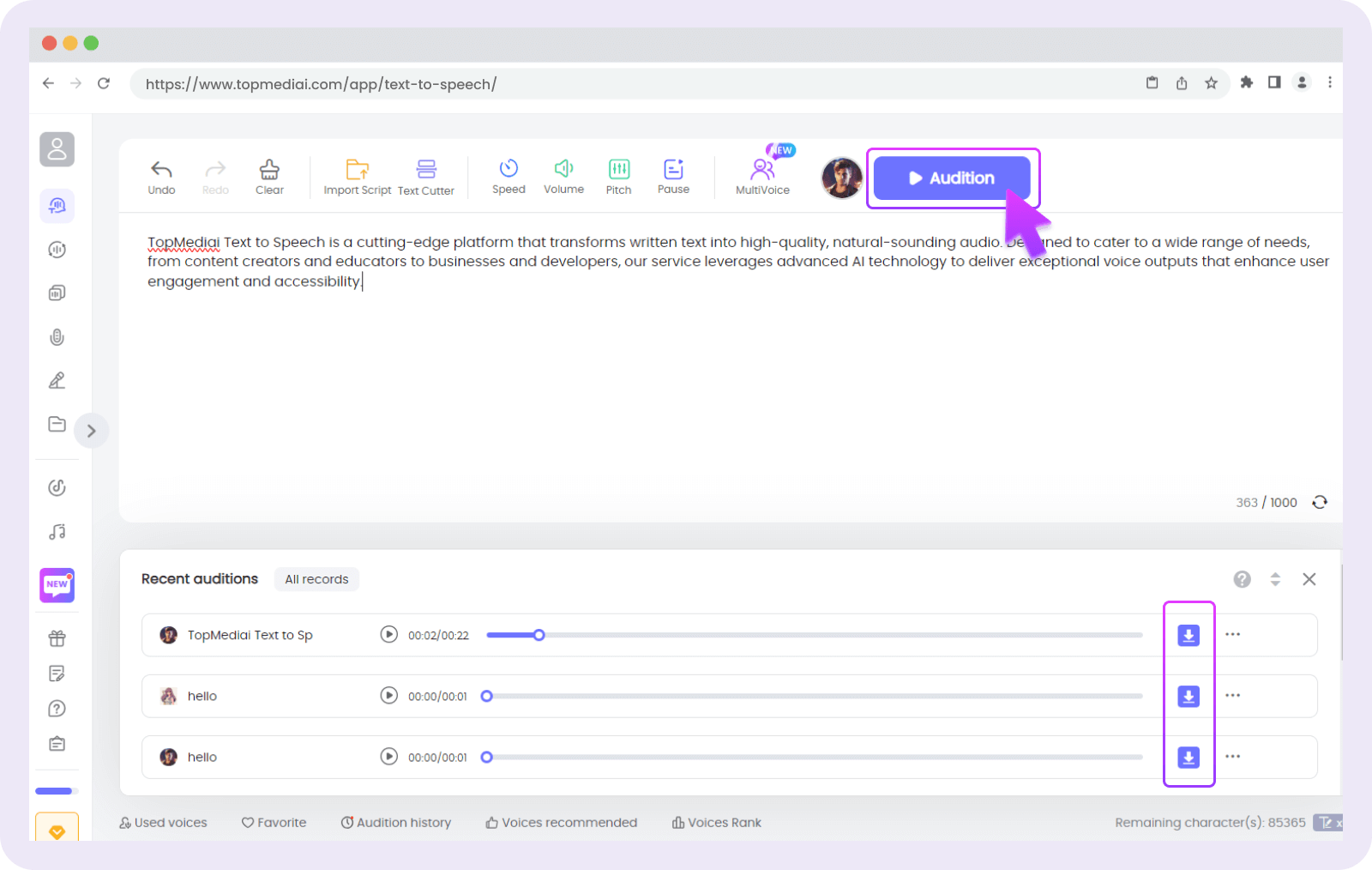

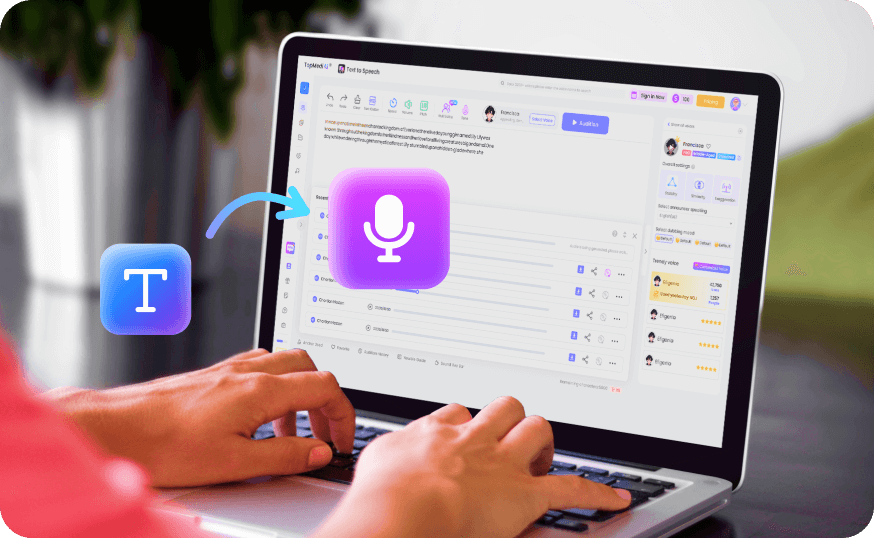
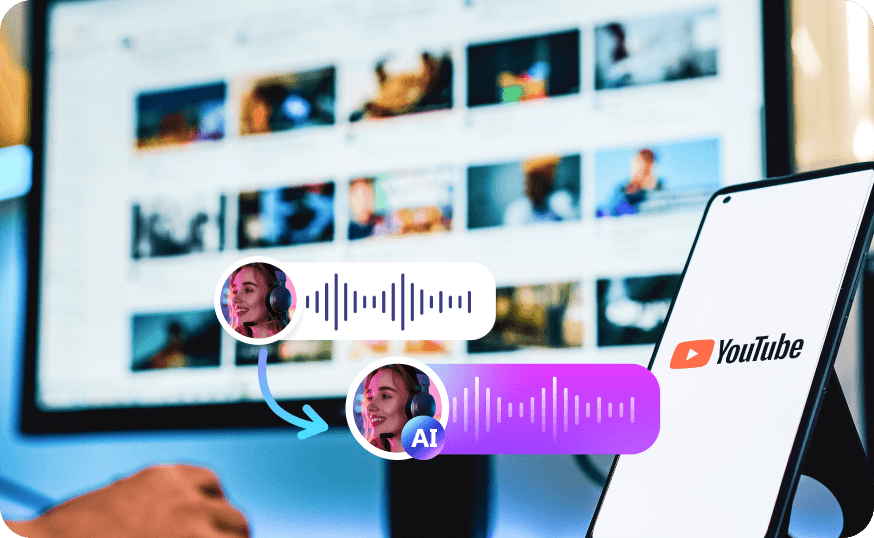

 Welcome to TopMediai!
Welcome to TopMediai!
 Try new features before anyone else!
Try new features before anyone else!
