
Have you ever struggled with distracting background noise in your audio recordings or wished you could effortlessly extract vocals from your favorite tracks? That's where best Vocal Isolators and Vocal Cleaners come to the rescue!
With a Vocal Cleaner, you can eliminate unwanted noise and make your recordings shine, while a Vocal Isolator lets you separate vocals and instrumentals with ease. Today,we will introduce some best tools that can help you.

| Product | Price | Key Features |
|---|---|---|
| Audacity | Free | Multi-track editing, noise reduction, customizable effects, plugin support |
| TopMediai Free Tools | Totally Free | Vocal Remover, Instrument Separator, Noise Remover, Echo Remover |
| VocalRemover.org | Free (limited features); $7.99/month (Premium) | Online vocal and instrumental separation, batch processing |
| LALAL.AI | Free (10 minutes of audio); $10/month (Pro Plan) | Stem separation (vocals, drums, bass, etc.), noise cancellation |
| Moises.ai | Free (basic features); $3.99/month (Premium) | AI-driven vocal/instrument isolation, pitch/key adjustments |
Vocal Vleaner
Secure Visit
Part 1: How to Isolate Vocals in Audacity?
When it comes to vocal isolation, Audacity is a popular choice due to its free, open-source nature. With its user-friendly interface and powerful editing tools, it’s the go-to software for recording, editing, and enhancing audio. Whether you’re a podcaster, musician, or sound enthusiast, Audacity provides all the features you need to create professional-quality audio projects.

Record live audio through a microphone or mixer.
Import and export audio in various formats, including MP3, WAV, and AIFF.
Work with multiple audio tracks simultaneously.
Suitable for music production, podcasting, and sound editing.
Free to Use.
Slightly outdated compared to modern software.
Advanced features can be overwhelming for new users.
How to isolate vocals in audacity?
Step 1: Open Your Audio File.
Launch Audacity.
Go to File > Import > Audio and select the track you want to edit.
Step 2: Duplicate the Track.
Click on the small triangle in the track header and choose Split Stereo Track if your audio is stereo.
Select the entire track (use Ctrl + A or Cmd + A).
Copy and paste the track (use Ctrl + C then Ctrl + V).
Step 3: Use the Invert Effect
Highlight one of the tracks.
Go to Effect > Invert.
Step 4: Combine Channels
Change both tracks from Stereo to Mono by clicking on their dropdown menus.
Step 5: Check the Results
Play the audio. You should hear isolated vocals if the song's original mix was compatible with this method.
Optional Enhancements
Noise Reduction: Use Effect > Noise Reduction to clean up the track further.
EQ Adjustment: Adjust frequencies using Effect > Equalization to emphasize vocals.
Part 2: Another 5 Best Vocal Cleaner & Isolator
While Audacity is free and packed with features, it does come with some drawbacks. Being software, it requires installation, and like many open-source tools, it demands careful setup and configuration. Additionally, its extensive advanced features can be overwhelming for beginners. That's why we recommend five other tools, including options that are completely free and perfectly suited for users with no prior experience:
1 TopMediai Vocal Cleaner & Vocal Isolator
TopMediai provides a totally free suite of online tools tailored for vocal cleaning and audio editing. Perfect for beginners, even with zero experience. It offers a range of services, including:
AI Vocal Cleaner: Separates vocals from music tracks.
Instrument Separator: Isolates instruments for detailed audio analysis.
Noise Remover: Eliminates unwanted background noise.
Echo Remover: Reduces echo effects for a clearer sound.
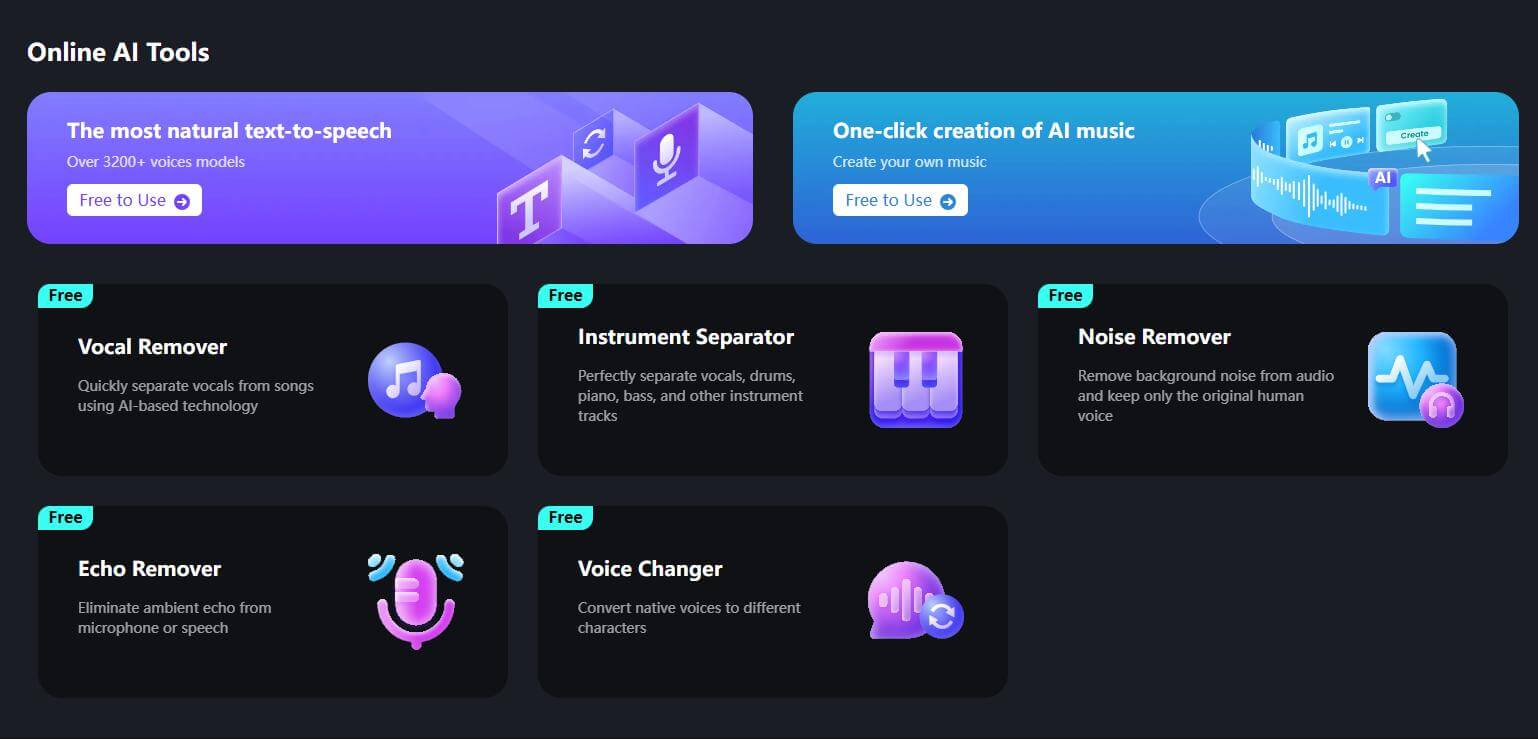
How to Isolate Vocals from a Song:
Step 1: Go to the TopMediai Instrument Separator.
Try it Now
Secure Visit
Step 2: After uploading your file and selecting your options, click "Start" or "Process." The AI will analyze and separate the audio into individual stems.
Step 3: Once processing is complete, you'll be able to download each isolated stem. Click the download botton to save the stems to your device.
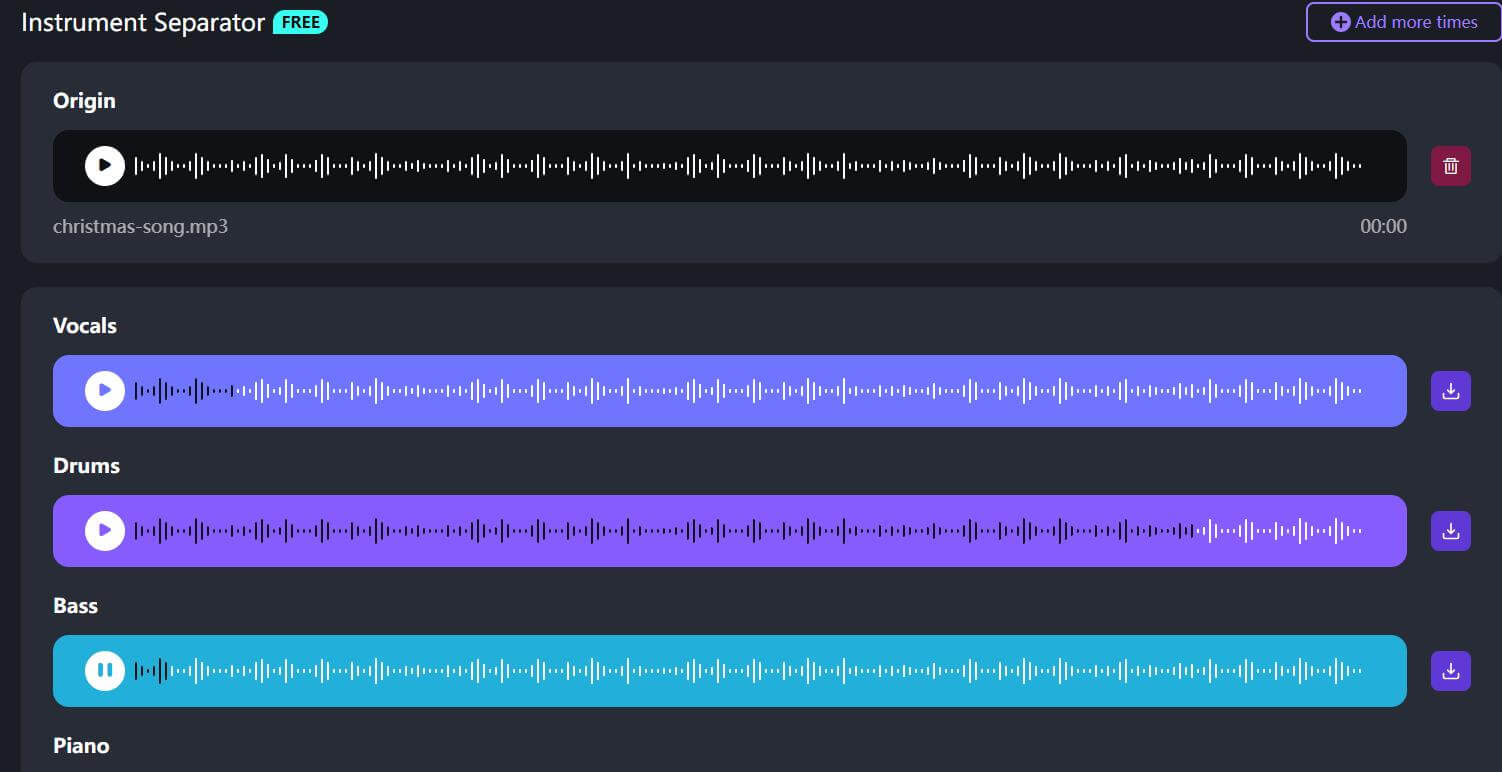
All features are completely free.
Supports vocal removal, noise elimination, and instrumental separation.
Utilizes advanced algorithms for precise and high-quality results.
Simple and intuitive interface.
No need for software downloads.
Completely free of charge.
Multiple tools available in one platform.
Requires no technical expertise to operate.
Quick processing time with AI precision.
Relies on a stable internet connection.
Tips: Topmedia AI Tool Box includes free AI tools such as vocal remover, instrument seperator, and also noise remover, echo remover, voice changer, etc. What's more, users can use these tools for free, no paid required. So why wait, click to try more features!
2 iZotope RX 11
iZotope RX 11 is a professional-grade audio restoration software widely used in music production and film industries.

Advanced noise reduction and vocal isolation.
Spectral editing for precise control.
De-clipper and de-clicker tools for damaged audio.
Industry-standard performance.
Highly customizable features.
Supports integration with DAWs (Digital Audio Workstations).
Expensive for casual users.
Steeper learning curve.
3 VocalRemover.org
VocalRemover.org is an online tool that specializes in removing vocals from tracks and isolating instruments.
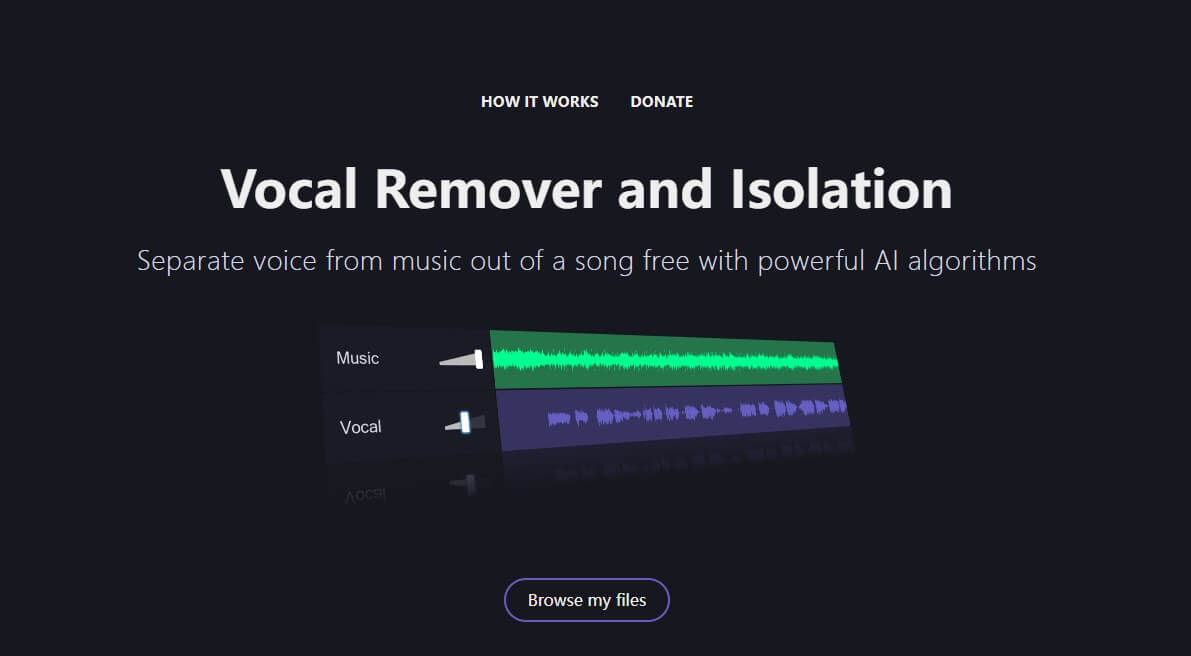
One-click vocal and instrumental separation.
Batch processing for multiple files.
Works directly in a web browser.
Free option available.
User-friendly interface.
No software installation required.
Premium plan needed for advanced features.
Limited accuracy with complex tracks.
4 LALAL.AI
LALAL.AI is an AI-powered tool designed for precise stem separation and vocal cleaning.
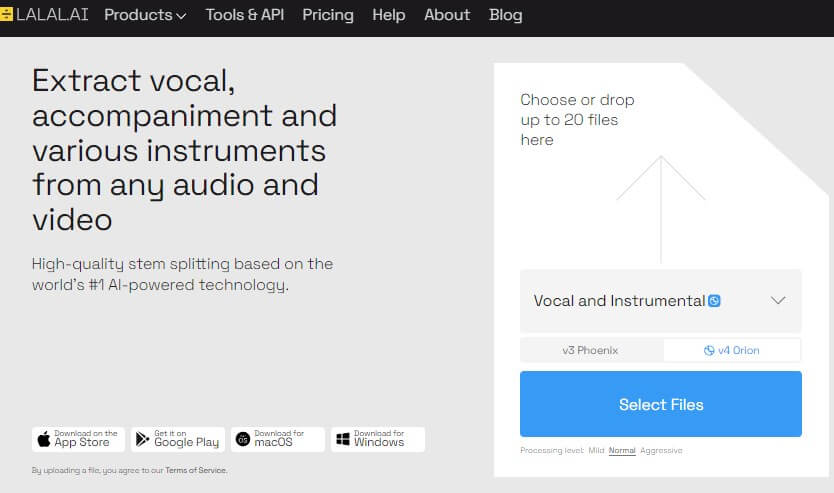
Stem separation for vocals, drums, bass, and other instruments.
Advanced noise cancellation.
High-speed processing for audio files.
Excellent separation quality.
Multiple plans available for different user needs.
Intuitive interface.
Free version has limited usage.
Requires a subscription for extended features.
5 Moises.ai
Moises.ai is a versatile AI-driven tool designed for music creators and audio enthusiasts.
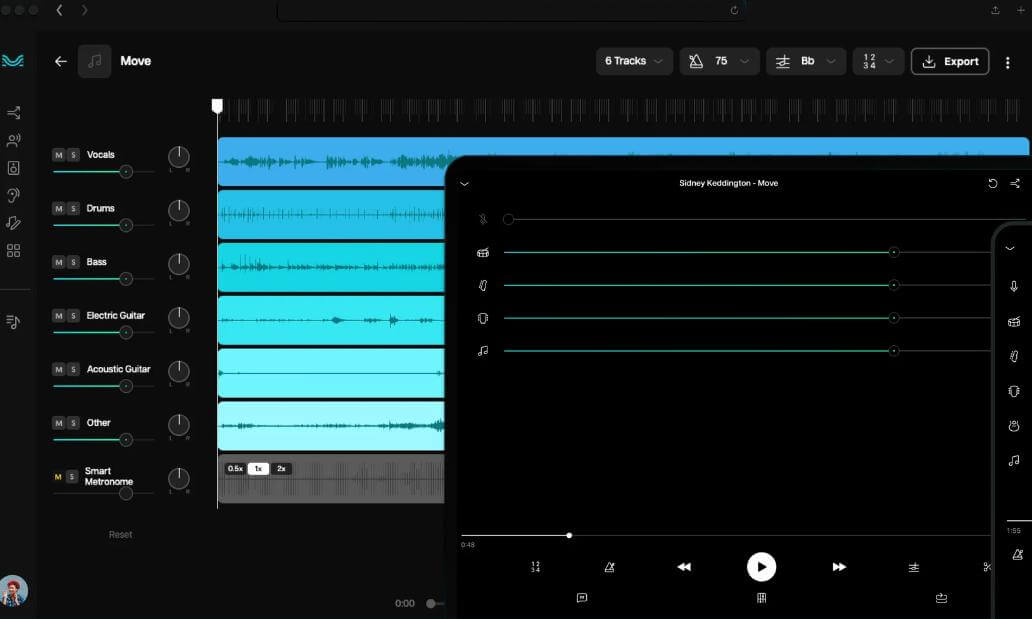
Vocal/instrument isolation.
Pitch and key adjustments.
Integrated practice tools for musicians.
Affordable premium plan.
Regular updates and new features.
Mobile app available for on-the-go editing.
Free version lacks advanced features.
Requires sign-up for full functionality.
Part 3: Use Cases of Vocal Cleaners & Vocal Isolators
1. Music Production
Vocal Cleaner: Remove background noise, reverb, or echo to make vocals clearer.
Vocal Isolator: Extract vocals from tracks to create covers or remixes.
Ideal Situations:
Producing high-quality recordings or mixes.
Cleaning up interference in old recordings.
Extracting instrumentals for new music creation.
2. Video Editing and Voiceovers
Vocal Cleaner: Enhance voiceover clarity by removing noise or echo.
Vocal Isolator: Isolate voice tracks or clean up background music.
Ideal Situations:
Creating professional video content.
Fixing audio affected by environmental noise.
3. Learning and Teaching
Vocal Cleaner: Improve the audibility of audio materials by reducing background noise.
Vocal Isolator: Separate dialogue tracks for language learning or course content.
Ideal Situations:
Extracting clear speech from audio or video for learning purposes.
Creating clean audio lessons free of distractions.
4. Podcasts and Broadcastingg
Vocal Cleaner: Remove background noise or device sounds from recordings.
Vocal Isolator: Process multi-channel audio to enhance or adjust specific voices.
Ideal Situations:
Creating professional audio content.
Isolating voices in interviews for clearer editing.
Part 4: FAQs about Vocal Cleaner & Vocal Isolator
1 What is a Vocal Cleaner?
A Vocal Cleaner is a tool or software designed to enhance the quality of vocal recordings by removing unwanted noise, such as background sounds, echoes, or reverb, resulting in clearer vocals.
2 What is a Vocal Isolator?
A Vocal Isolator is a tool that separates vocals from the instrumental parts of a track, allowing users to extract or suppress the vocal elements as needed.
3 How do Vocal Isolators work?
Vocal Isolators analyze the audio spectrum to distinguish between vocal and instrumental components, enabling the separation of these elements into individual tracks.
4 Are there free Vocal Cleaner and Vocal Isolator tools available?
Yes, there are free tools available, such as TopMediai's free toolbox, which offers online vocal removal and isolation services.
Other AI Tips:
Slowed Reverb Generator | Add Slowed and Reverb Effect
Conclusion The best Vocal Cleaners and Vocal Isolators we explored today make it effortless to clean up messy audio, isolate vocals or instruments, and craft professional-grade projects with ease. And here's the best part: don't miss out on TopMediai's free toolbox, specially designed to bring convenience and creativity right to your fingertips!
Isolating Vocals
Secure Visit


 Video Generation Types
Video Generation Types
 Supported AI Models
Supported AI Models
 AI Video Effects
AI Video Effects


 AI Video Tools
AI Video Tools
 AI Music Tools
AI Music Tools
 AI Voiceover Tools
AI Voiceover Tools
 More Features
More Features
 API for Music-related Services
API for Music-related Services
 API for Voiceover-related Services
API for Voiceover-related Services

 TopMediai's API Documentation:
TopMediai's API Documentation:





 Join our Discord!
Join our Discord!


 Welcome to TopMediai!
Welcome to TopMediai!
 Try new features before anyone else!
Try new features before anyone else!
