
How to make karaoke? With an karaoke maker, you can easily transform any song into a karaoke version in just a few simple steps! Get ready to turn your favorite songs into karaoke hits with AI karaoke maker!

Karaoke Generator Online
Seamless without waiting
Table of Contents
Part 1: How to Make Karaoke Songs with Online Tools?
Whether you're preparing for a party or just want to sing along to your favorite tracks, these karaoke makers allow you to generate karaoke versions of any song quickly. Here are five top tools that can help you become a karaoke creator:
1 TopMediai - Best Karaoke Maker Online
TopMediai Vocal Remover is an intuitive karaoke generator tool that removes vocals from your favorite songs, leaving you with an instrumental track perfect for karaoke.
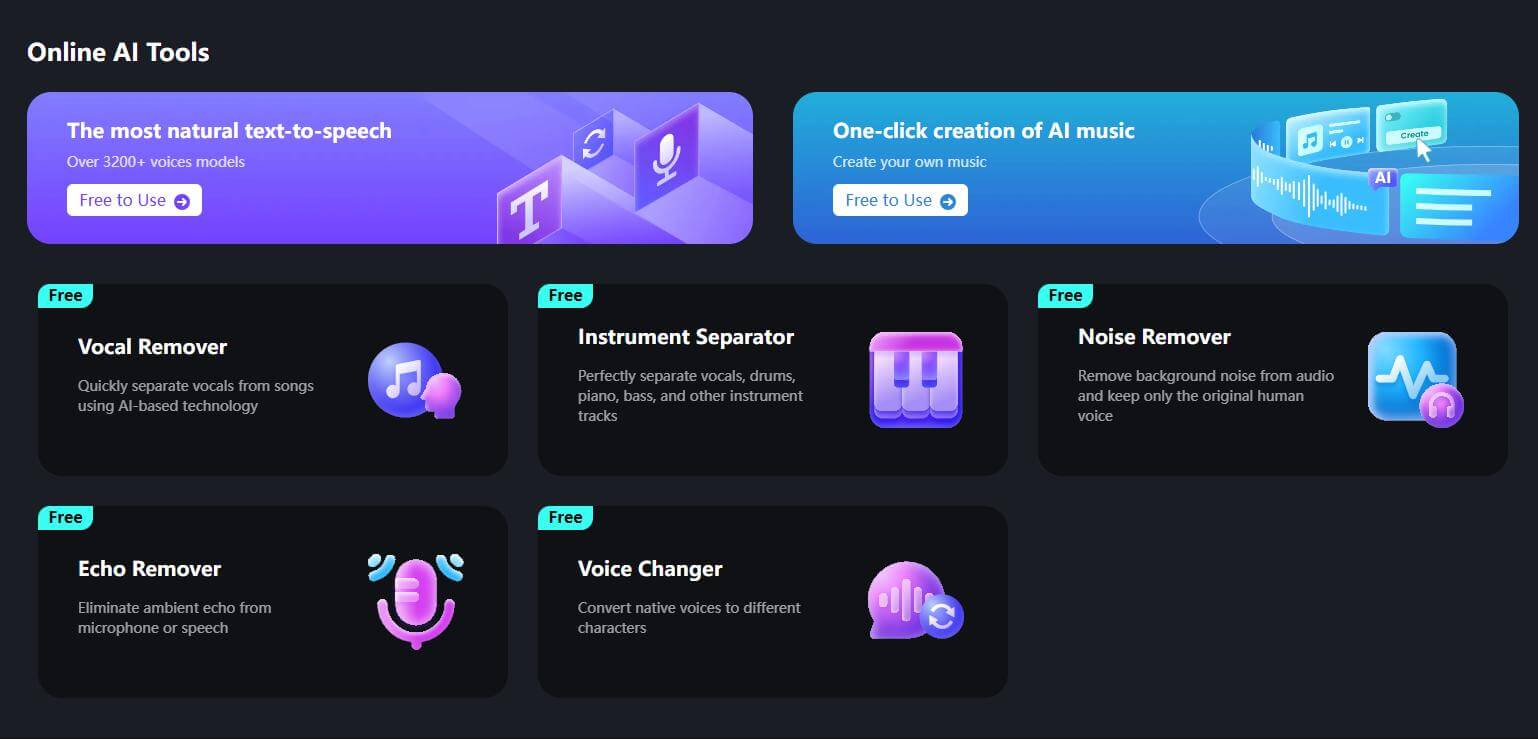
You can easily get clear the instrumental and acappella versions.
High quality vocal isolation.
Fast speed of vocal extraction.
Supported formats: WAV, MP3, WAVE, OGG, FLAC, M4A, AAC, AIFF, OPUS, AND OGA.
Quickly remove vocals from a song and extract instrumentals, 100% automatic and online.
Users can download the isolated vocal for unlimited times.
How to make karaoke with karaoke track maker?
Step 1. Upload or drag and drop the file you want to convert into the TopMediai Vocal Remover dashboard.
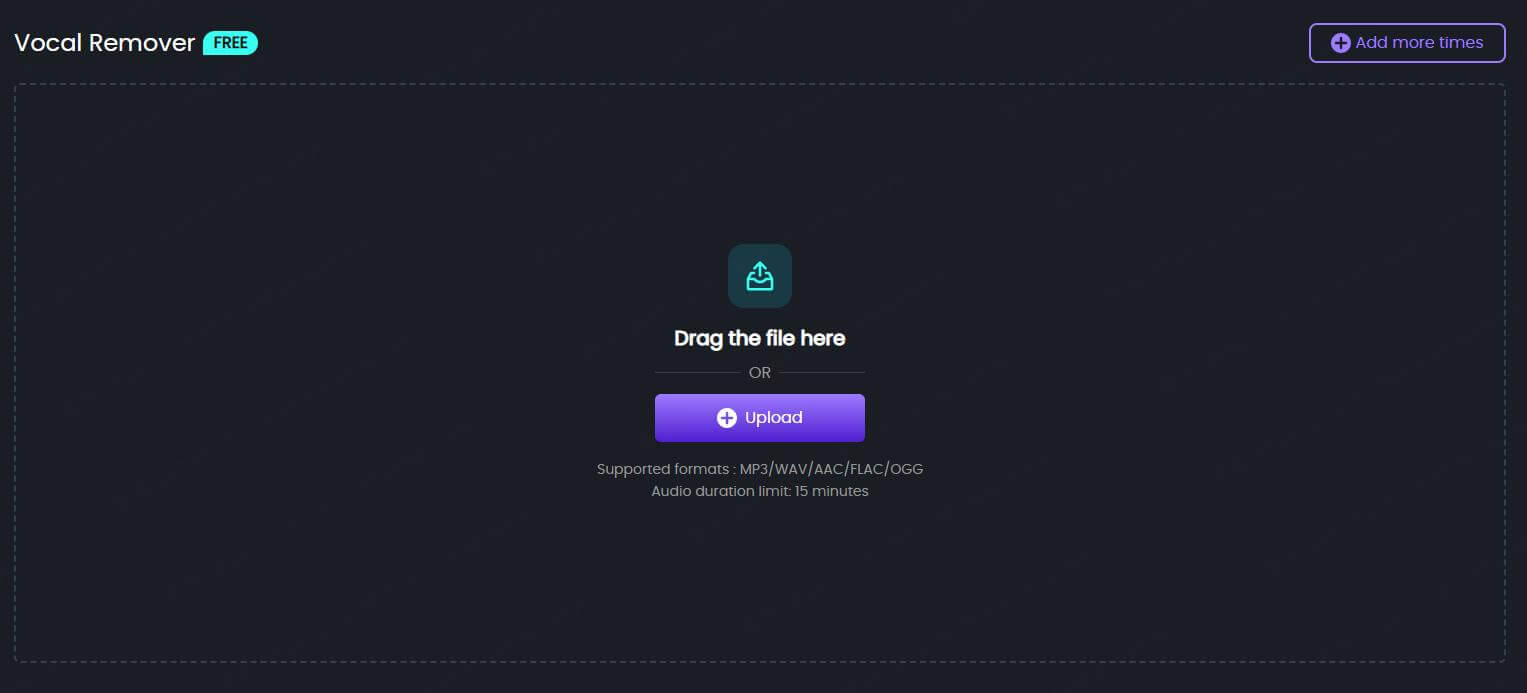
Step 2. Wait for the file to upload.
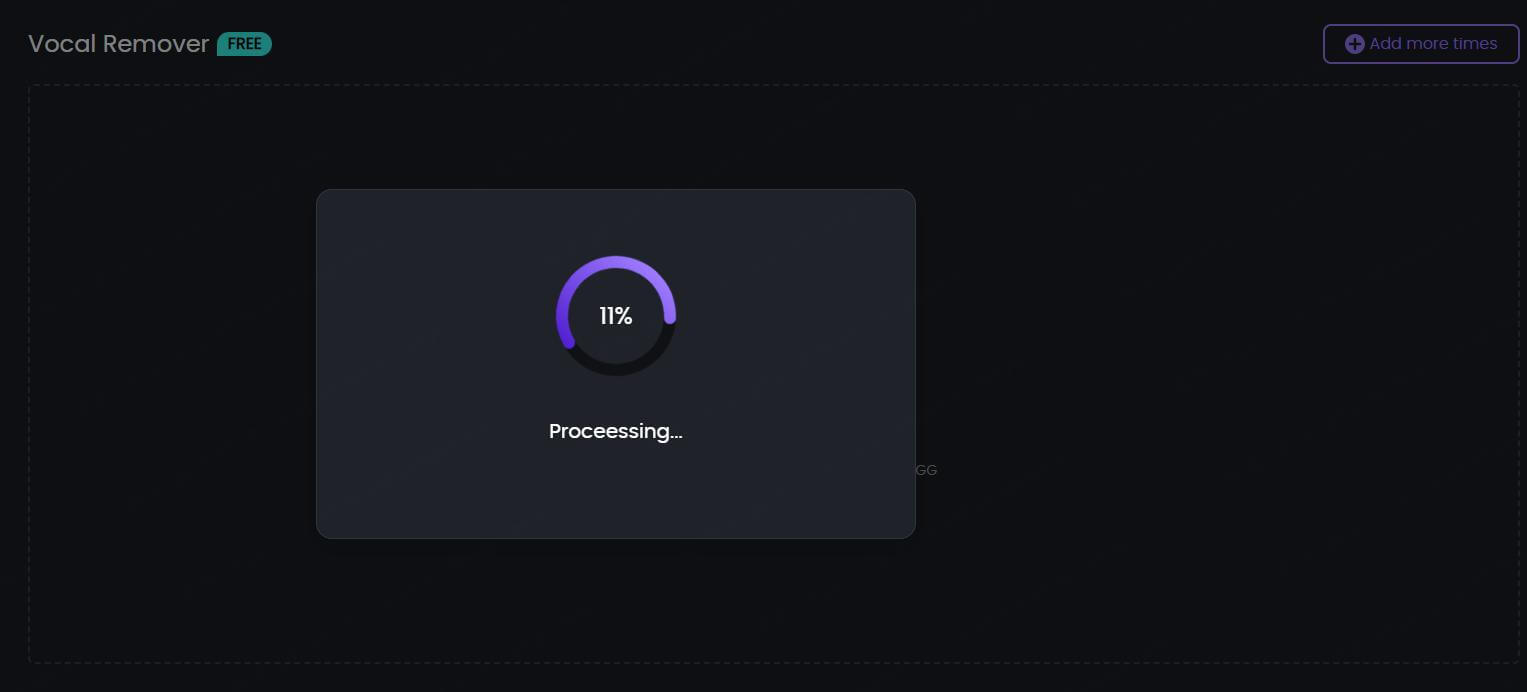
Step 3. In just a few seconds, your karaoke file without vocals will be ready. You can listen to the preview, and if it meets your needs, you can download it for free.
Tip: TopMediai Vocal Remover is completely free, and you won’t need to pay for anything during the process.
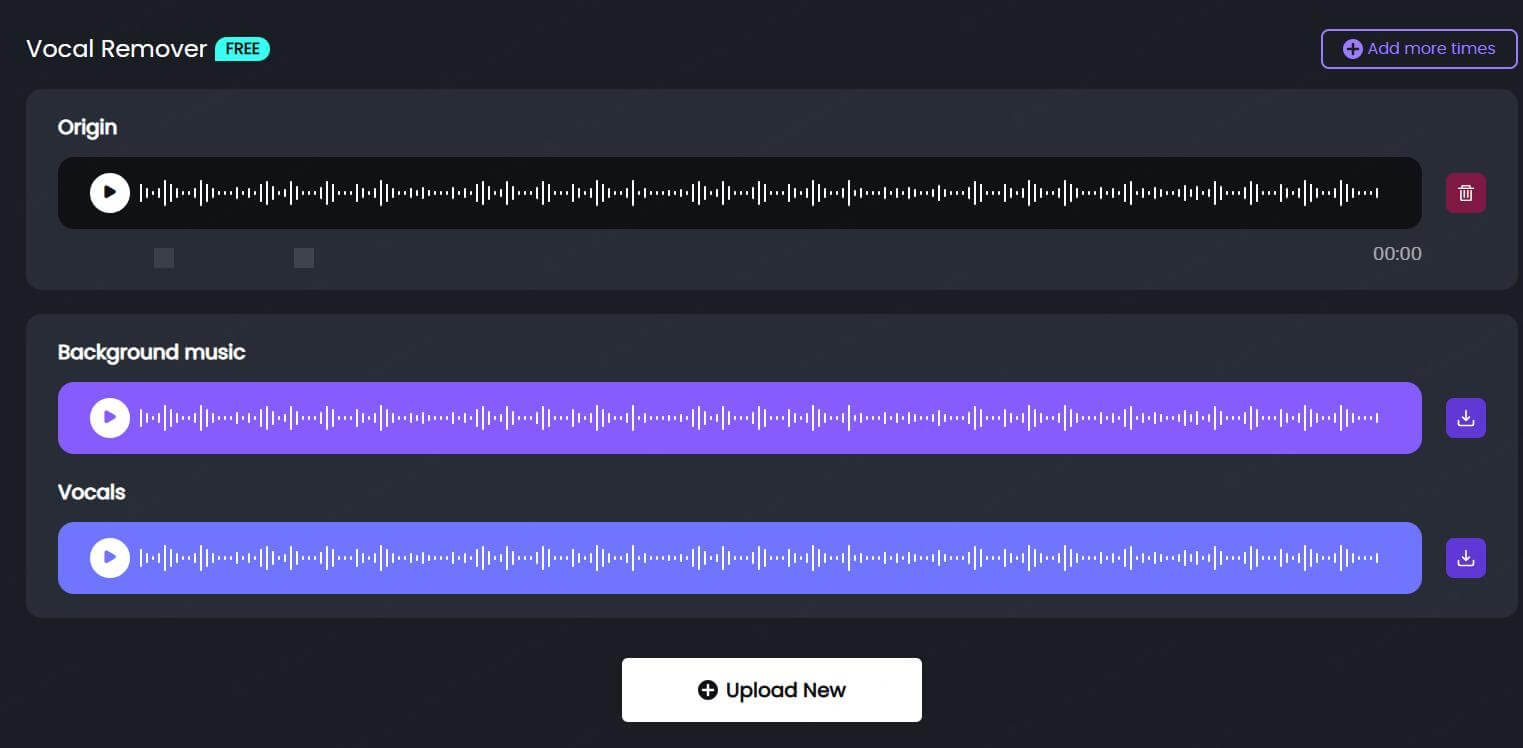
Bonus: Topmedia AI Tool Box includes free AI tools such as vocal remover, instrument seperator, and also noise remover, echo remover, voice changer, etc. What's more, users can use these tools for free, no paid required. So why wait, click to try more features!
2 Karaoke Version
Karaoke Version is a popular karaoke song maker that allows users to create custom karaoke tracks with backing music, lyrics, and more.
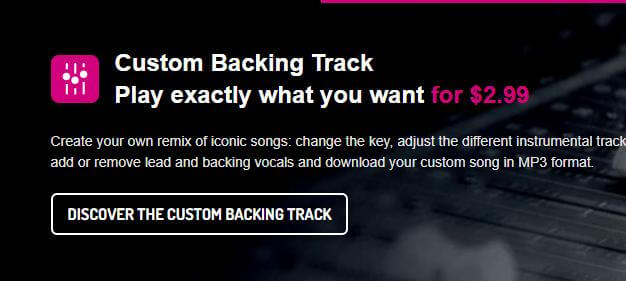
Huge selection of songs to choose from.
Options to adjust the tempo or key of songs.
Downloadable karaoke tracks in various formats.
3 Moises.ai
Moises.ai is an AI karaoke maker that uses artificial intelligence to split audio tracks into separate stems, including vocals, so you can easily isolate the karaoke version.
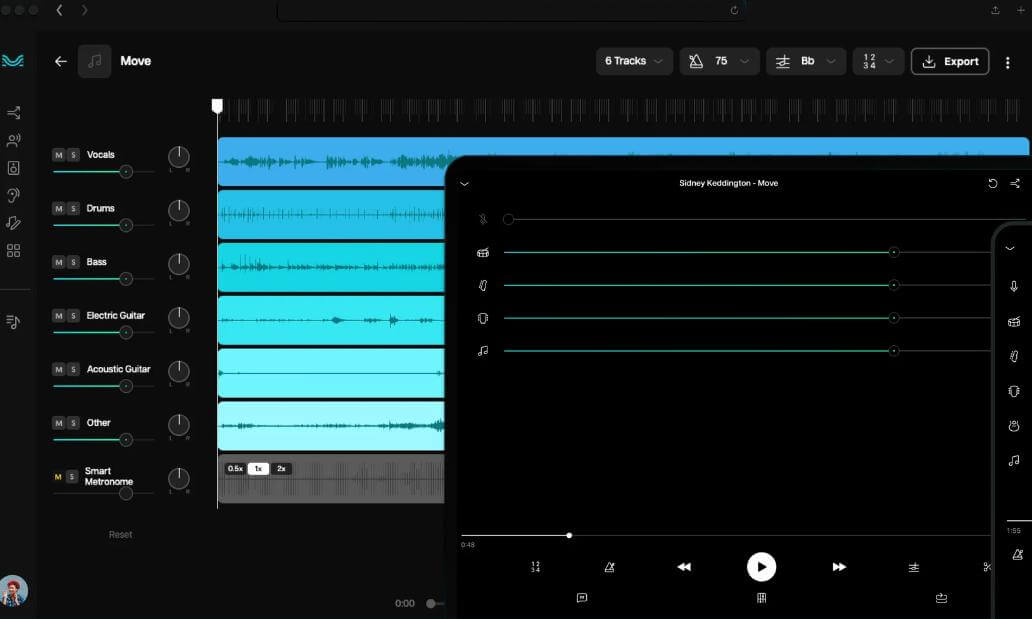
AI-powered stem separation.
Customizable pitch and speed adjustments.
High-quality instrumental versions.
4 My Edit
My Edit is a karaoke track maker with an easy-to-use online interface, providing access to thousands of songs to create karaoke tracks for personal or public use.
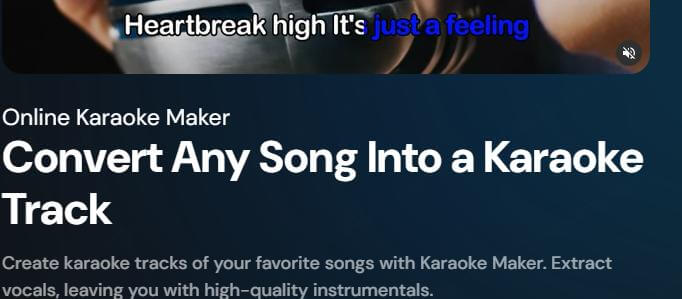
Access to a wide library of songs.
In-app recording feature for personalized karaoke tracks.
User-friendly interface.
5 Poppop.ai - Karaoke Conveter
Poppop.ai is an online karaoke song generator that enables users to turn any song into a karaoke track quickly and easily by removing vocals and adding background music.
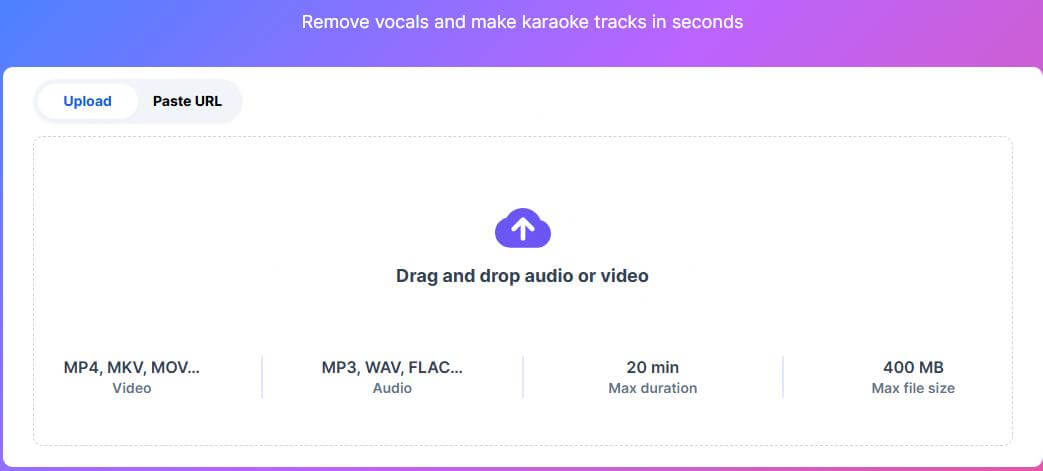
Converts any song into karaoke with minimal setup.
Easy export options.
Option to adjust the song's key or tempo.
Bonus: Random Karaoke Song Generator
Many people have experienced the dilemma of not knowing what song to choose when at karaoke. This is where a Random Karaoke Song Generator comes to the rescue. Simply input your desired song decade, style, or genre, and click generate to quickly solve the problem of song selection. Here are some recommended Random Karaoke Song Generators:
Karaoke Song Picker: Randomly selects a song for you, offering various style and decade options.
Karaoke Generator: Helps you find the perfect song with different themes and styles to choose from.
Song Generator by Moises.ai: Uses AI to generate random karaoke songs based on your preferences.
Part 3: FAQs about Karaoke Maker
1 What is the Best Karaoke Maker?
The best karaoke maker depends on your needs, but we highly recommend you to choose TopMediai Vocal Remover as your first choice.
2 How to Convert a Song to Karaoke?
Use a Vocal Remover Tool: Platforms like TopMediai Vocal Remover or Moises.ai allow you to upload any song and remove the vocals, leaving behind the instrumental track.
Adjust the Key/Tempo: After vocal removal, you can adjust the key or tempo of the song to match your vocal range or preference.
Download the Karaoke Track: Once your song is converted, you can download the karaoke version in various formats (MP3, WAV) for easy playback.
3 Do I Need to Install Software to Use a Karaoke Maker?
Not always. Many karaoke maker online tools, such as TopMediai Vocal Remover or Karaoke Version, allow you to create karaoke tracks directly through your browser without the need for downloads.
More Related Articles
4 Best Acapella Apps for Android 2024]
Level Up Your DJ Skills with a Free DJ Mixer: Make a DJ Mix for Your Favorite Songs
How to Easily Get an Acapella from Song [Win/Mac/Android/iOS]r
Conclusion Now that you know how to use an karaoke maker, the possibilities are endless! With AI karaoke maker, you can make any song your own. So, grab your mic, and let the fun begin—because making your own karaoke tracks is as easy as pressing play!
Karaoke Conveter
Free to Use


 Video Generation Types
Video Generation Types
 Supported AI Models
Supported AI Models
 AI Video Effects
AI Video Effects


 AI Video Tools
AI Video Tools
 AI Music Tools
AI Music Tools
 AI Voiceover Tools
AI Voiceover Tools
 More Features
More Features
 API for Music-related Services
API for Music-related Services
 API for Voiceover-related Services
API for Voiceover-related Services

 TopMediai's API Documentation:
TopMediai's API Documentation:





 Join our Discord!
Join our Discord!


 Welcome to TopMediai!
Welcome to TopMediai!
 Try new features before anyone else!
Try new features before anyone else!
