
Are you searching for a Gorilla Tag voice changer to enhance your VR gameplay with unique voice effects and sounds?
In this guide, I'll share both online and software options tailored specifically as voice changers for Gorilla Tag in VR, along with a bonus feature: a free Gorilla Tag soundboard. Elevate your Gorilla Tag VR experience and take your gameplay to the next level with these exciting tools!

- Part 1: What is Gorilla Tag?
- Part 2: Best Gorilla Tag Voice Changers Recommend
- Part 3: Bonus: Free Gorilla Tag Soundboard
- Part 4: FAQs about Gorilla Tag Voice Changer
Part 1: What is Gorilla Tag?
Gorilla Tag is a popular multiplayer game where players take on the role of gorillas and navigate through various environments by swinging from trees and leaping across obstacles. It's typically played in virtual reality (VR), offering an immersive experience as players physically move their bodies to mimic the movements of gorillas. The game involves elements of both stealth and agility as players try to evade or catch each other in fast-paced gameplay.

Part 2: Best Gorilla Tag voice changers Recommend
Adding a voice changer to your Gorilla Tag gameplay can inject a whole new level of fun and excitement. Here are two top picks for voice changers that seamlessly integrate with Gorilla Tag:
1TopMediai AI Voice Changer
The first excellent option for enhancing your Gorilla Tag experience is the TopMediai AI Voice Changer. This web-based tool offers a diverse selection of voice effects, including animal sounds and celebrity impressions. Whether you want to roar like a gorilla or mimic your favorite movie character, TopMediai has you covered.
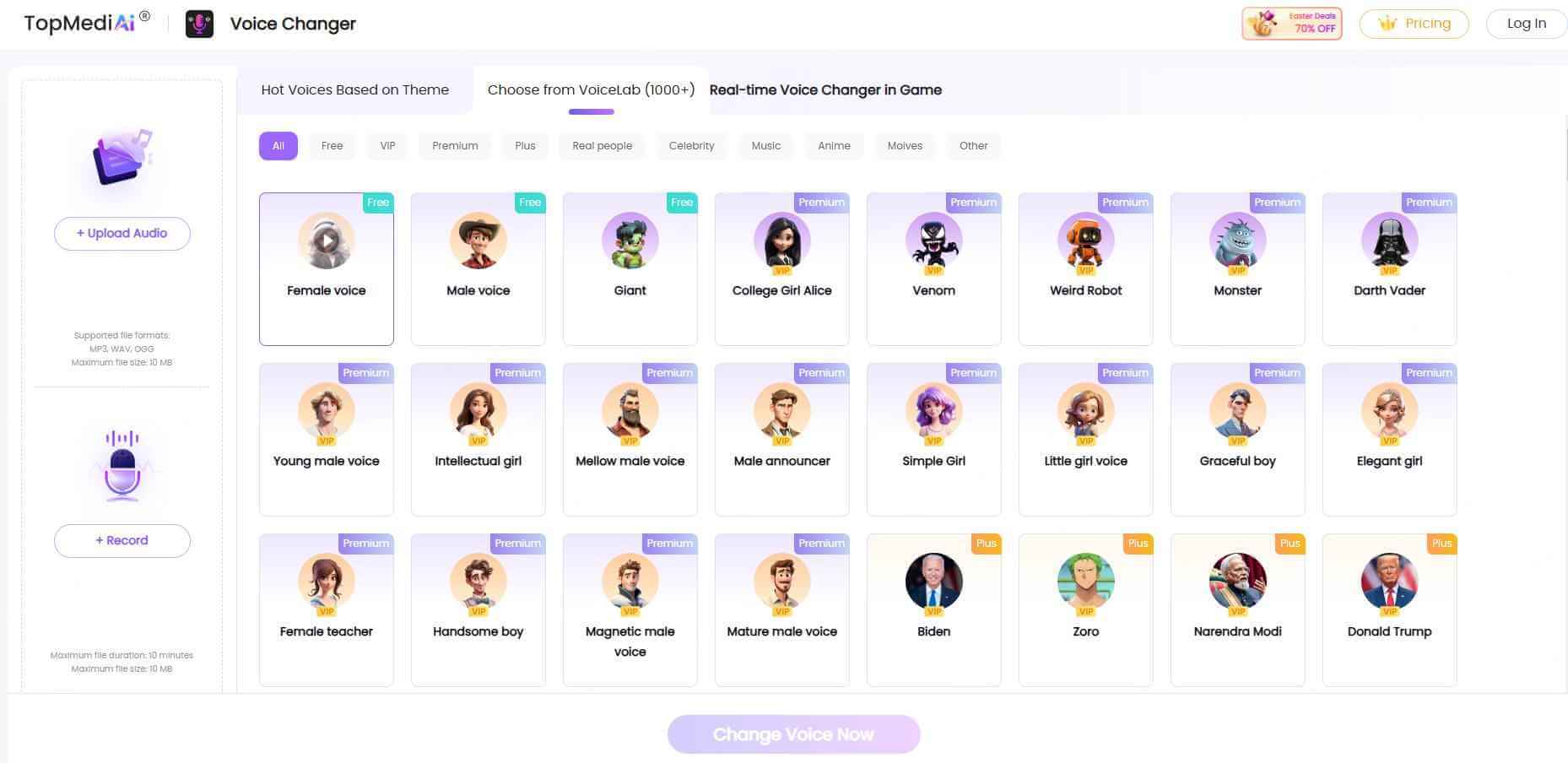
How do you change your voice on Gorilla Tag?
Step 1. Access to TopMediai Voice Changer's dashboard.
Step 2. Record or input your voice: You can either record your voice directly through the website or upload an existing audio clip.
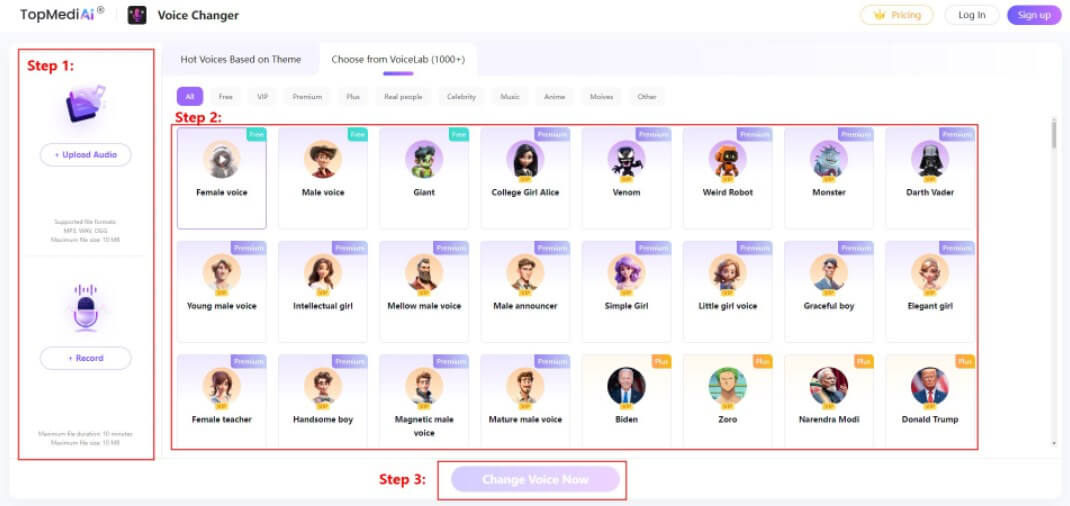
Step 3. Choose a voice option and you can now download the desired audio.
Features in celebrity voice models.
High-quality soundboard for gorilla tag.
Regular updates.
Stable changing.
Provide many free trials.

Try TopMediai Voice Changer Online
Voice changer for gorilla tag,it's time-saving and affordable.
Get more character's voice changer in TopMediai:
Venom Voice Changer Learn more>>>
Kid Voice Changer Learn more>>>
Female to Male Voice Changers Learn more>>>
Ghostface Voice Changers Learn more>>>
And More...
2Voicemod
Voicemod is a versatile voice changer for gorilla tag that offers a wide range of voice effects to choose from. Whether you want to sound like a menacing gorilla, a squeaky chipmunk, or a robotic AI, Voicemod has you covered. With its intuitive interface and real-time voice modulation capabilities, Voicemod is the perfect companion for enhancing your Gorilla Tag experience.
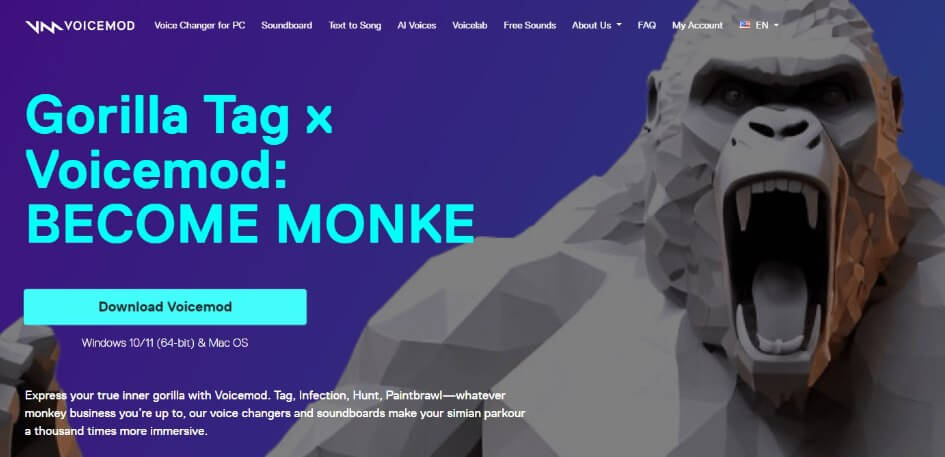
How to get Voicemod working in Gorilla Tag?
Step 1: Open Voicemod on Steam VR Desktop.
Step 2: Click on "Setting" and change both your input and output into your Oculus Virtual audio device or Steam Virtual audio device or the audio for whatever headset you are using.
Step 3: Select a sound and speak.
Real-time voice changer.
Tons of sound effects.
Support for many games.
Provide free trials.
Support multi-person interaction.
Part 3: Bonus: Free Gorilla Tag Soundboard
1Voicemod Soundboard
This feature-packed tool includes a Gorilla Tag soundboard that lets you trigger a variety of sounds and effects with the press of a button. From jungle ambiance to comical gorilla noises, the Voicemod Soundboard adds an extra layer of immersion to your gaming experience, keeping you fully engaged as you navigate the virtual landscape.
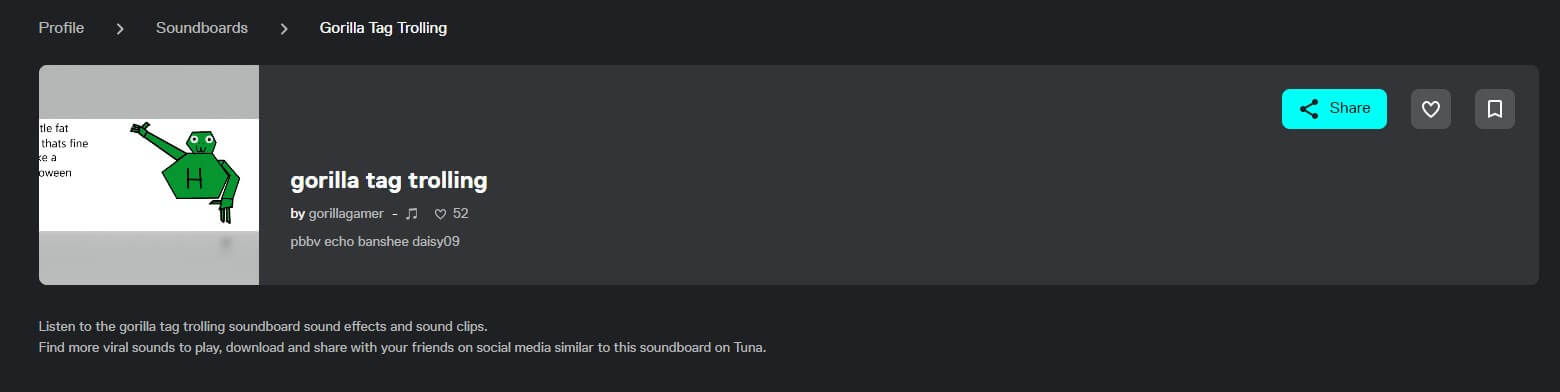
Part 4: FAQs about Gorilla Tag Voice Changer
1 How to get AI voice for Gorilla Tag?
To get an AI voice for Gorilla Tag, you can use TopMediai Text to Speech. This user-friendly tool allows you to generate high-quality AI voices effortlessly.
2 How does a Gorilla Tag voice changer work?
A Gorilla Tag voice changer works by processing the audio input from the player's microphone and applying selected voice effects in real-time. Players can choose from a variety of preset effects or customize settings to create their unique voice modulation.
3 Gorilla Tag soundboard download is free?
Yes, TopMediai voice changer can create soundboard for gorilla tag perfectly and gorilla tag soundboard download is completely free.
4 What is a Voice Changer VR?
A Voice Changer VR is a real-time voice modification tool designed for virtual reality environments. It lets you change how you sound while playing VR games or chatting in social platforms like VRChat, making roleplay more immersive and fun.
5 Is there a free voice changer for VR?
Absolutely. Tools like Voicemod (free version), Clownfish Voice Changer, or Voice.ai offer basic voice-changing features at no cost, and they’re compatible with most VR platforms.
Conclusion Incorporating a voice changer for Gorilla Tag and a soundboard into your gameplay can seriously amplify the fun and keep you and your friends entertained for hours. Whether you go with Voicemod's powerful voice effects or TopMediai AI voice changer's convenient online tool, using a Gorilla Tag voice changer is an easy way to take your VR experience to the next level. Try a Gorilla Tag voice changer free now and bring your in-game voice to life!
Secure Visit
-

-

August 05, 2025
Best Twitter Video Tools for Creating, Editing, and Downloading -

-

August 04, 2025
Top 5 AI Reel Generators to Create Viral Instagram Reels in 2025 -

August 07, 2025
Best 3 Squish AI to Create AI Squish Effect Videos
Recent Blogs


 Video Generation Types
Video Generation Types
 Supported AI Models
Supported AI Models
 AI Video Effects
AI Video Effects


 AI Video Tools
AI Video Tools
 AI Music Tools
AI Music Tools
 AI Voiceover Tools
AI Voiceover Tools
 More Features
More Features
 API for Music-related Services
API for Music-related Services
 API for Voiceover-related Services
API for Voiceover-related Services

 TopMediai's API Documentation:
TopMediai's API Documentation:





 Join our Discord!
Join our Discord!

 Voice Changer
Voice Changer

 Welcome to TopMediai!
Welcome to TopMediai!
 Try new features before anyone else!
Try new features before anyone else!
