
You might want to add radio effects to your recordings to create documentary videos or add a customized effect to your recorded audios. To do so, you need to have a radio effect voice changer that has precise features to cancel noise, allow real-time recording, and add effects to audio files. If you want a radio voice changer on your PC, mobile or online, we will share the 8 best radio effect voice changers.
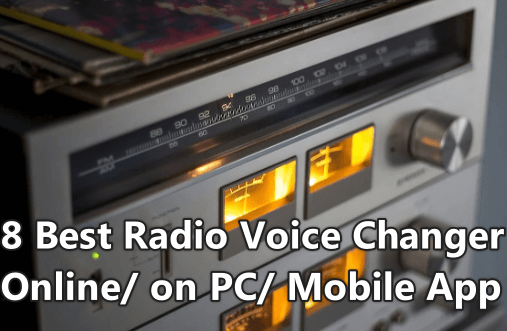
Part 1: 4 Excellent Radio Voice Changer Online
1.1 TopMediai Online Voice Changer
TopMediai has several AI-based solutions for the users, be it background changers, voice changers, and a lot more. The AI-powered voice changer is an online platform that does not need any installation or downloads.
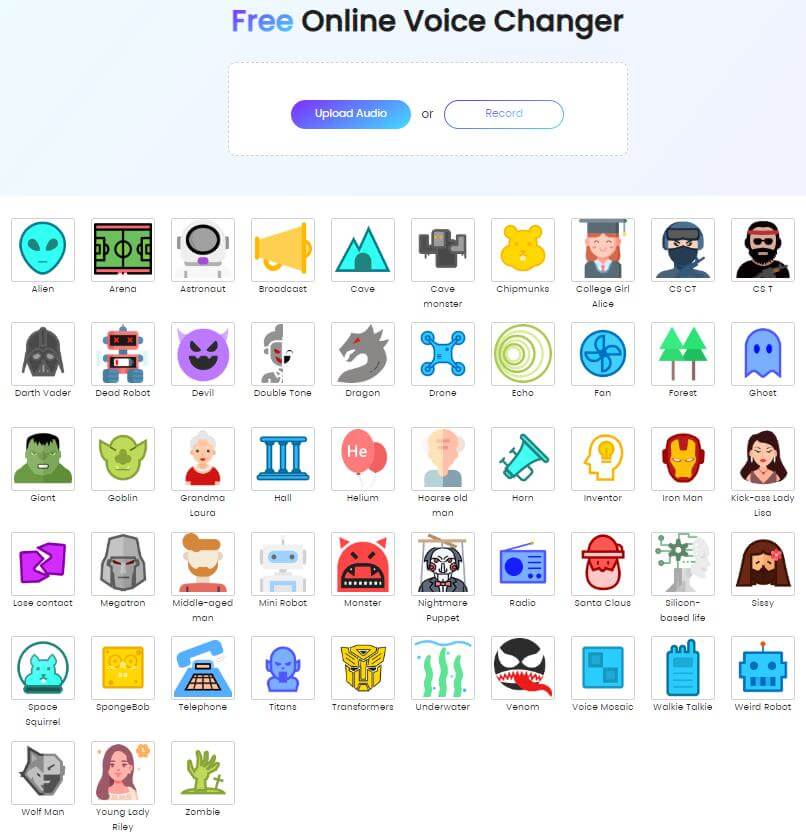
Change Voice Online
Secure Visit
The main features of TopMediai Voice Changer are as follows:
Key Features
Real-time voice recording, upload audio files, text-to-speech conversion, etc.
AI-powered radio voice changer.
Social media platform sharing.
Intuitive user interface.
Adjust accent, pitch, and timbre for voice editing.
Multiple platform supported.
Custom voice filters.

Free online radio voice changer.
Plenty of voice effects and voice-changing options.
No need to install any app.
Free integration with different apps.

Online voice changers need internet access.
1.2 Voicechanger.io
Voicechanger.io is also a radio voice changer and is a simple and generic online platform. You can apply the radio voice changing effect as well as many other voice filters on your voices.
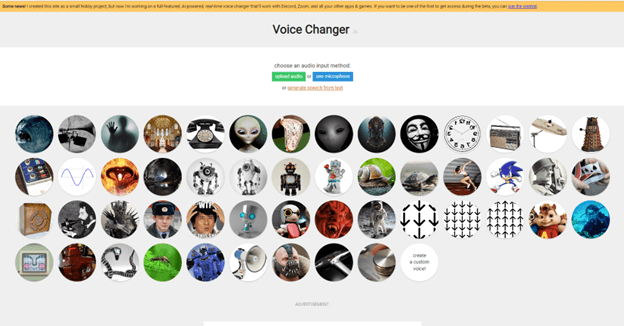
Here are the main features of Voicechanger.io:
Key Features
Free voice changer for chatting.
Text-to-speech feature for voice changing.
Real-time recording available.
Artificial Intelligence-Based Platform.
Social media platforms sharing.
50+ voice-changing masks.

Free voice changer online.
Social media sharing.
Multiple platform support.
Custom voice masks.

Outdated user-interface。
Internet connectivity is must-have in using an online voice changer.
1.3 Voice-Changer.org
Voice-changer lets you do it if you want to apply a radio voice effect on your voice recording while chatting with your friends or sharing on social media. You can capitalize on plenty of voice filters and effects already available online.
The online voice changer ensures that all the recorded voices are converted to whatever mask without any quality loss or pitch loss.
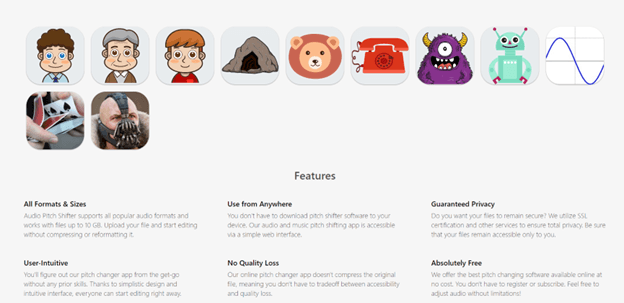
Here are the main features of Voice-Changer.org:
Key Features
Multiple formats and file sizes are supported.
You can upload files up to 10 GB.
Use the voice changer from any device or operating system.
The output quality is maintained.
User-intuitive voice changer app is simple to use and learn.

Free voice changer online.
All formats and sizes are supported.
East to record or upload files.

Basic user-interface.
Noise cancellation and peak controls are not precise.
Output files can only be saved in WAV format.
Limited range of voice effects.
1.4 Myvoicemod.com
Myvociemod.com is also an online radio voice changer that can be used to edit your audio recordings effortlessly and quickly. The online voice changer offers plenty of stuff from chipmunks to evil and robotics to superheroes.
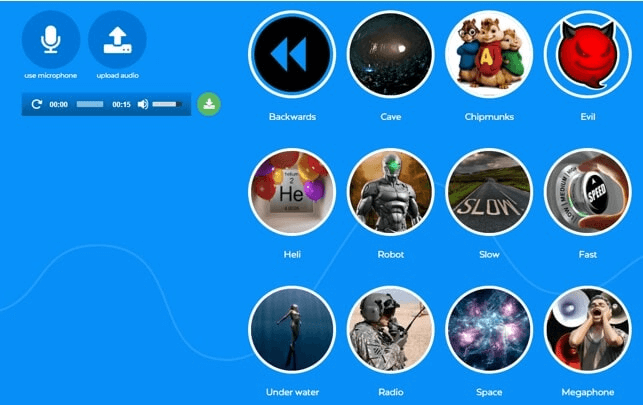
The most enticing features of Myvoicemod.com are as follows:
Key Features
Real-time recording to apply voice filters.
Multiple voice effects to choose from.
Integration with Discord.
Share recorded audio files on social media and chat platforms.

Free voice changer online.
Real-time voice recording and conversion.
Unlimited voice changing.

No features to adjust the bit rate.
Only 12 voice-changing effects and masks.
Internet connectivity is necessary.
Part 2: 4 Best Voice Changer With Radio Effect On PC/ Mobile
2.1 MorphVOX Junior
If you want a radio effect voice changer on your recorded audio, MorphVOX Junior is indeed a good option. The free software is what you need to change your voice to match a specific character or theme.
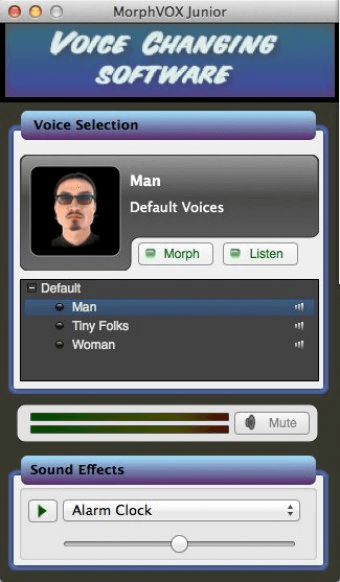
The radio demon voice changer has the following key features:
Key Features
Real-time voice recording, upload audio files, text-to-speech conversion, etc.
Unique sound adjustment effects.
Real-time recording or import audio to convert into radio voice.
Available for Windows and Mac operating systems.

The output quality is extraordinary.
Professional audio editing features.
Free app for Windows and Mac.

A small number of voice filters and effects.
More user-friendly on macOS than Windows.
A bit outdated user interface.
2.2 iMyFone MagicMic
If you want a solution for Windows and macOS, MagicMic by iMyFone is a great option. There are plenty of voice filters and effects, from radio effects to robotic and deep scary voice effects.
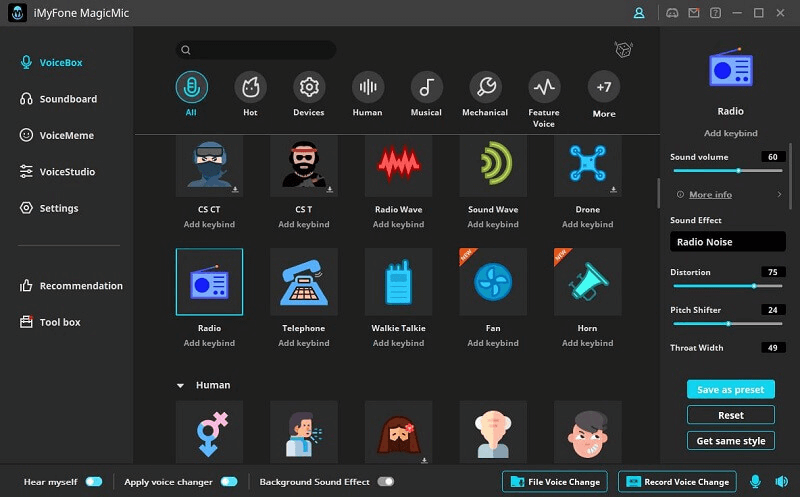
The main features of MagicMic by iMyFone Filme are:
Key Features
Live recording and voice converting with a radio effect.
Integration with several platforms. E.g. Discord, PUBG, CrossFire, Zoom, XSplit, Skype, and more.
Voice filters with in-built background sounds.
Convenient voice changing makes it an all-in-one solution to changing voice.
Keyboard shortcuts voice changing.
Importable MP3 and WAV audio files of your voice.

Voice changer plus voice studio.
Multiple platform integration.
200+ sound effects.

Many voice filters seem similar.
The app is not available for mobile users.
2.3 Squeak Voice Changer (App)
Many people want to edit their voice and apply different effects without leaving the comfort of their mobile phones. For such users, the Squeak Voice changer app is a radio voice changer available on their mobile phones.
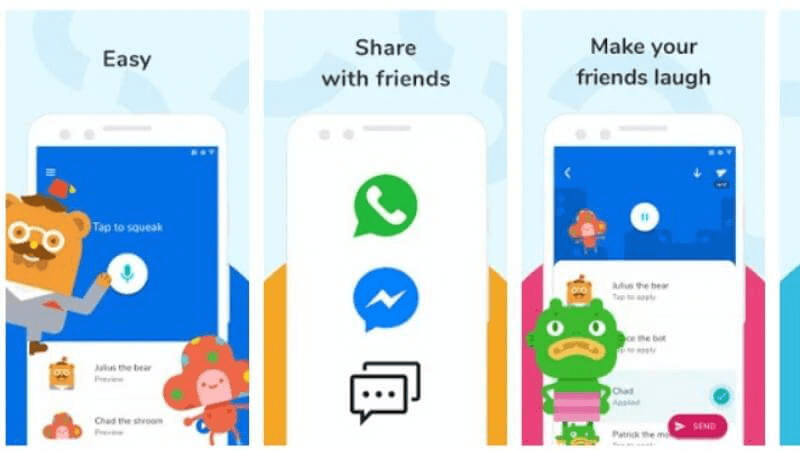
The key highlights of the Squeak radio voice changer are as follows:
Key Features
Radio voice changer with real-time recording.
Text-to-speech feature.
Apply different effects and filters to voices.
Anime characters and funny voices.
Social media sharing with friends.

Real-time voice recording makes it more than a radio voice changer.
Plenty of characters and animes voice filters.
Affordable price.

Every filter can be used after purchasing it.
Some voice filters might sound artificial.
2.4 VoiceFX (App)
Last but not least, the VoiceFX app is also a radio effect voice changer that is more than just a voice changer. The professional audio editor and voice converter is for mobile users who want to imitate different characters in their recordings.
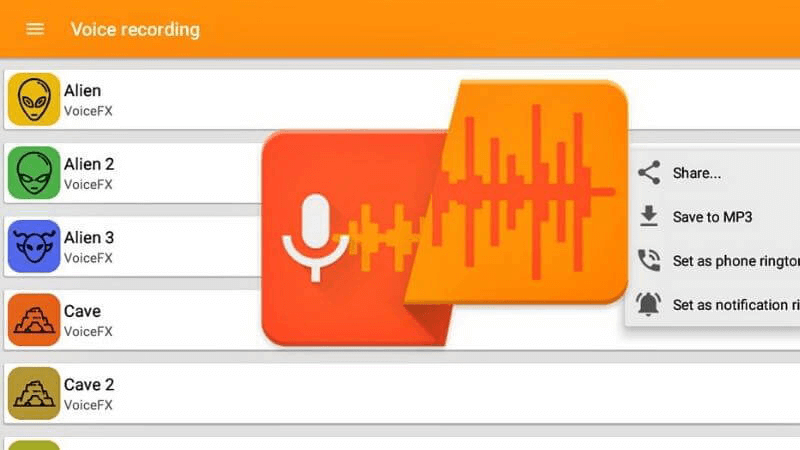
The main features of a radio announcer’s voice changer are as follows:
Key Features
Real-time recording and voice changer.
A plethora of voice effects and filters to choose from.
Media shareability across different platforms.
Real-time voice-changing radio effect.

Real-time voice changer with all audio editing functions.
Share converted audio on different platforms.
Plenty of voice filters.

Noise reduction doesn’t work well.
You cannot import your custom voice effects.
Part 3: FAQs about Radio Voice Changer
1What is the best online radio voice changer?
TopMediai Voice Changer is the best online radio voice changer that you might want to capitalize on and edit your audios to add radio effect.
2How can I make my voice sound like an announcer?
You can make your voice sound like an announcer by using a radio voice changer for PC, mobile or online and applying voice filters that have radio effects.
3Can I get a radio voice changer online?
TopMediai Voice Changer is an online platform that you can capitalize on without paying any fee or subscription. Besides, there are other online voice changers that you might want to try for radio effects on your recorded audio files.
Conclusion:
We have shared 8 different online platforms and radio voice changer apps for laptops, desktops, mobiles, etc. However, we highly recommend the online radio effect voice changer by TopMediai Voice Changer Online that allows real-time recording, file uploading, and text-to-speech conversion.
TopMediai Voice Changer Online has over 50 voice filters, and you can create custom filters for your recordings.
Change Voice Online
Secure Visit


 Video Generation Types
Video Generation Types
 Supported AI Models
Supported AI Models
 AI Video Effects
AI Video Effects


 AI Video Tools
AI Video Tools
 AI Music Tools
AI Music Tools
 AI Voiceover Tools
AI Voiceover Tools
 More Features
More Features
 API for Music-related Services
API for Music-related Services
 API for Voiceover-related Services
API for Voiceover-related Services

 TopMediai's API Documentation:
TopMediai's API Documentation:





 Join our Discord!
Join our Discord!

 Welcome to TopMediai!
Welcome to TopMediai!
 Try new features before anyone else!
Try new features before anyone else!
