
Most of us love to have fun in unique ways and when it comes to fun, changing voices and pranking friends is the oldest technique! Robotic voices, character voices, etc., are always a mesmerization for many, and we want to hear what we would sound like if we had one of those dramatic computer voices. There are already many robot voice changers that will take you to the sci-fi world in a few clicks.And that’s why we have listed the best robotic voice changers you might want to try in 2024 and beyond.
Part 1: Top 5 Stunning and Popular Robotic Voice
Let’s get into the world of robotic voices by remembering Hollywood’s most iconic and popular robotic voices at all times. Here is the list of what we think are the pioneering robotic voices created by filmmakers in history.
1. HAL 9000 In 2001: A Space Odyssey
2001: A Space Odyssey was one of the most popular AI movies in 1968, where the voice of HAL 9000, played by Douglas Rain, had one of its own kind of impacts. It won’t be wrong to call Douglas Rain the Original Gangster of AI voices with his mid-Atlantic accent and scary & secretly murderous voice.
When you hear him say I’m sorry, Dave, I’m afraid I can’t do that, you know, in the first place why Kubrick replaced Psycho detective Martin Balsam with Douglas to be in Space Odyssey.
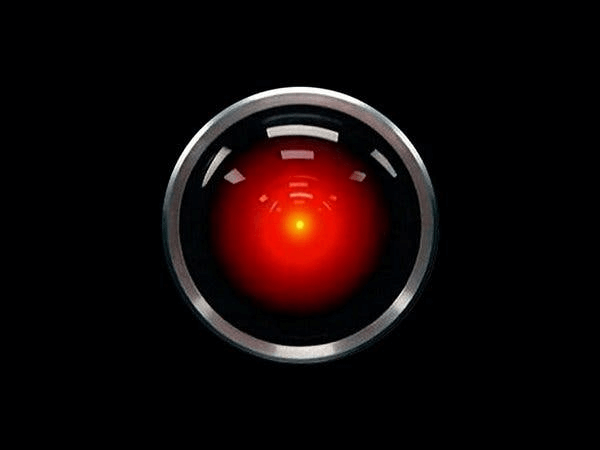
2. Computer In Star Trek
The voice of the Enterprise computer in Star Trek: The Next Generation, played by Majel Barrett, is also one of the nostalgically good robot voices we have heard in centuries. The consistency of the voice and the feel of Apple’s Siri, but a much clunkier one, is what defines the Enterprise computer.

3. Jarvis In IronMan
Paul Bettany has voiced Jarvis in the IronMan movie. The cooler-than-humans computer is really charismatic, and all thanks to Bettany for voicing it in a perfect way. The sarcastic master computer owned by Tony Stark had access to secure passwords and programming codes and worked as a natural-language AI user interface.That’s how JARVIS would report its malfunctioning state to Tony.
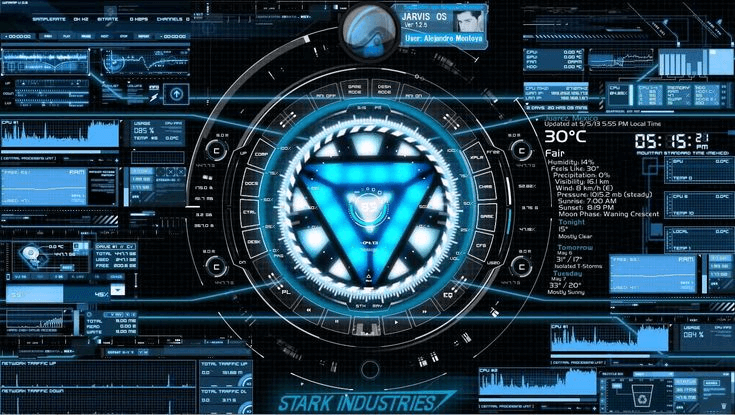
4. C-3PO In Star Wars
C-3PO or See-Threepio was a humanoid robot character in Star Wars that Anthony Daniels voiced in all Star War Films. Threepio was created as a protocol droid to assist in customs, translations, and etiquettes with fluency in six million forms of communication. And it’s one of the reasons why R2-D2 is more loved and adored as a cute droid than the C-3PO, but Anthony Daniels has done justice to the voice.

5. Optimus Prime In Transformers
Last but not least, Optimus Prime in Transformers was voiced by Peter Cullen. The heavily masculine voice can be called how would bears talk if they could. The vocal musk Optimus Prime of Transformers was the de facto leader of Autobots, and he was a good one. The caring and protective leader of Autobots was on the cause of defending Autobots as well as the human allies.
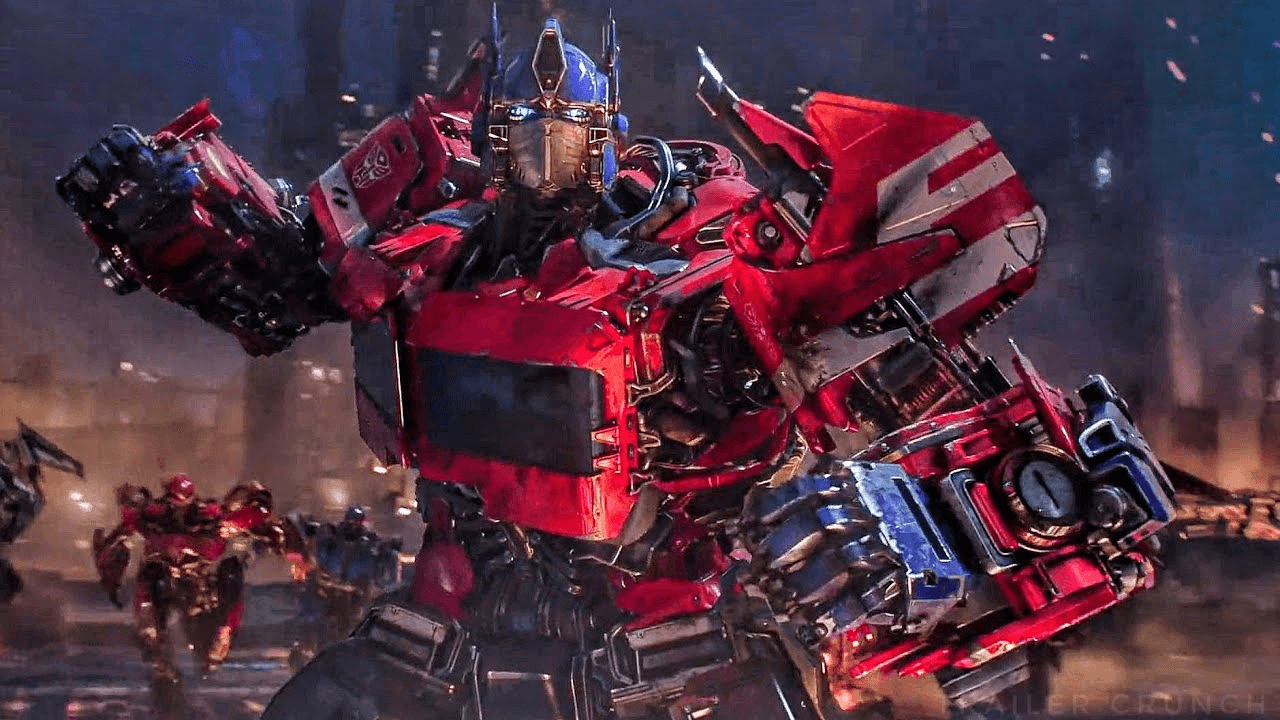
Part 2: How To Get A Robot Voice Changer Online/PC/Apps
What if you want to create your own robotic voice?
Yes, you can change your voice to a robot with voice changer robot effects. Here is the list of online/PC/Apps voice changers to play with your voice:
2.1 TopMediai Voice Changer Online
Let’s start with one of the best and most free robot voice changers. TopMediai voice changer comes with several voice filters and effects already in place for you to select from. It includes robots, aliens, monsters, zombies, and many more.
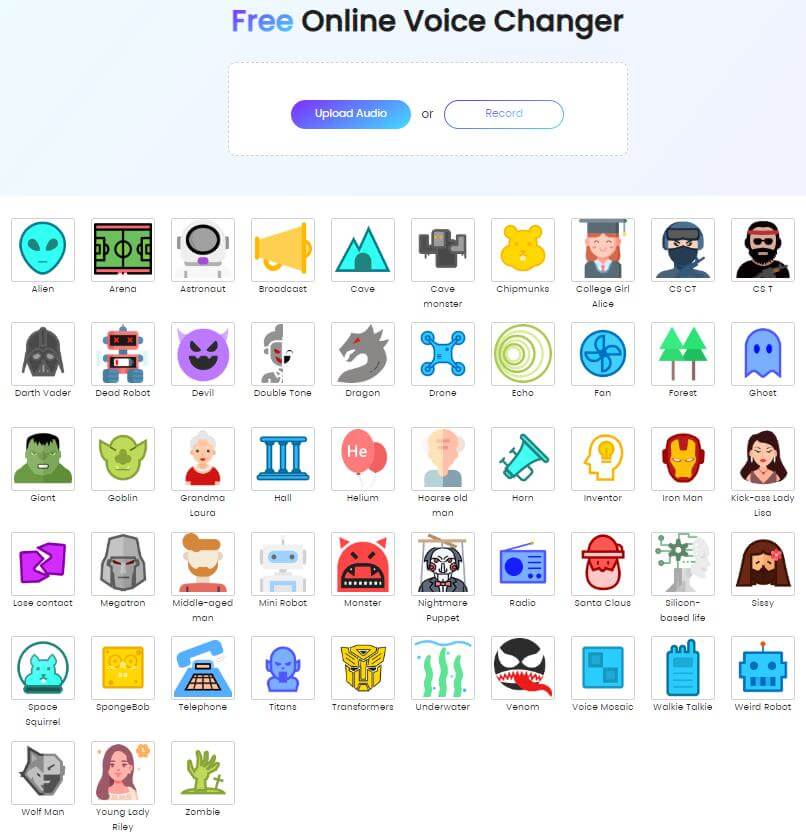
Change Voice Online
Secure Visit
Here are the top features of TopMediai Voice Changer:
Key Features
AI-powered real-time voice changer.
Built-in text-to-speech feature.
Share voice changer output on social media platforms.
Intuitive user interface and use user experience.
Adjust accent, pitch, and timbre to change your voice.
Multiple platform support.

Accent tips to improve voice changer result.
Plenty of robotic voice effects.
It’s free to transform your voice.
The online platform doesn’t need installation.

Online voice changers need internet access.
2.2 LingoJam
LingoJam is yet another voice changer that can be capitalized on to apply a robotic filter to your voice, convert female voice to male, or do other edits to your audio recordings. The software is online and works by playing with the voice’s pitch and letting you choose the right effect.
Whether you want to sound like a Chipmunk or have a voice of a robot, Lingojam can do it for you. The platform also lets you do vocal training in case of voice therapy.

The main features of the free robotic voice changer are as follows:
Key Features
Real-time recording and uploading file.
Choose from different available pitches.
Pre-made voice effects and masks.
Useful for non-surgical voice therapy.
The online translator is also available.

Free robotic voice changer online.
Online translator for voice conversion.
Preview output before saving.

Output file format can’t be chosen.
Outdated user interface.
Internet connection is necessary.
2.3 Voice Meeter
Voice Meeter is a popular voice changer for applying robotic effects and filters while you are speaking. The voice changer is famous for integration with live chatting apps like Discord. The software is for Windows users and can be installed on your desktop or laptop. The Voice Meeter not only lets you apply a robotic filter to your voice but also lets you do audio mixing and editing.
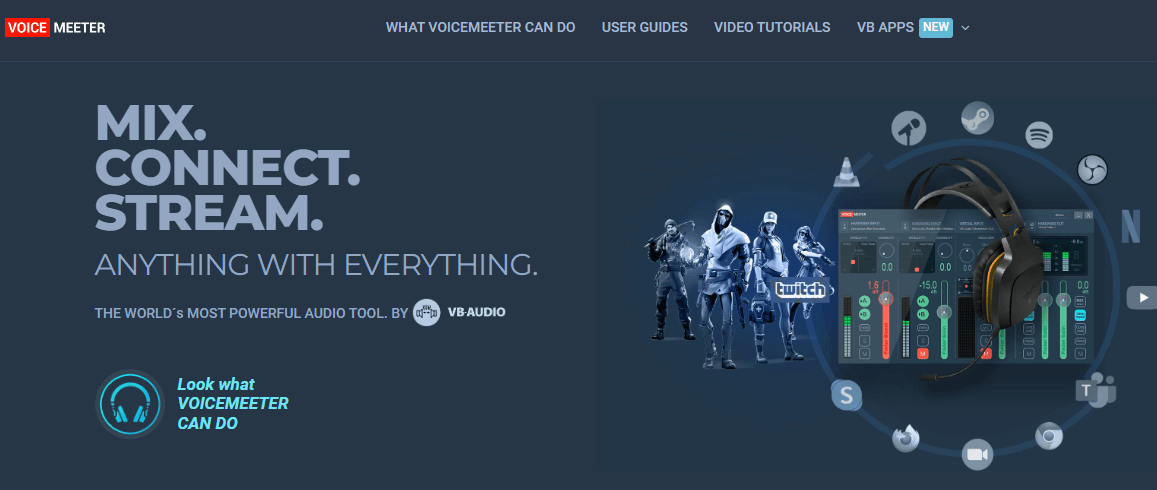
Here are the main features of VoiceMeeter:
Key Features
Professional voice changer with several audio editing tools.
Change your voice by playing with pitches or utilizing pre-made voice effects.
Several audio outputs using audio mixing.
Multiple platform integration.
Free-to-use software.

Free tool for PC users.
Robot voice changer plus audio editor.
Multiple platform integration. e.g. Google, Skype, Discord, etc.

Not a beginner-friendly tool.
Not available for macOS.
2.4 iMyFone MagicMic
iMyFone MagicMic is also an excellent option as a robot voice changer for your Windows or Mac device. Whether you want a robotic or deep scary voice, you can do it with the MagicMic voice changer. The app can be installed on your laptop or PC. You can customize the output voice, find a male to female voice, Anime deep voice, and more. The amazing software is free to try, and you can also download it on your Mac and Windows operating systems.

The most enticing highlights of MagicMic by iMyFone Filme are:
Key Features
Real-time voice changer to apply robotic effects.
Real-time voice changer to apply robotic effects.
Integration with several platforms. E.g. Discord, PUBG, CrossFire, Zoom, XSplit, Skype, and more.
Easy to use interface, small download size.
Convenient voice changing makes it an all-in-one solution to changing voice.
Keyboard shortcuts voice changing.
Importable MP3 and WAV audio files of your voice.

Free robotic voice changer.
Voice changer + audio editor.
Multiple platform integration.
200+ sound effects.

Some sound effects and voice filters might sound artificial.
2.5 Voice Changer With Effects
If you are a mobile user who wants a voice changer robot but don’t want to go for online or PC solutions, Voice Changer With Effects is one of its kind. The app is portable and easy to use and lets you create your own robotic voice by real-time recording or editing pre-recorded audio files. Several robotic voice effects like helium, robot, zombie, alien, monster, etc., are there to spice up your audio recordings.
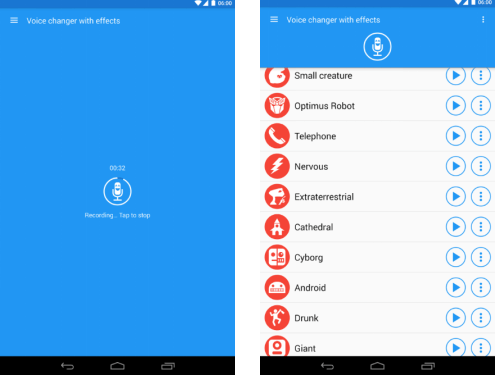
The main features of the Voice Changer With Effects are as follows:
Key Features
Over 40 voice filters and effects to apply to your voice.
Easy sharing across different platforms.
Apply robotic voice effects and create an image with sound.
Set your robotic voice as a ringtone or notification sound.
Text-to-speech robotic conversion.

Trusted by millions of users.
Text-to-voice conversion alongwith real-time robotic voice changer.
Plenty of voice filters and effects for a robotic voice.

App contains ads.
Just a voice changer with no audio/video editing features.
2.6 Voice Changer –AndroidRock
Whether you want a robotic voice on your Android phone or want to play with your audios by applying hilarious voice filters, Voice Changer by Android Rock is indeed one of the best choices. You can convert your recorded audio files to robotic voices in a matter of a few clicks. The free robot voice changer lets you record real-time audio using your microphone and convert it into a robotic voice.

Here are the most enticing features of Voice Changer:
Key Features
Real-time voice recording and conversion.
Apply any available effect like robot, child, giant, martian, foreigner, etc.
Unlimited conversions with free voice changer.
Intuitive user interface.

Plenty of voice filters and effects.
Easy-to-use app.
Social media sharing is available.

In-app ads are annoying.
Output quality can vary.
Part 3: FAQs about Robot Voice Changer
1How can I change my voice to a robotic voice?
You can change your voice to robotic by capitalizing on TopMediai voice changer. All you have to do is tap on the microphone, record audio, tap on voice effect, and download the files to share on different social media platforms.
2How do you sound like a robot in audacity?
You can convert your voice into robotic by recording your voice > Effects > Delay > Decay Slider at 10 > Delay at 0.01 > Echoes between 20 & 50 > Preview > Save File.
3Can I make my voice sound like a robot online?
You can make your voice sound like a robot using the online TopMedia robot voice changer. All you have to do is tap on the microphone, record audio, tap on voice effect, and download the files to share on different social media platforms.
Conclusion
We have discussed different apps and online robot voice changers that you can capitalize on. Some of them are for Android, Windows, and others are online platforms. However, if we have to choose one out of all, the TopMediai Robot Voice Changer is free, available for all operating systems, and requires no download or installation.Change Voice Online
Secure Visit


 Video Generation Types
Video Generation Types
 Supported AI Models
Supported AI Models
 AI Video Effects
AI Video Effects


 AI Video Tools
AI Video Tools
 AI Music Tools
AI Music Tools
 AI Voiceover Tools
AI Voiceover Tools
 More Features
More Features
 API for Music-related Services
API for Music-related Services
 API for Voiceover-related Services
API for Voiceover-related Services

 TopMediai's API Documentation:
TopMediai's API Documentation:





 Join our Discord!
Join our Discord!

 Welcome to TopMediai!
Welcome to TopMediai!
 Try new features before anyone else!
Try new features before anyone else!
