- Supported file formats:
- MP3, WAV, OGG
- Maximum file size: 10 MB
- Maximum file duration: 10 minutes
- Maximum file size: 10 MB
How to change voice online for free in 3 steps?
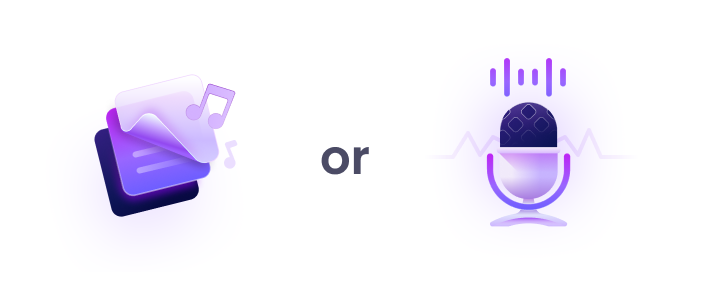
Upload audio file or record your voice.
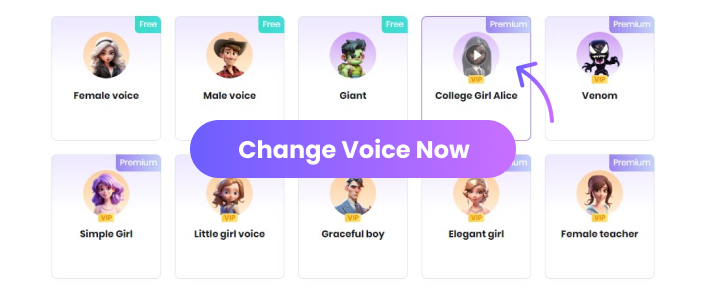
Select the voice filter and click the button 'Change Voice Now'.
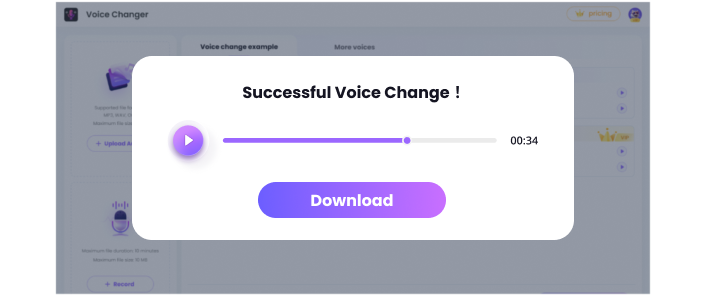
Download and save the changed voice.
Why choose TopMediai Online Voice Changer?
We offer a wide range of realistic ai voice effects for different use cases.
With intuitive controls and simple navigation, users can quickly apply voice effects with j3 steps.
Our powerful and professional AI technology can accurately change your voice into different sounds.
It's available for free, allowing users to enjoy its features without any subscription fees.
The voice changer is committed to maintaining the highest quality output after voice changing.
Support any device and any browser, including Mac, Windows, Android or iPhone, and support browsers Google Chrome, Safari, Firefox, Edge.
Frequently Asked Questions
1. What is an online voice changer?
- An online voice changer is a web tool that alters voices in real-time or post-recording, offering effects like pitch shifting and gender transformation for entertainment, gaming, and communication.
2. How can I change my voice for free?
- Step 1: Upload the audio file or record your voice in real time.
- Step 2: Select the voice filter you want to change and click the button 'Change Voice Now'.
- Step 3: Download and save the changed sound.
3. What is the best free voice changer?
- The best free voice changer is TopMediai voice changer, which offers a diverse range of customizable voice effects suitable for various applications. Its user-friendly interface and advanced features make it a top choice for those seeking high-quality voice modulation without the need for a paid subscription.
4. How can I convert my voice to another different voice online?
- It's simple with TopMediai voice changer. Upload your existing audio or record your sound, select your desired voice, and generate your new voice output.
5. How can I realize real-time voice change during calls or games?
- Download the client software MagicMic to achieve real-time voice modulation with zero latency during gaming.
6. What if I don't find the voice I want here?
- Click here to leave your desired voice and we will update them soon.
7. Is it possible to change voice into my own voice with AI?
- Use the Voice Training function to clone your own voice, and once you've done so, you'll be able to use your own voice for voice changes.

