
Are you using Camtasia and fed up with its watermark on your edited media? If yes, then read this article carefully till the end. We are going to share the best methods on how to remove the Camtasia watermark from videos. We will share some best tools in the market that can help you to do this task easily. Without wasting our time, let's start!

Part 1: Remove Watermark from Camtasia Video
Camtasia's premium version/account is the best and most secure option to get rid of the Camtasia watermark. The premium version allows users to download and use the videos without any watermark , but in return, it charges a good amount for the premium subscription.
But here, we are going to show you how you can remove the Camtasia watermark without using the premium or paid account.
Steps to Use:
Step 1. First of all, download Camtasia and sign up for the free version. You will get a clear interface with a huge green button of Import Media through which you can add the video.
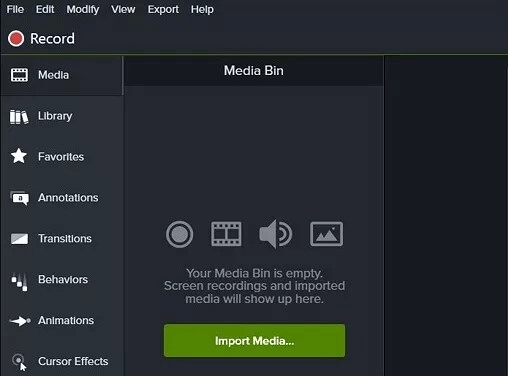
Step 2. After importing the video, drag it to the timeline and disconnect your Internet. Now, click on the Export button at the top menu bar of the screen and select the Local File option.
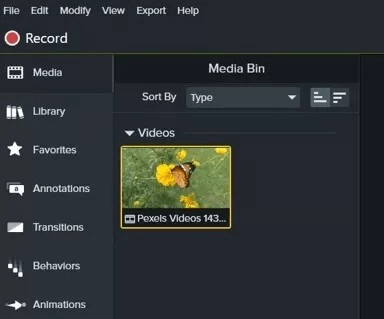
Step 3. After this, you will see two different options to get media with Camtasia watermark and without Camtasia watermark. Here, you will have to enter this Camtasia watermark removal code"GWAM4FUU5ZCMXCCHC44AC9R3E" and go with produce without a watermark.
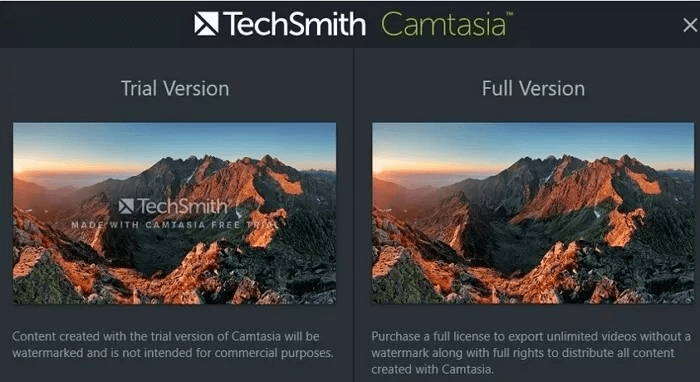
Step 4. At this step, your media file/video is ready to export to your device. A message box will appear; click on the OK > Next > Finish.
Key Features
Customizable media/video clips.
Motion blur effect.
Easy to use.
A free version is available.
Simple and managed user interface.
Multiple video editing features.
Various export data customizations.
Remove Watermark Online
Secure Visit
Part 2: Other Easy Ways to Remove Watermarks from Video
2.1 Video Watermark Remover Online
Video Watermark Remover Online is a tool designed to remove watermark, text, logos, etc., from videos with easy and simple steps. This online tool is fully automated to detect, remove, and blend the watermark-containing area on its own.
This feature makes it the most easy-to-use tool that gives its output in a very natural and realistic way. Its interface is super clean and easy to understand; even an unprofessional first-time user can use it effectively.
Here is the guide through which you can learn how to remove the Camtasia watermark.
Steps to Use:
Step 1. Firstly, go to the online tool. On the first screen, you will see an option through which you can add your video by clicking on it or by the drag and drop method.
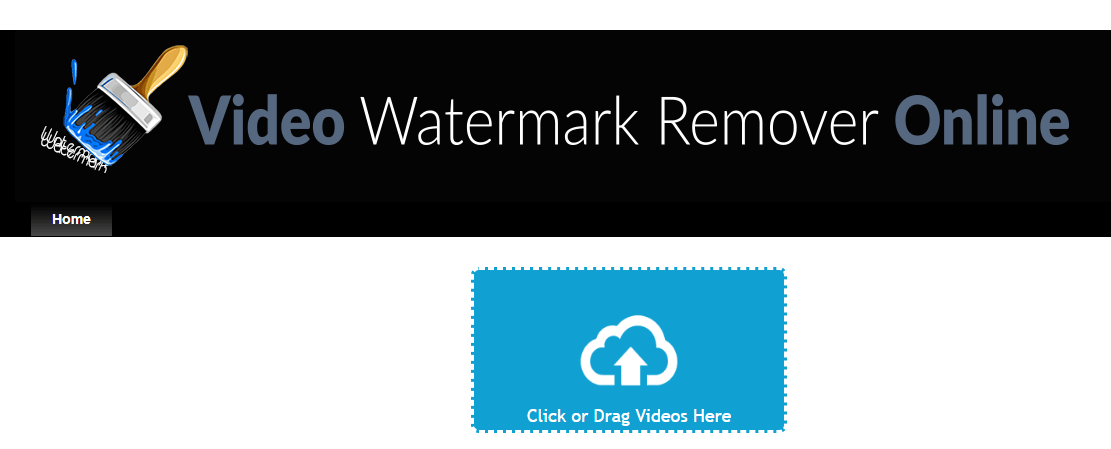
Step 2. After uploading the video, you will be asked to wait for a few seconds. Once the loading is complete, the Video Watermark Remover Online will show you a Remove Watermark button.
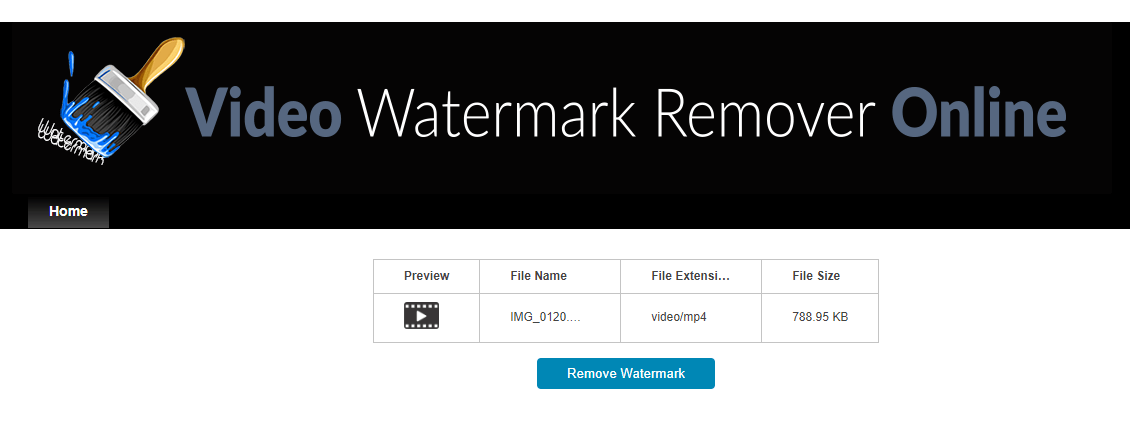
Step 3. Click on the Remove Watermark button and wait a few seconds. This tool automatically removes the watermark and shows you the Fast Download button. Click on this button and save your video on your device.
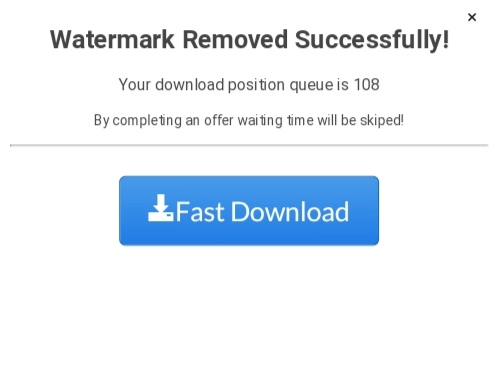
Key Features
Very easy to use.
Work in 3 simple steps.
Remove watermarks automatically.
Blend the removal area with the real background.
Fast working capability.
2.2 HitPaw Watermark Remover
HitPaw is another famous tool for deleting watermarks from media (images and videos) with ease. This remover has both online and Desktop-based versions for supporting both situations with and without an internet connection.
Its online tool is designed to erase the watermark from videos in just three simple and straightforward self-explanatory steps. Here are the steps through which you can easily remove the Camtasia watermark from the video using HitPaw.
Steps to Use:
Step 1. Go to the HitPaw Watermark Remover online tool. Here, click on the Remove Watermark Now button.
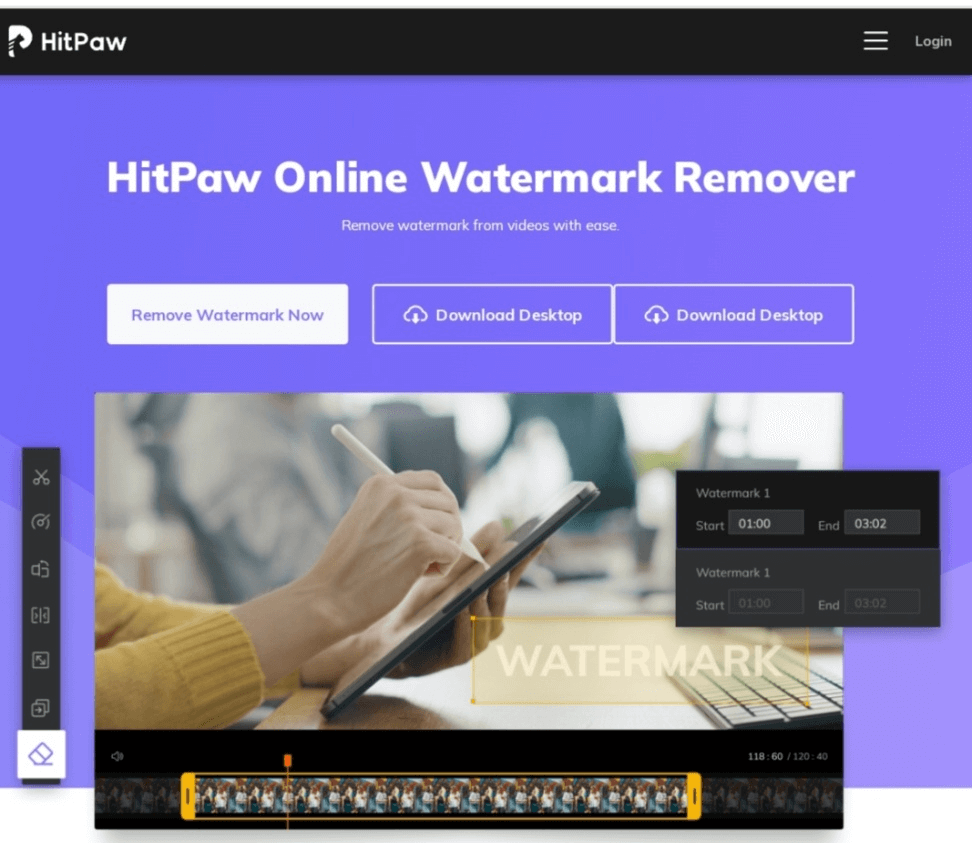
Step 2. Now, you will be directed to a new window where you can upload your video by clicking on the Choose File button. Your video will be imported in a few seconds.
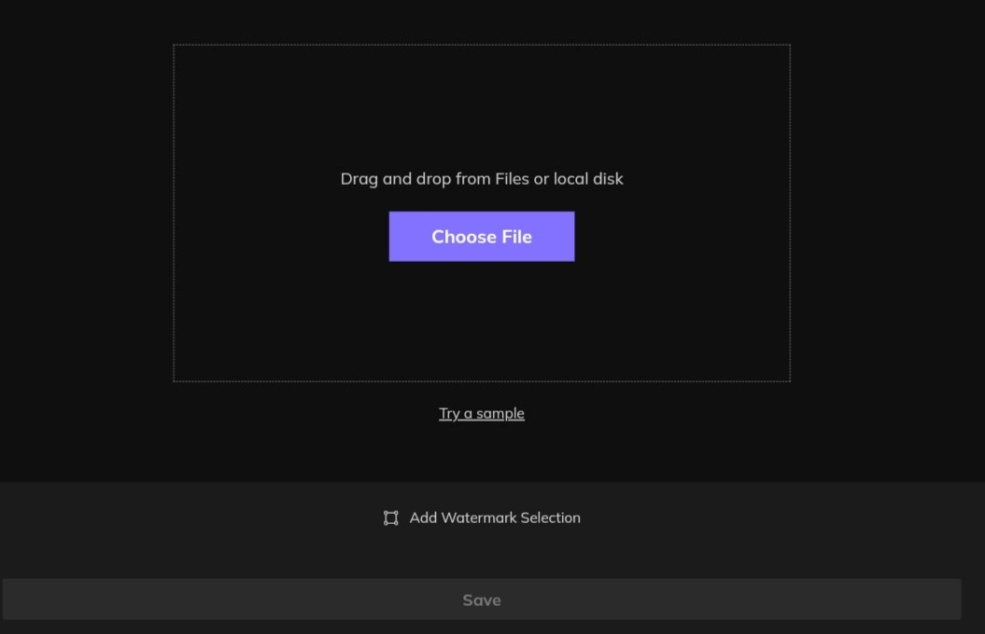
Step 3. Now, a selection loop will appear on the screen. Through this loop, select the area having the watermark.
You can also add multiple selection loops by clicking on Add Watermark Selection. In the last, click on the Save button to store the edited video on your device.
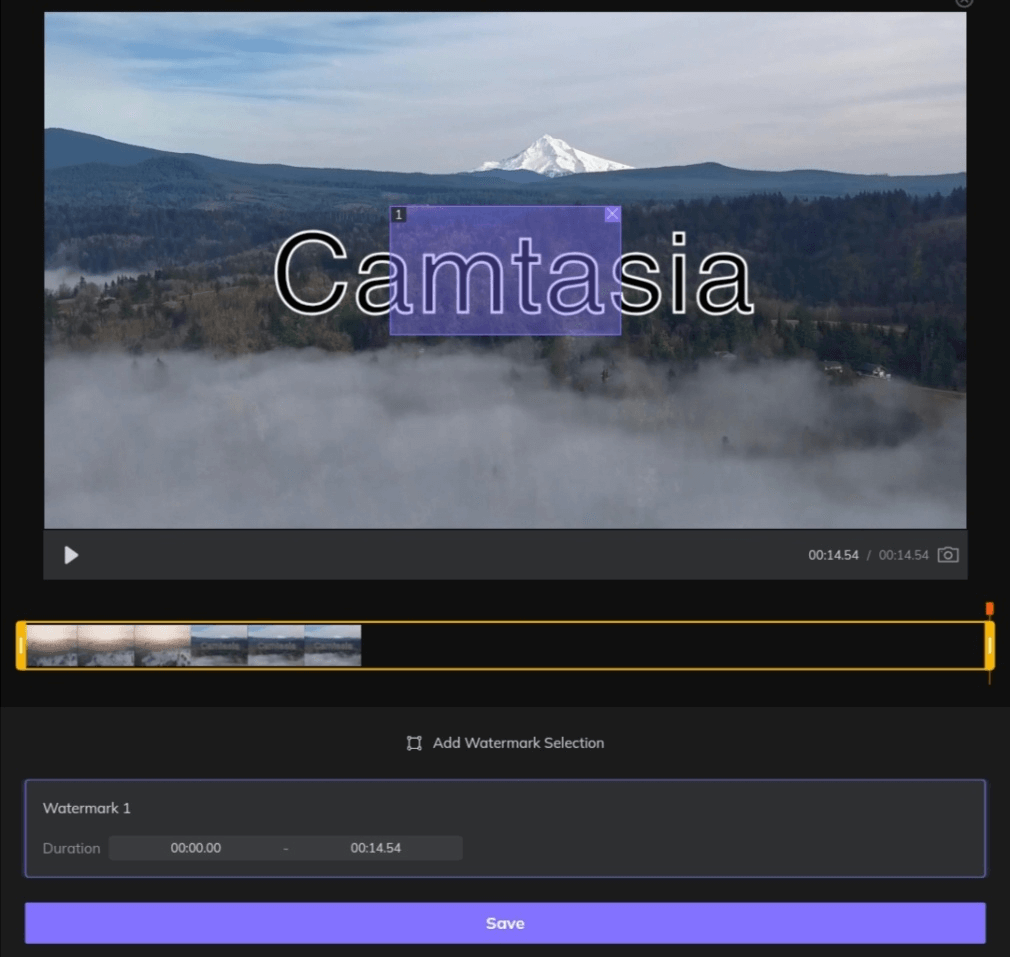
Key Features
100% safe to use.
Easy to proceed simple 3 steps.
Shows results in real-time.
Compatible with all devices.
No irritating ads.
Part 3: Best Online Camtasia Alternative to Remove Watermark
3.1 TopMediai MarkGo Watermark Online
We have discussed the good and effective tools to remove the Camtasia watermark from video freely. Now it's time to have a look at TopMediai MarkGo Watermark Online is the best alternative to all the above-mentioned tools because of its deep learning AI technique.
This tool is totally free to use with its amazing features to support multiple file formats and batch processing. It can help users to erase multiple watermarks from images and videos at a time with satisfactory clearance.
Steps to Use:
Step 1. Click on this link to go to the TopMediai MarkGo Watermark Online.
You will see two options on the screen. Click on the Upload Video button.
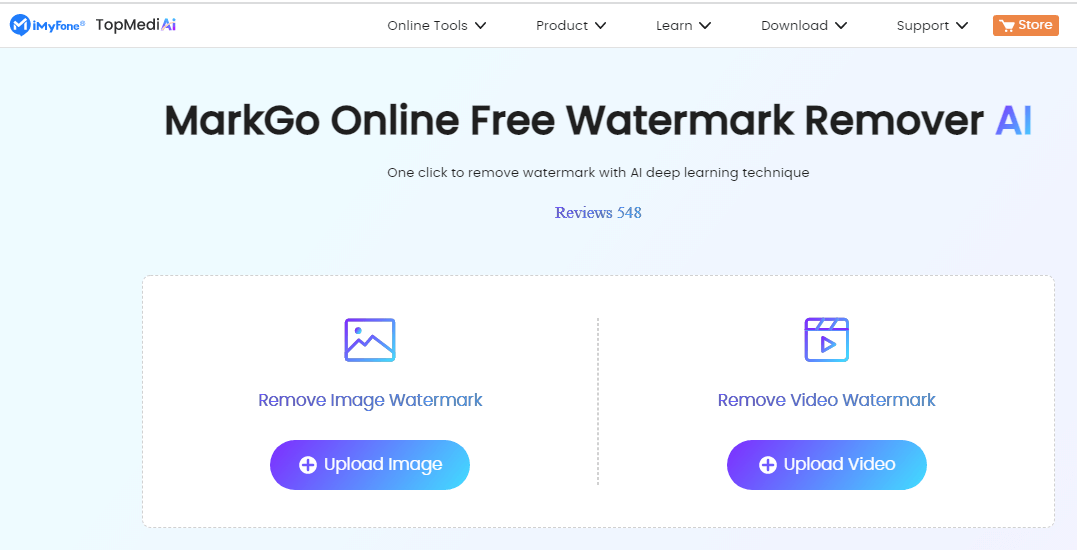
Step 2. Upload your video from your device, and this software will automatically start removing the watermark by clicking on the Remove Watermark button.
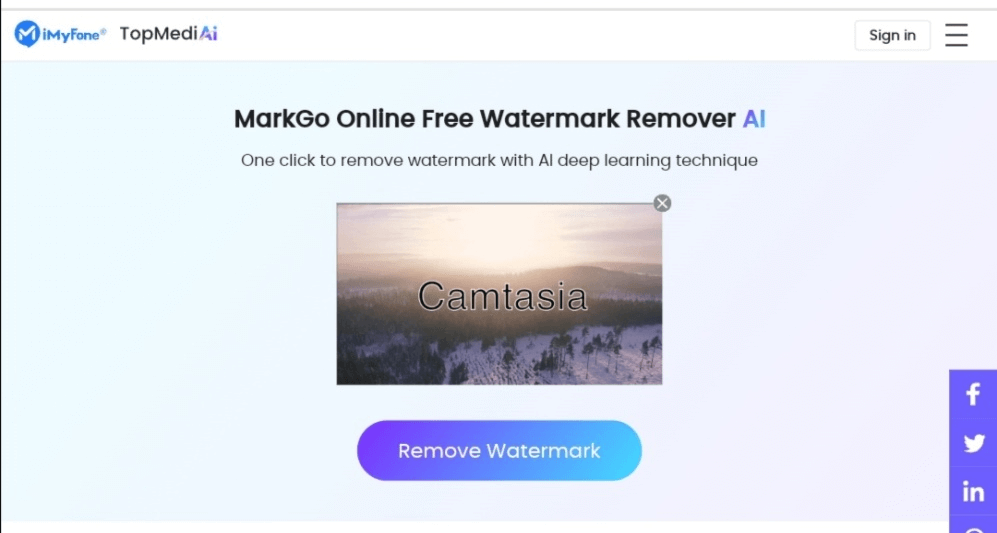
Step 3. The watermark from the video will be removed, and a Download button will be activated on the screen. Click on this button and save your file to your device.
Key Features
Remove watermarks from videos and images.
Free versions are available.
Different formats supported.
Compatible with all devices.
100% safe to use.
Pwerful AI algorithm.
Simple and intuitive interface.
No installation required.
Remove Watermark Online
Secure Visit
Part 4: FAQs about Camtasia Watermark Remover
1How Do I Get Camtasia for Free without Watermark?
There is a way of exporting Camtasia video without a watermark with a free account. We have shared that method in part 1 of this article. But remember, this method is a bug; it can't be used all the time in all situations.
2Is It Possible to Remove Watermarks from Video?
Yes, there are multiple ways of removing watermarks from videos. The easiest and safe method is purchasing a paid plan or subscription of any particular platform to give you watermark-free media. Otherwise, you can use different tools and software for this purpose, as we mentioned above.
3How Can I Remove Image Watermarks Online for Free?
Like videos, images can also be downloaded without a watermark through paid subscriptions. There are many tools that support removing watermarks from images and videos, like TopMediai MarkGo Watermark Online.
Final Words:
Almost every platform, software, and tool use its watermark for its authority and security purposes. They are right at their side, but these watermarks destroy the whole outlook of any media file.
Now, we need to know the most effective and basic methods that can help us to remove these watermarks.In this article, we have shared almost every crucial step to remove the Camtasia watermark in different ways with top tools suggestions. We hope this article will help you to get the best option.
Try out TopMediai MarkGo Watermark Remover to erase watermark with ease from here:
Remove Watermark Online
Secure Visit


 Video Generation Types
Video Generation Types
 Supported AI Models
Supported AI Models
 AI Video Effects
AI Video Effects


 AI Video Tools
AI Video Tools
 AI Music Tools
AI Music Tools
 AI Voiceover Tools
AI Voiceover Tools
 More Features
More Features
 API for Music-related Services
API for Music-related Services
 API for Voiceover-related Services
API for Voiceover-related Services

 TopMediai's API Documentation:
TopMediai's API Documentation:





 Join our Discord!
Join our Discord!


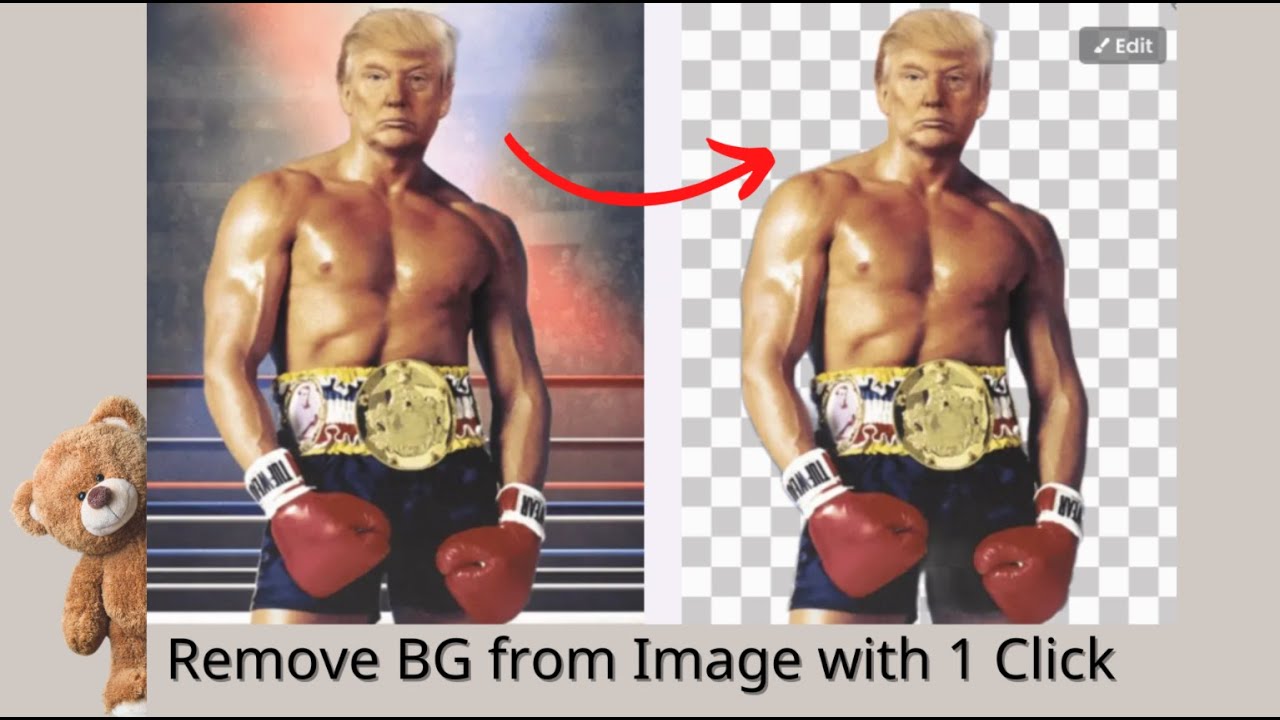
 Welcome to TopMediai!
Welcome to TopMediai!
 Try new features before anyone else!
Try new features before anyone else!
