
iStock is one of the top favorite and largest collections of royalty-free images. It provides free images, but what to do with the watermarks on them? For all iStock users, we have brought this article as a complete guide to tell you how to remove iStock watermarks free of cost. We have shared the best online tools and software. We have also added a portion for removing iStock watermarks from videos with ease.
Part 1:Best Online iStock Watermark Remover for Free: TopMediai MarkGo Online
Part 2: Best Web-based Alternative to Remove iStock Image Watermark
Part 1: Best Online iStock Watermark Remover for Free - TopMediai MarkGo Online
TopMediai MarkGo has a deep AI learning technique that helps users to remove watermarks from istock images automatically with a single click.
It offers fast and intelligent removal of watermarks with 100% security. Not only watermarks, but you can also remove date stamps, emojis, logos, and text using MarkGo.
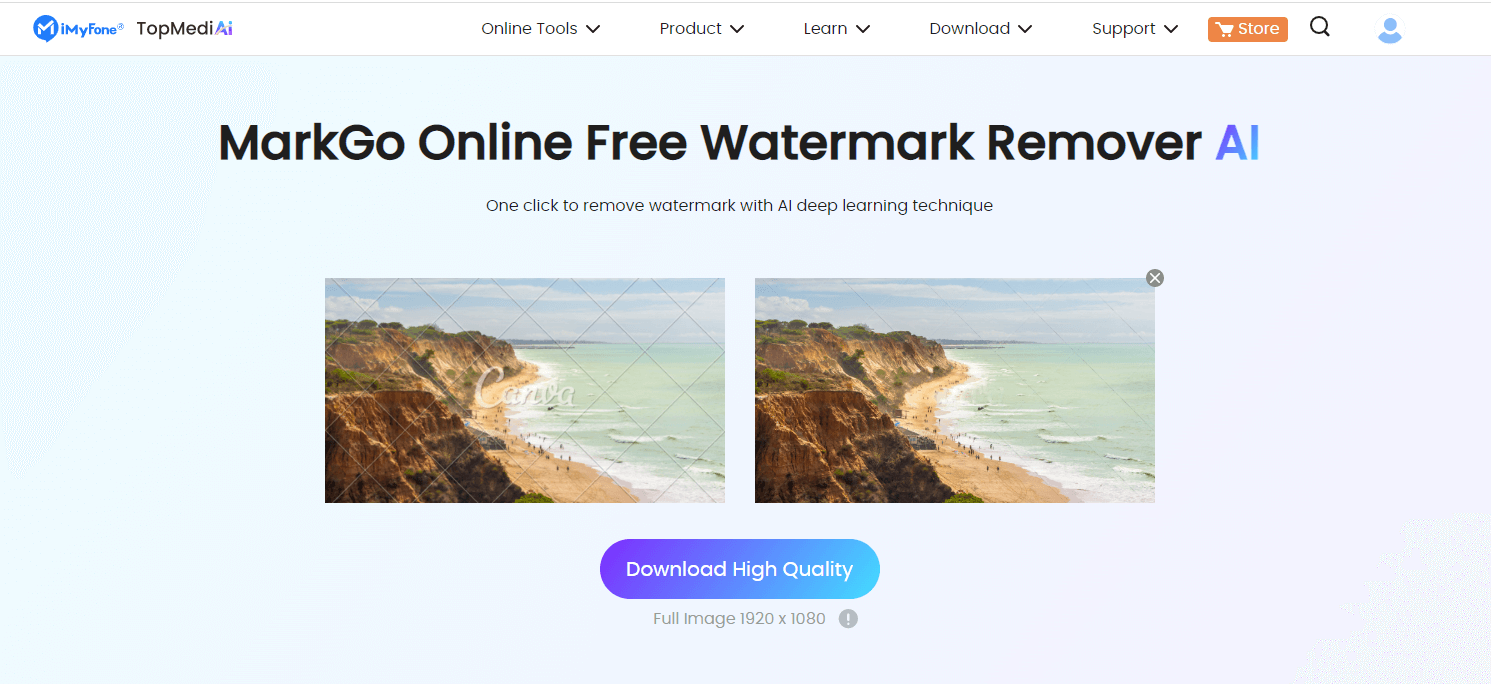
Remove Watermark Online
Secure Visit
Here are some easy steps you can use to remove iStock watermarks through MarkGo.
How to Remove the istock Watermark:
Step 1. Follow this link to reach the online tool. You will see two different options on the screen. One is for the images, and the other one is for videos.
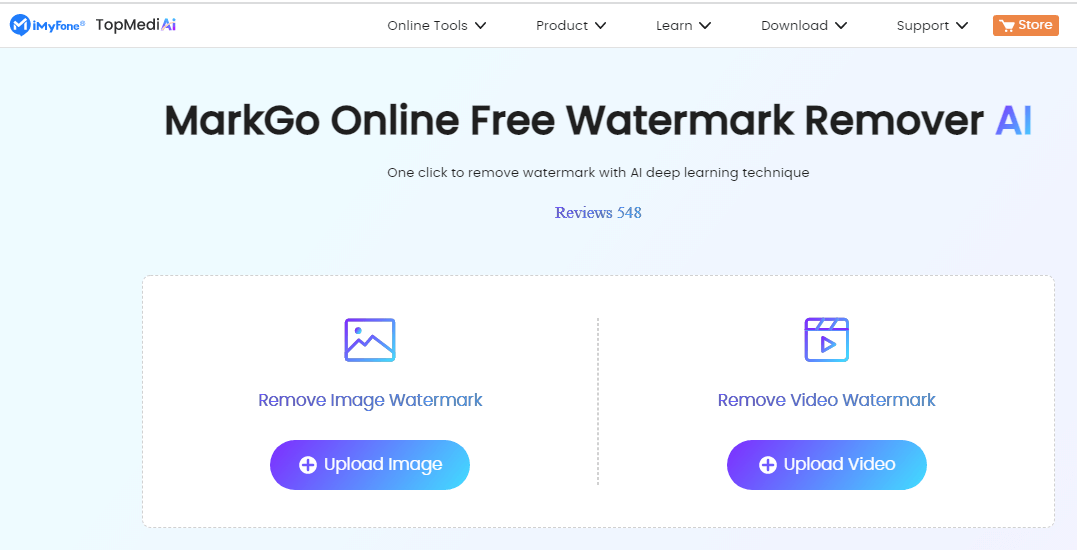
Step 2. Click on the Upload Image button and select the file from our computer or device. Now, click on the Remove Watermark button.
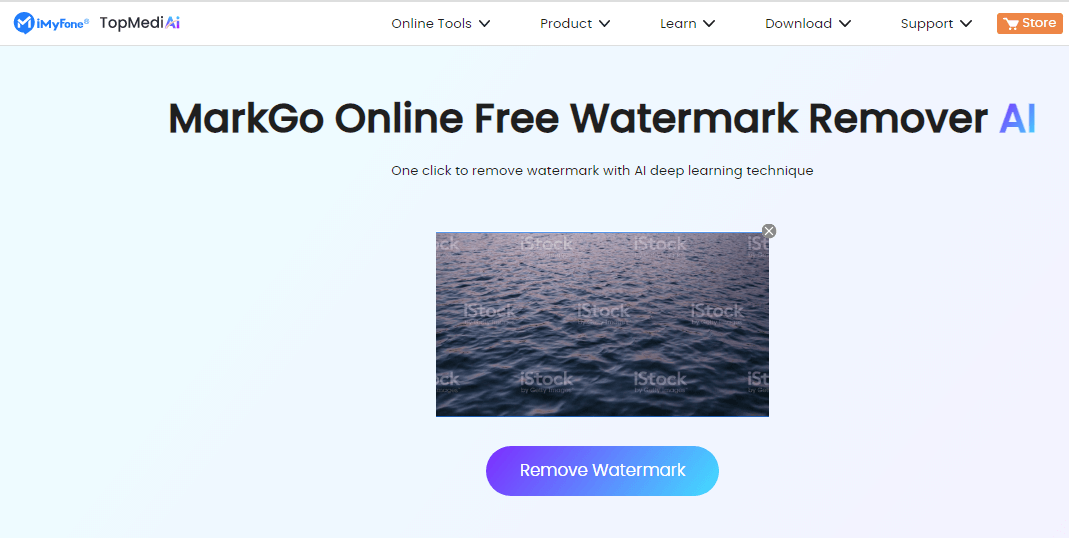
Step 3. Click on the Download button to save this edited image on your device.
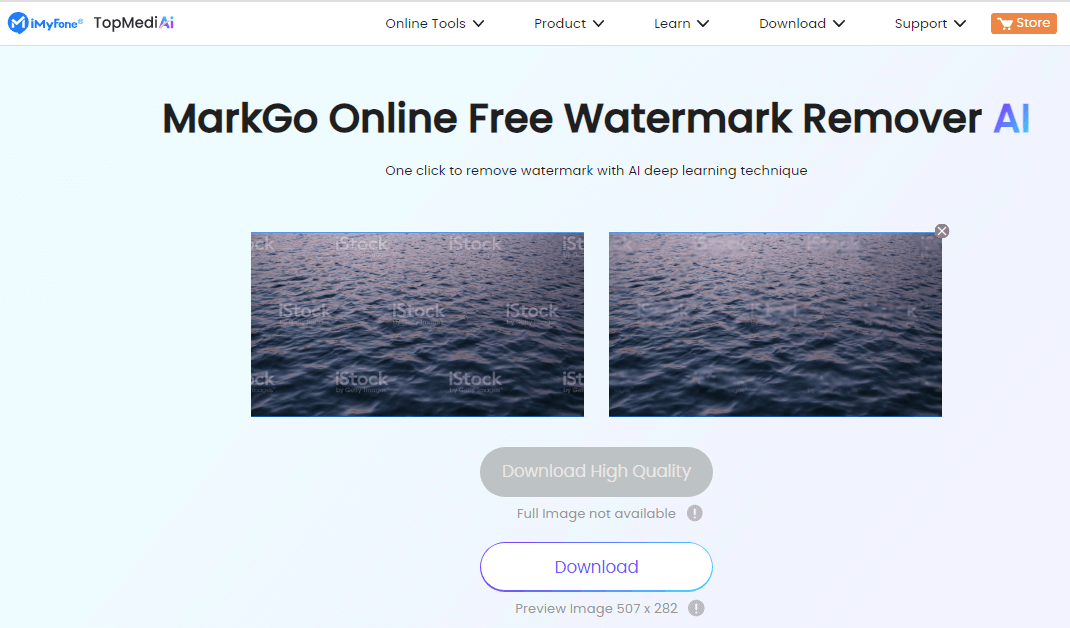
Key Features
Very easy to use.
Simple user interface.
Fast working speed.
Shows clear results.
Allows batch processing.
Supports different file formats.

Best for beginners.
Easy to use for professional tasks.
Free to use.
No installation is required.

Not good for complex detailing on pictures.
Remove Watermark Online
Secure Visit
You might be interested in:
Part 2: Best Web-based Alternative to Remove iStock Image Watermark
2.1 Aiseesoft
Aiseesoft is one of the best alternatives to TopMediai MarkGo for removing watermarks from images. This web-based online tool can remove watermarks, emojis, date stamps, and other unwelcomed objects from images without any technical skill.
Here are the steps to use, features, pros, and cons of Aiseesoft online watermark remover.
How to Remove the istock Watermark:
Step 1. Click on this link and go to the Aiseesoft watermark removing tool. Click on the button to add/upload the images from your device.
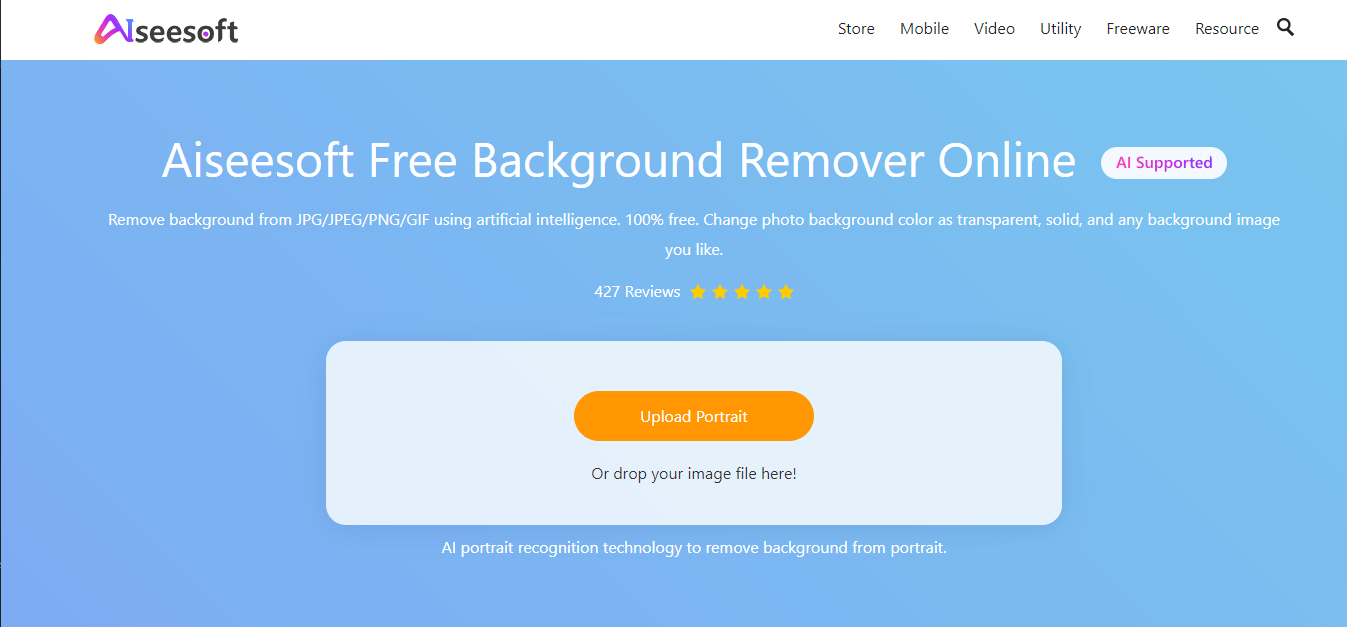
Step 2. Now, the image will be open in the tool. Choose the brush, Lasso, or Polygonal to select the area of the watermark.
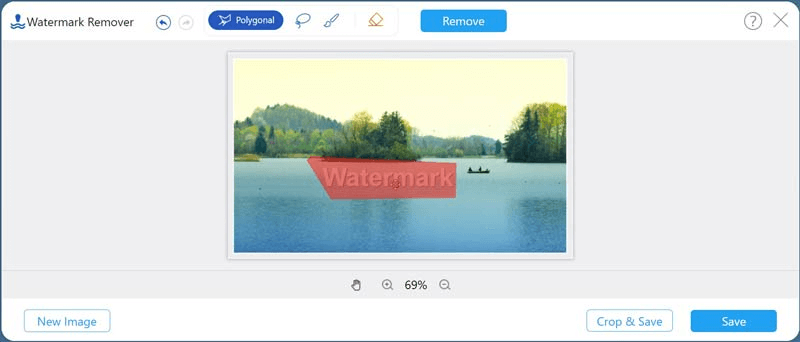
Step 3. Now, click on the Save button to download the file into your device free of cost.
Key Features
Supports popular image formats.
Free watermark removal.
Maintains image quality.
Easy to use.
Clear and intuitive interface.

AI supported.
Use without installation.
Free online tool.
Good for everyone. (Easy steps)

Sometimes shows image upload error.
2.2 WatermarkRemover.io
PixelBin.io has launched WatermarkRemover.io, one of the best online web-based watermark removing tools. It is totally free to use to get rid of unwanted watermarksfrom images through its AI technology.
Let’s have a look at the steps to use, features, pros, and cons of WatermarkRemover.io by PixelBin.io.
How to Remove the istock Watermark:
Step 1. Go to the WatermarkRemover.io tool. The online tool will open on the desktop.
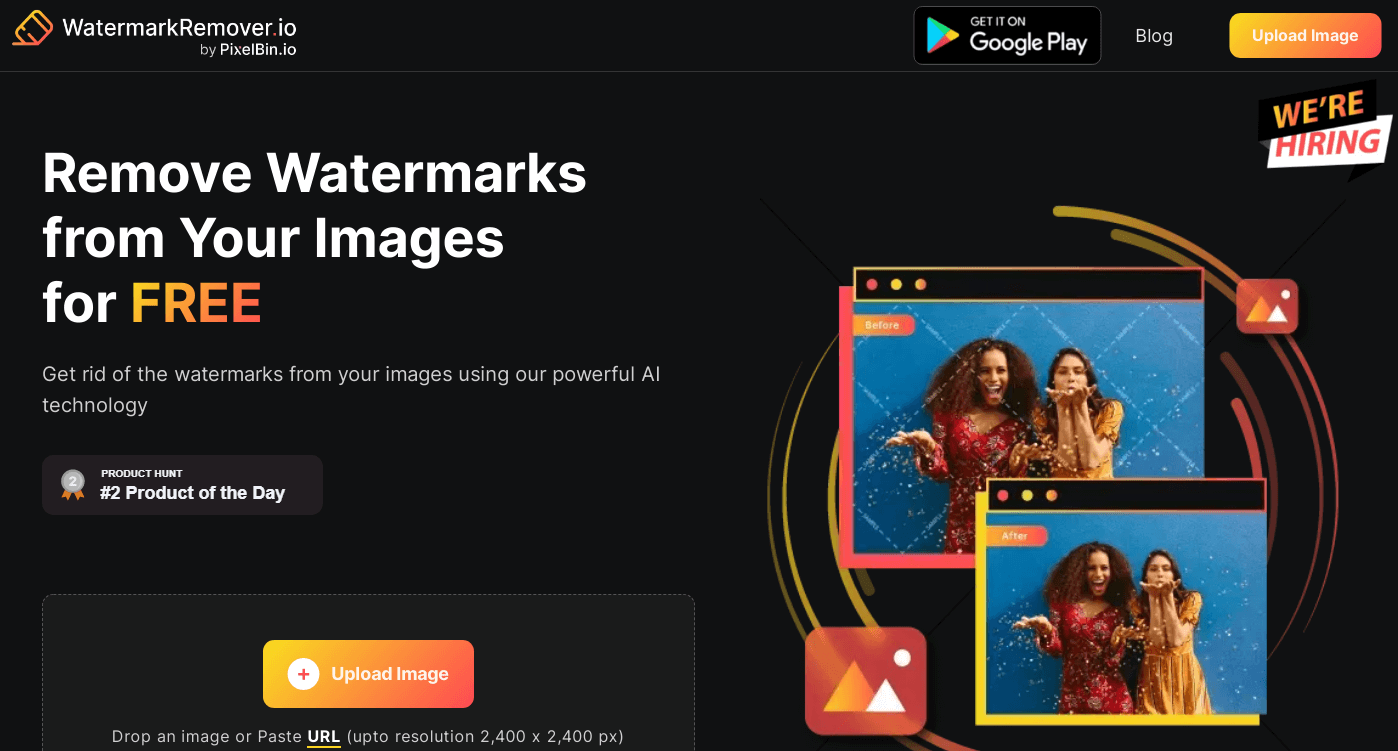
Step 2. The software will show you a window to select the image from your device. Open the image on this software, and it will automatically remove the watermark through the powerful AI technique.
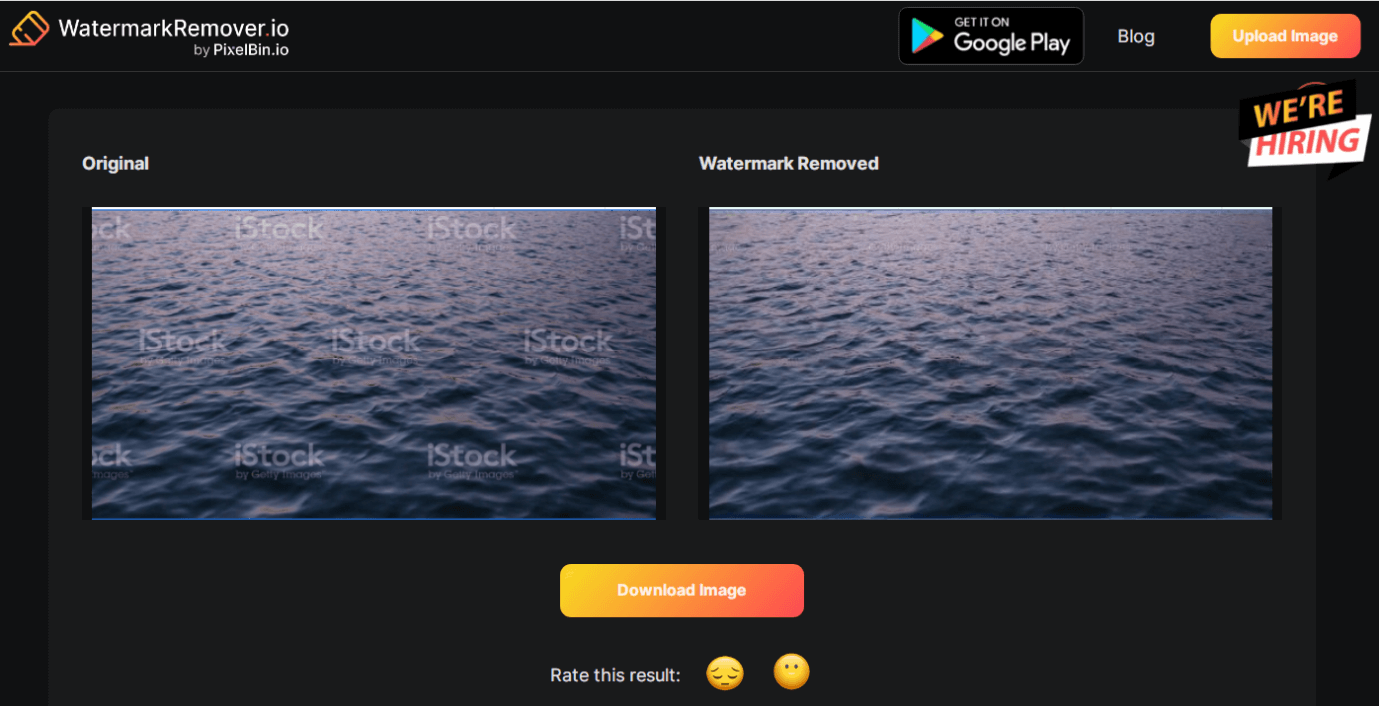
Step 3. At the end, click on the Download Image button and save the file on your device.
Key Features
Compatible with many image file formats.
Performs multiple tasks.
Appreciating AI algorithm.
Simple and clear user interface.

Safe to use.
No technical knowledge required.
Perfect for beginners.
Professional after editing results.
Maintains image quality
Multi-Colored supported.

Has an image resolution limit.
2.3 The Inpaint
Inpaint is another online tool for the removal of unwanted objects from images. This software is also designed with AI techniques to magically detect and remove the undesired object without any technical knowledge.
Here are the steps to remove iStock watermark with Inpaint, its features, pros, and cons.
Step 1. Firstly, go to the online tool by following this link. It will direct you to the Inpaint tool. Upload the image from your device.
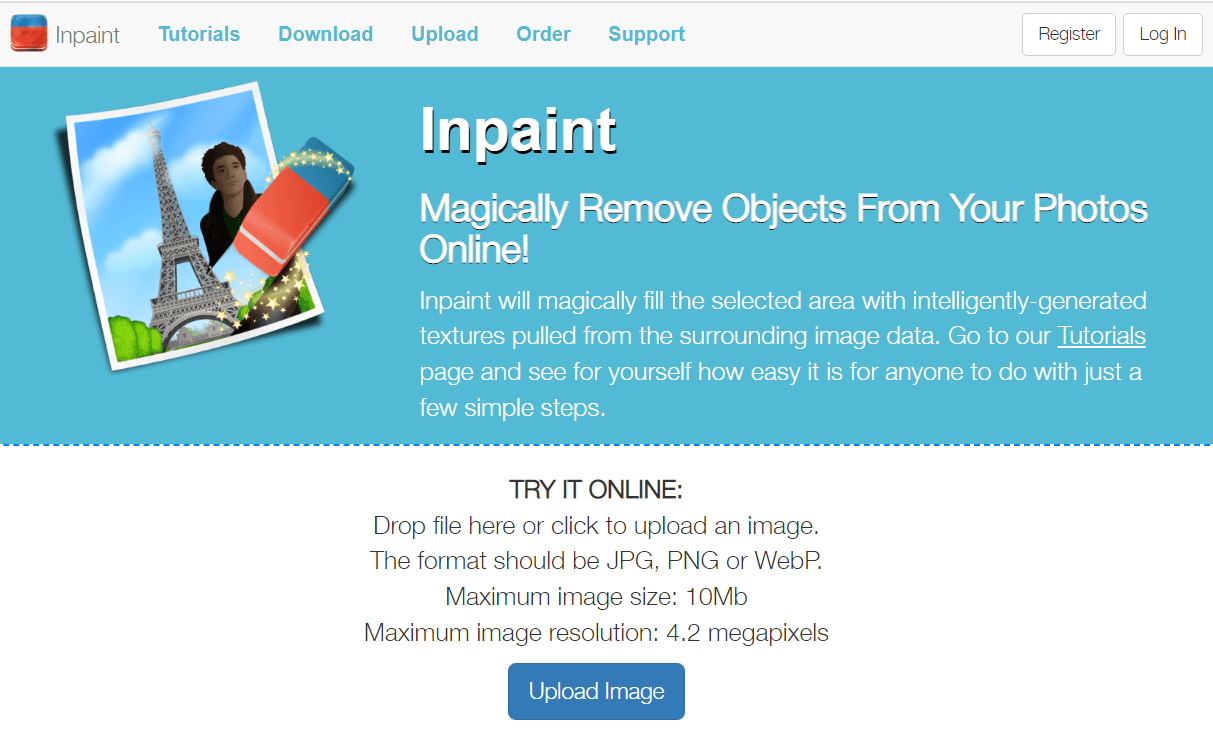
Step 2. After uploading the image, select the brush and mark the area containing the iStock watermark. Select the areas and click on the Erase button.
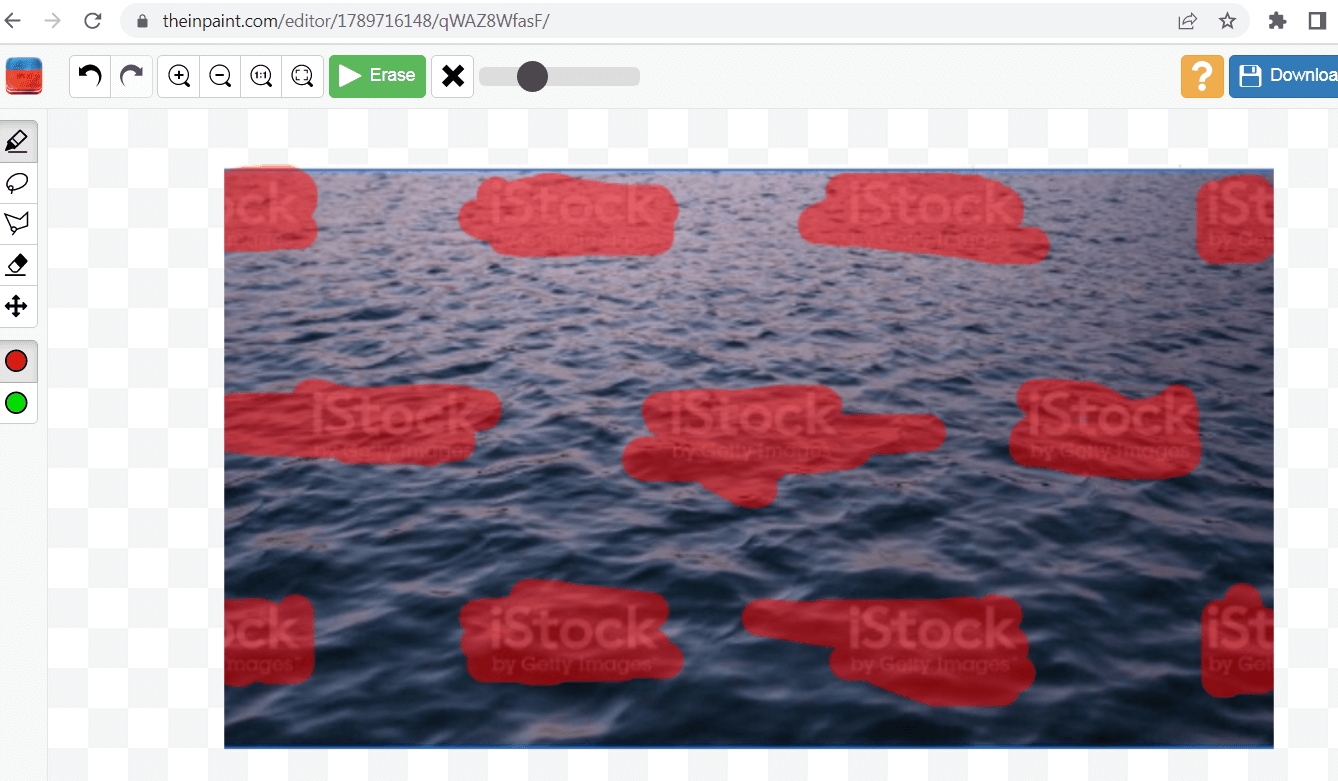
Step 3. The software will remove the watermarks from the image and blend the area with its original background.
Key Features
Removes objects seamlessly.
Renews old images.
Improves skin while editing.
Non-technical steps to use.

Easy to operate.
Simple online tool.
Additional editing features.
Easy editing.

Has a file size limit.
Has an image resolution limit.
Part 3: Best Software to Remove iStockphoto Watermark on PC
We have seen the best online iStock watermark remover tools. All these tools work best, but they cannot be used for long-term use. If you want to use this kind of software, we recommend you use the below-mentioned software on a PC.
3.1 iMyFone MarkGo
iMyFone MarkGo is amazing software designed with high-end features and functions to remove watermarks and other unwanted objects from images and videos.
Now, let’s have a look at the steps to use, features, pros, and cons of iMyFone MarkGo.
How to Remove the iStock Watermark:
Step 1. Download and install the software on your computer through this link. Open the software and click on Remove Image Watermark.
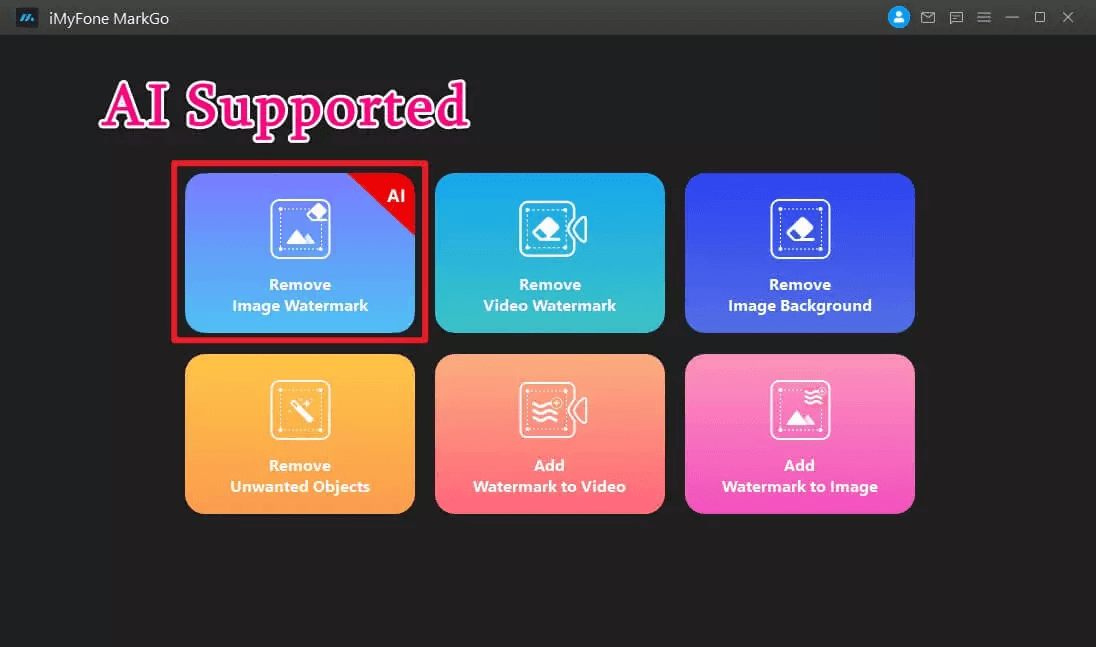
Step 2. Add an image to MarkGo and select the AI Removal from the right side of the screen. You can also use the manual removal if you want.

Step 3. Now, click on the Remove button from the right bottom of the screen.
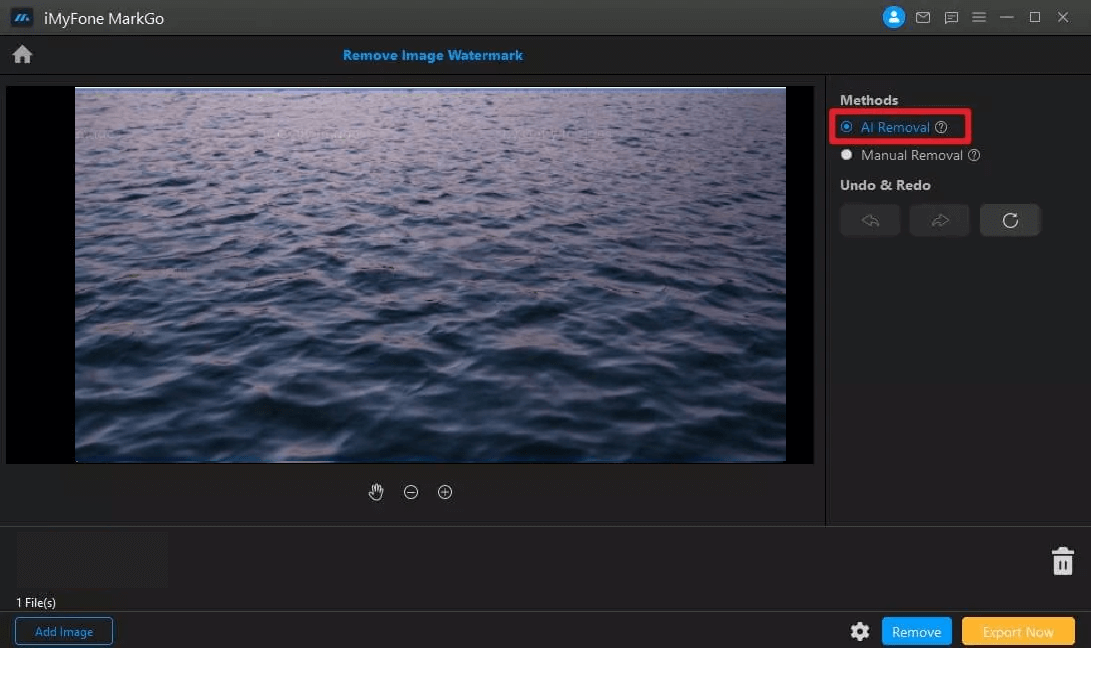
Step 4. The watermarks will be removed automatically. Now, click on the Export Now button and save the file on your device.
Key Features
Powerful AI algorithm.
Manual selecting feature available.
Adds watermark to video and pictures.
Removes watermark from images or video.
Very clear and managed user interface.

Simple for beginners.
Easy to use and free to download.
Supports other editing tasks through built-in features.
Batch removing feature.

Installation is required.
Need to pay for premium features.
3.2 Vidmore Video Convertor–Remove iStock Video Watermark
Vidmore Video Converter is one of the best software to edit videos in a professional way. This software has robust features and functions that allow video editing in a smooth and trouble-free way.
Not only editing, but you can also remove watermarks from all kinds of videos. This software works best to remove iStock watermark video. Here are the guide, features, pros, and cons of Vidmore Video Converter.
Steps to Use
Step 1. Download and install the software on your device. Open the software, go to Toolbox and click on Video Watermark Remover. This will open a new window on the screen.
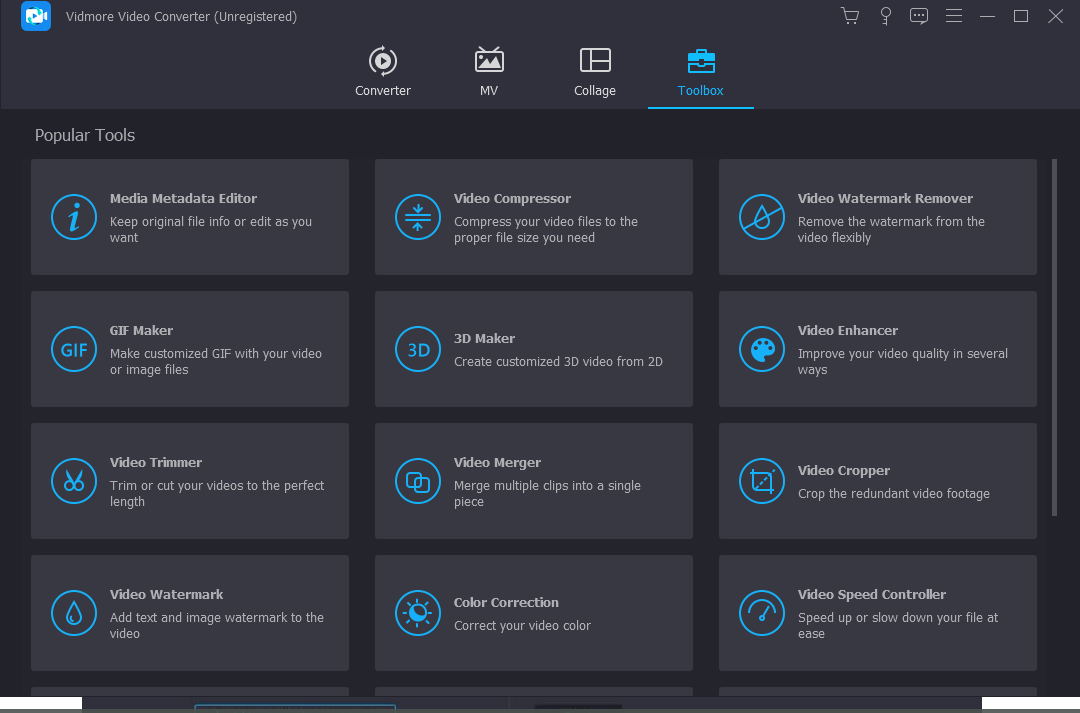
Step 2. Now click on the + sign to add video from your device. The video will be open. Now, click on the Add Watermark Removing Area.
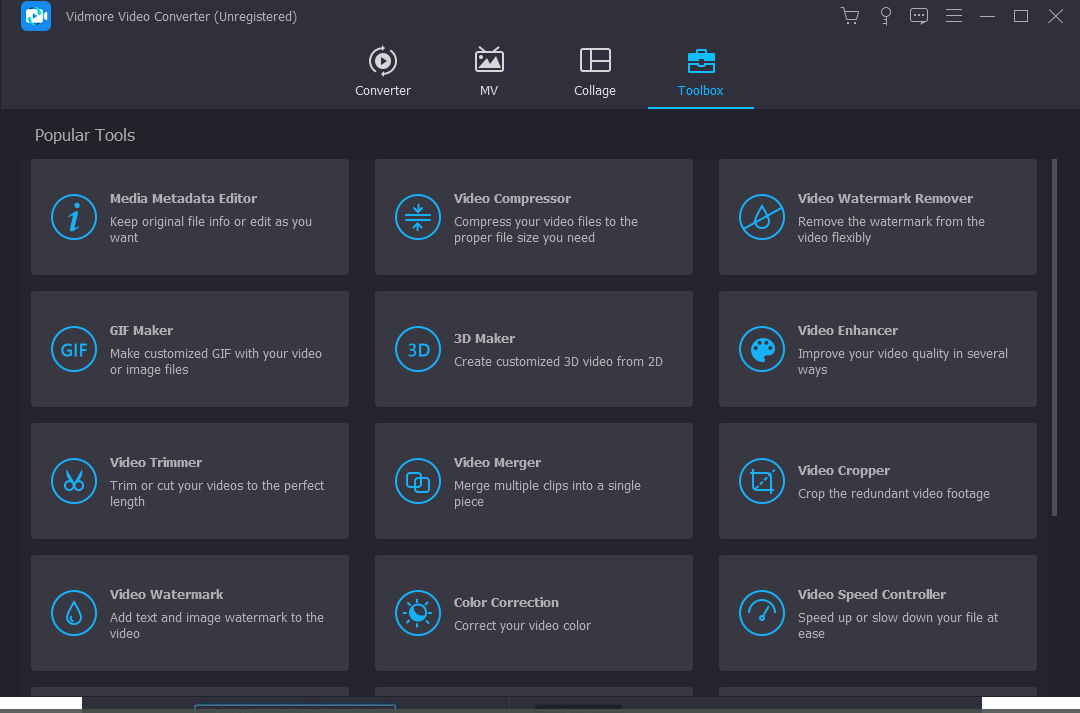
Step 3. In the end, click on the Export button to save the edited video on the device/PC.
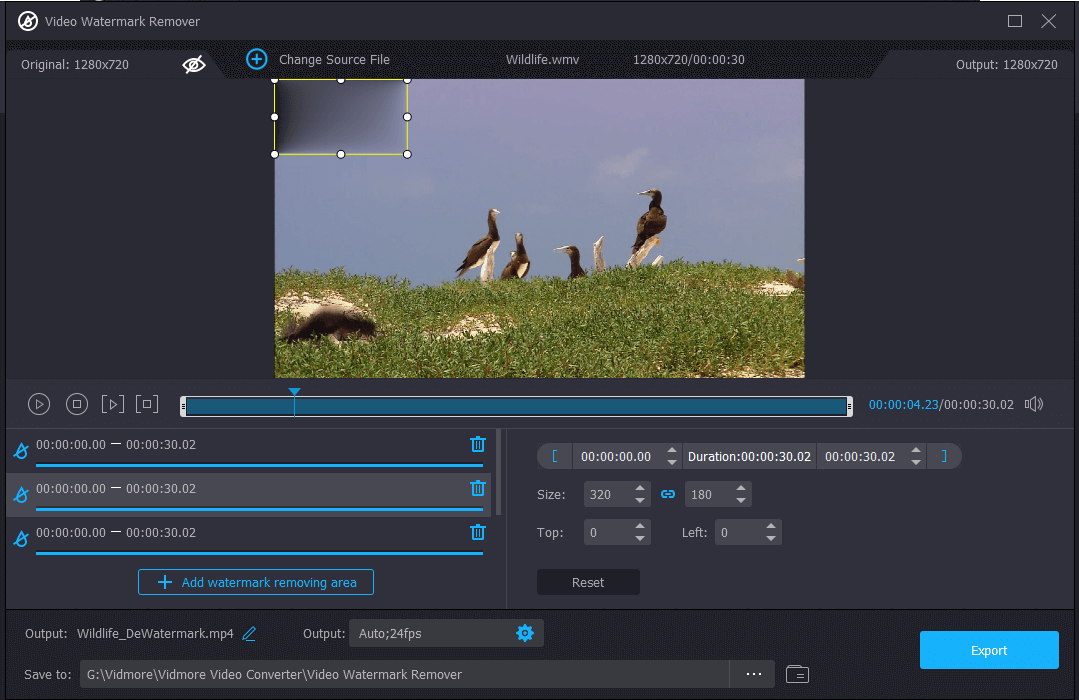
Key Features
Supports 200+ video formats.
Allows output customization.
Converts videos for different devices.
Converts footage or images into a professionally edited video.
Provides various built-in video templates.

Professional features.
Suitable for various platforms.
Best for beginners and professionals.
Free trial version is available.

Consume time as compared to the above ones.
Expensive for premium features.
Part 4: FAQs about Removing iStock Watermark
1How Do You Get Rid of iStock Watermarks?
2How Can I Remove iStockphoto Watermark Online for Free?
3How Do I Remove Watermarks from iStock Videos?
Related Ariticles:
How to Remove Background in Canva: A Complete Guide
6 Best Online Watermark Remover From JPG/PNG/GIF [Free in 2024]
Conclusion
Removing watermarks and unwanted objects from images and pictures seems difficult, but actually, these are very easy processes.
We have shared the best online watermark remover tools and desktop-based software through which you can easily remove the iStock watermark from videos and images seamlessly.<
If you want an online tool, you can use MarkGo online watermark remover. For professional use, you can try iMyFone MarkGo for desktop. It removes the watermark with perfection.Remove Watermark Online
Secure Visit


 Video Generation Types
Video Generation Types
 Supported AI Models
Supported AI Models
 AI Video Effects
AI Video Effects


 AI Video Tools
AI Video Tools
 AI Music Tools
AI Music Tools
 AI Voiceover Tools
AI Voiceover Tools
 More Features
More Features
 API for Music-related Services
API for Music-related Services
 API for Voiceover-related Services
API for Voiceover-related Services

 TopMediai's API Documentation:
TopMediai's API Documentation:





 Join our Discord!
Join our Discord!


 Welcome to TopMediai!
Welcome to TopMediai!
 Try new features before anyone else!
Try new features before anyone else!
