
Do you want to remove watermark from JPEG/Gif online? There are plenty of reasons for it. Maybe you need to remove a watermark from a photo that you didn't put there, or maybe you want to make a copy of a watermark-free image.
Whatever the reason, an online watermark remover is the best solution available. But, how will you know as what is the best online watermark remover for JPEG/PNG/GIF files. Don’t worry! In this article, we will share 6 best online watermark remover from JPEG/PNG/GIF. So, stay tuned!
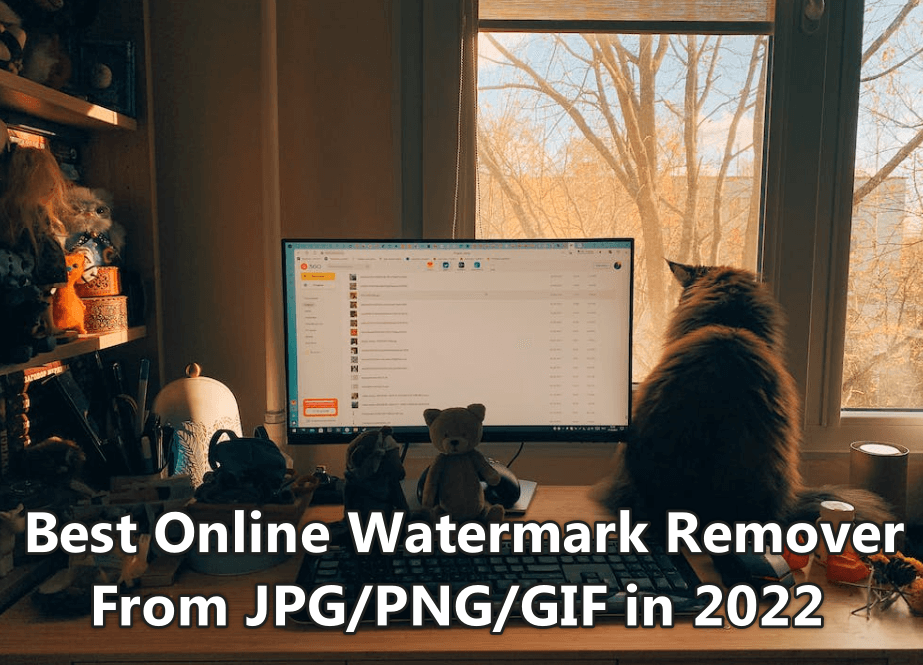
Remove Watermark Online
Secure Visit
Part 1: How to Remove Watermark from JPEG/PNG File Online
1.1 TopMediai - Best JPEG Watermark Remover
TopMediai watermark remover is an exceptional watermark online remover that is also free to use. The mind blowing features of TopMediai help this amazing tool stand out from the rest of the products.
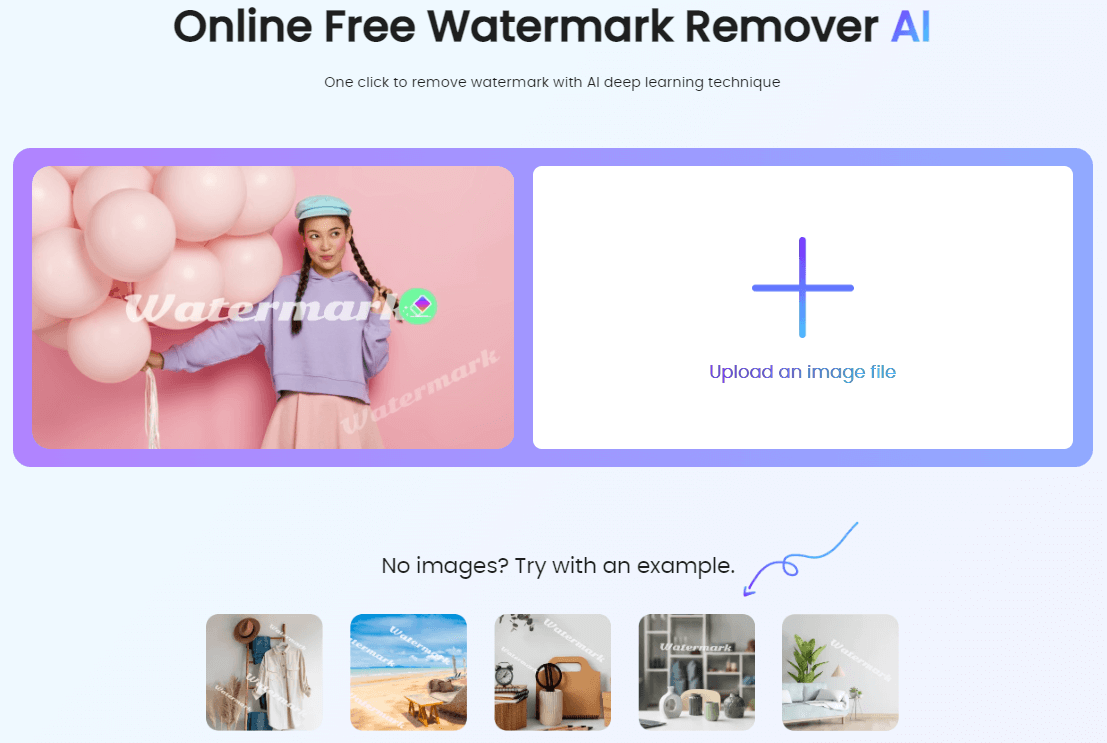

Hunting for a tool to erase image watermark? Why not try a professional remover TopMediai to remove watermark 100% Auto with AI-powered Technology within 5 secs in 1 click. New features updated - Manually Remove Watermarks as you wish!
Remove Watermark Online
Secure Visit
How to Remove JPEG/PNG watermark online:
Below are the straightforward steps to use TopMediai to remove watermark from JPEG online:
Step 1. First of all go to the official webstie of TopMediAi Watermark Remover Online.
Step 2. Upload the JPEG/PNG with watermark that you want to eventually remove from the image.
Step 3. Use the brush on the right to recover the watermark you want to erase in your jpeg/png image.
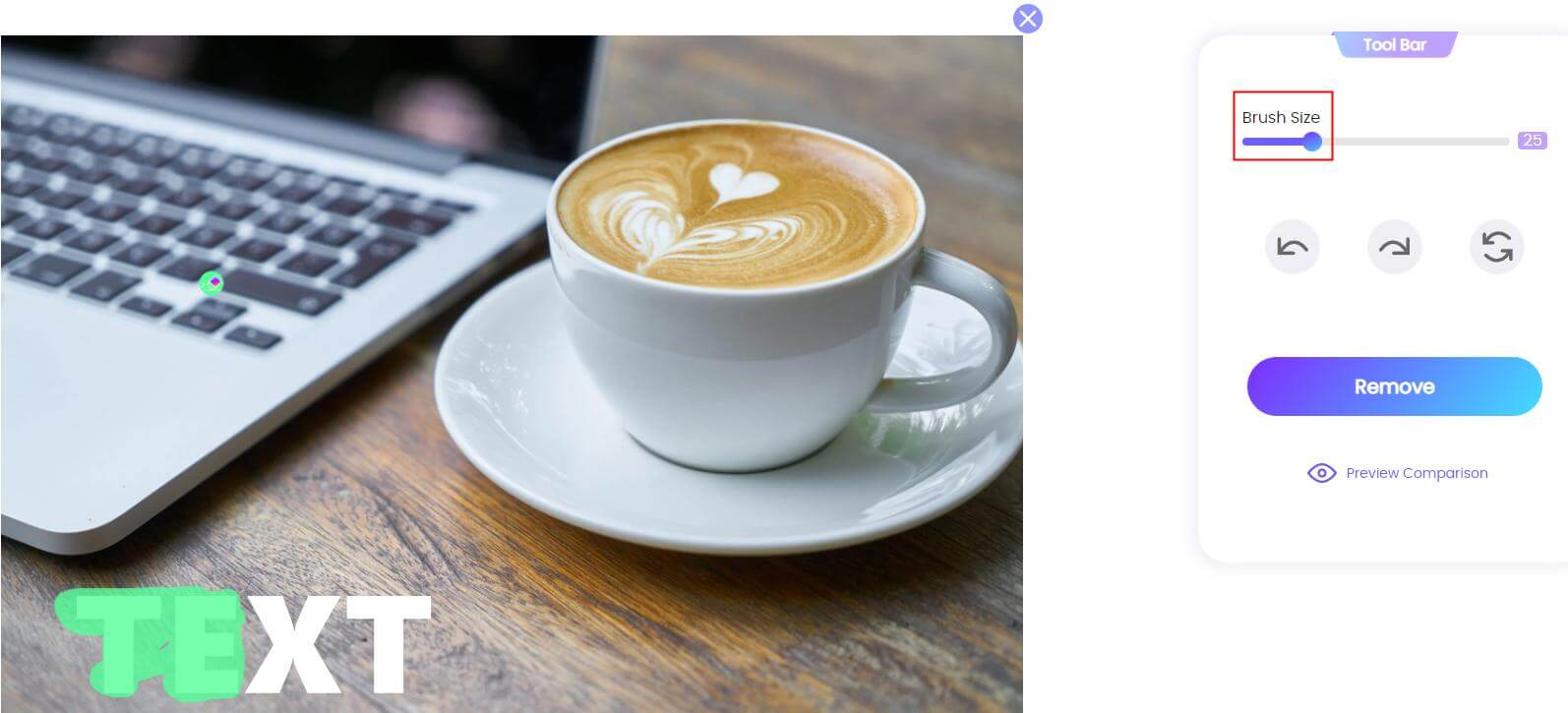
Step 4. Once you've covered the area with the brush, you can click "Remove".
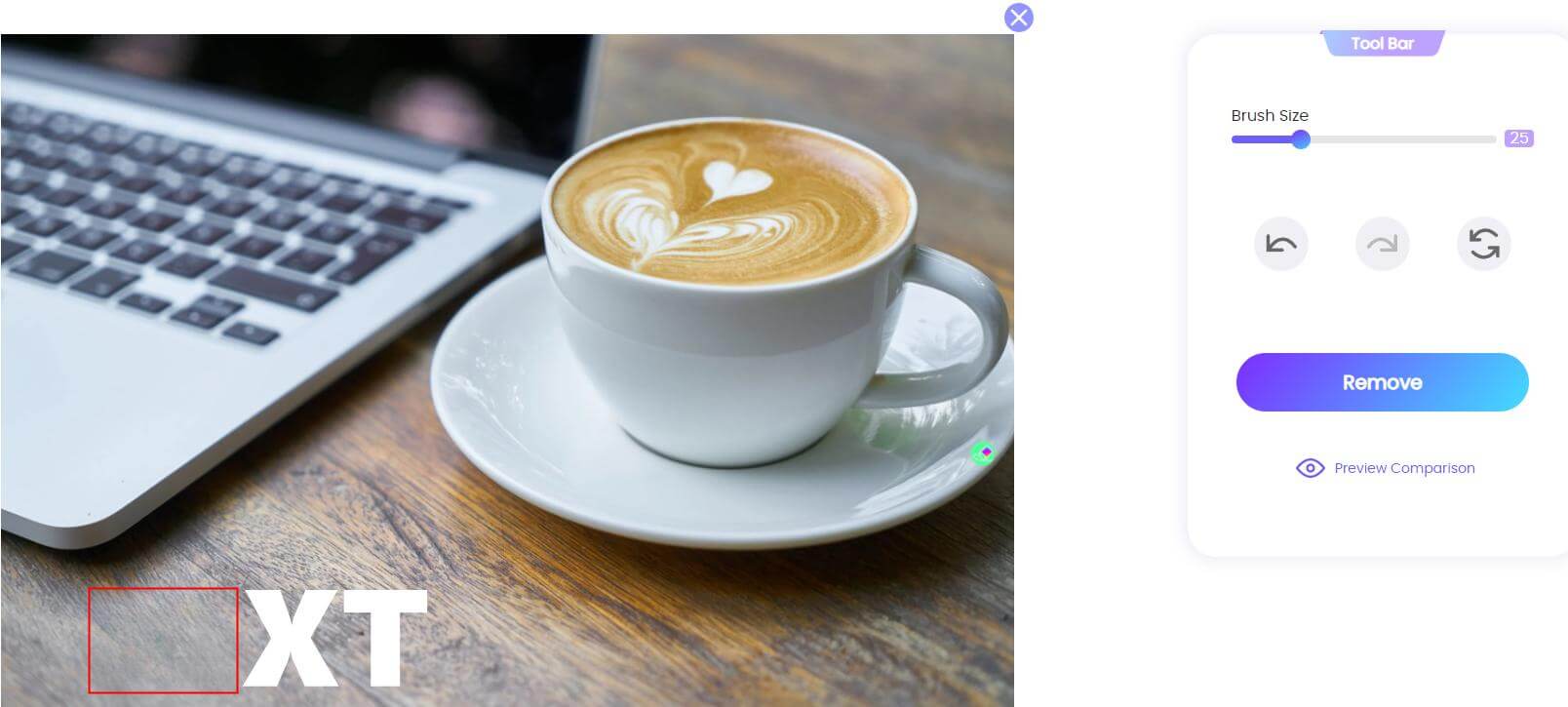
TopMediai Watermark Remover Online is a champion tool when it comes to removing watermark from jpeg,or png.
Key Features
Easy to Use: The design as well as user interface of TopMediai are specifically made keeping user-friendliness in mind.
Safe and Secure: while using any watermark remover online png / jpeg/ gif, you must be concerned about your privacy but not with TopMediai as this particular till keeps your files completely safe and secure.
Free: You can remove watermark from jpg online free.
AI Algorithms: TopMediai used the most advanced AI Algorithms to remove watermark from jpg online making the whole process fast and accurate.
Remove Watermark Online
Secure Visit
1.2 Watermark Remover Online
Another way to remover watermark from png online free is to use Watermark Remover Online tool. It is a free online tool that can help you remove watermarks from your images.
How to Step:
Step 1. Go to the website of Watermark Remover Online.
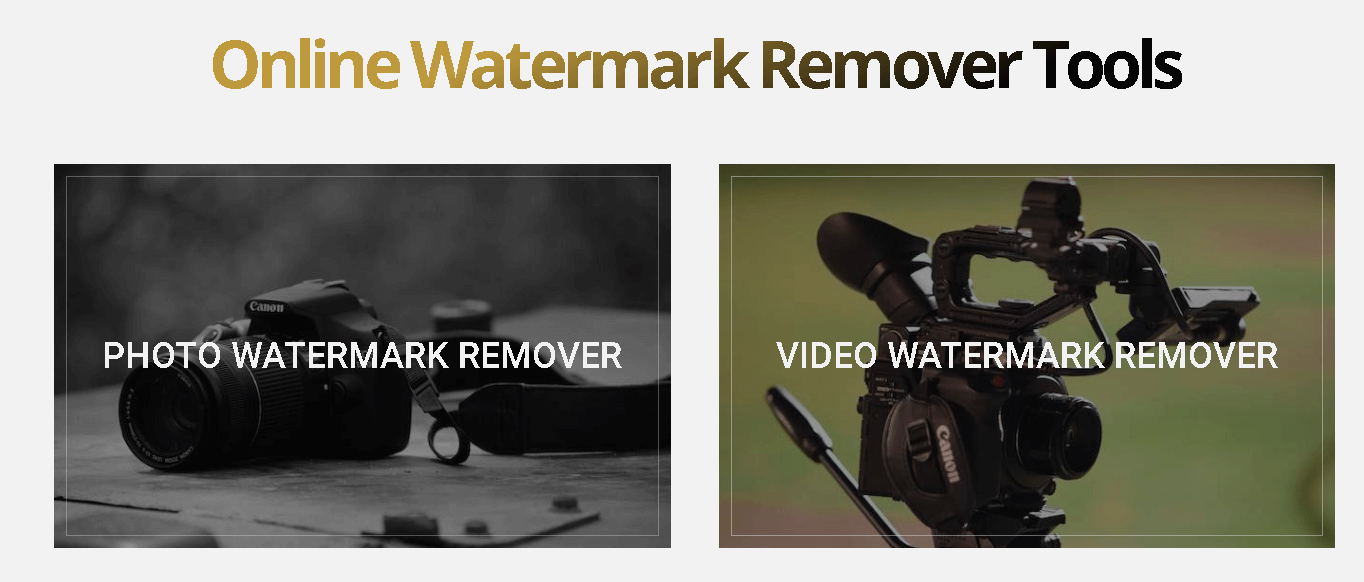
Step 2. Click‘Photo Watermark Remover’ and upload image.
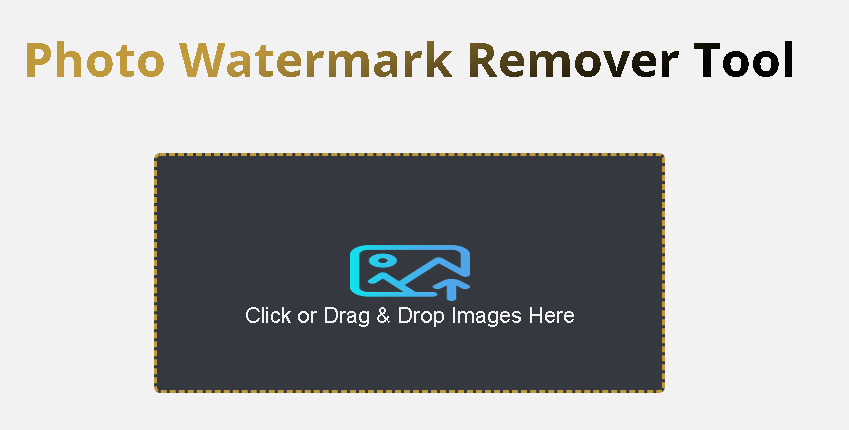
Step 3. Once you have uploaded the image, click remove watermark.
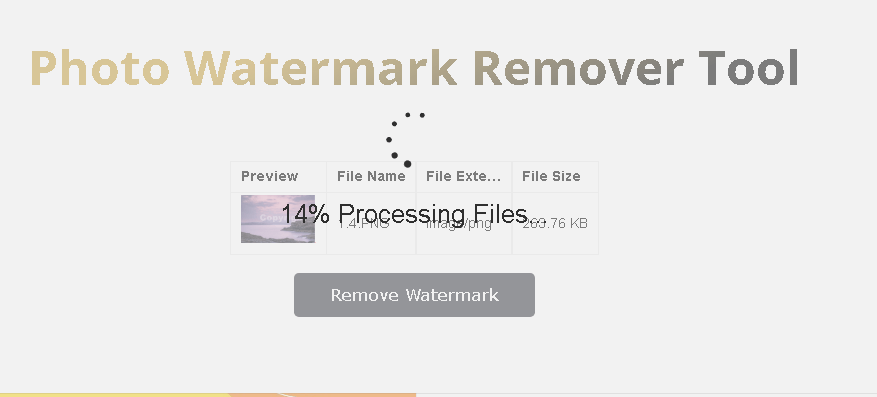
Step 4. Download the image with removed watermark.
There are a few pros and cons to using a watermark remover online.

Can be quick and easy to use.
No need to download or install any software.
Can be used for batch processing.

May not be as effective as some standalone software solutions.
Some require you to create an account before using.
May have limits on the number of images.
1.3 Inpaint
Inpaint is one of the best watermark remover from images. It can remove watermarks, logos, date stamps, and other unwanted objects from your photos with just a few clicks!
How to Step:
Here are the steps that you can use to employ Inpaint to remove watermark from jpg online :
Step 1. Go to Inpaint website and upload image for which you want to remove watermark from png online.
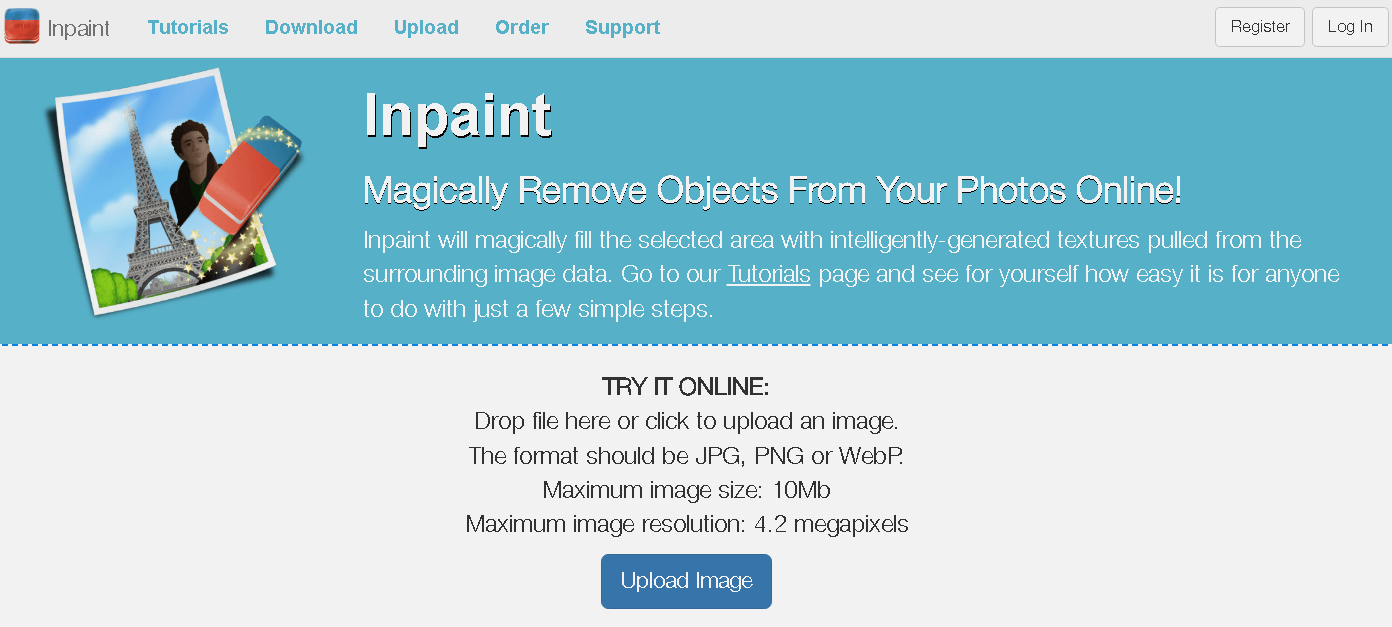
Step 2. Cover the area that you want to erase that in this case is the watermark.

Step 3. Click ‘Erase’ and the tool will do its magic and remove watermark from your uploaded image as shown in the screenshot below.
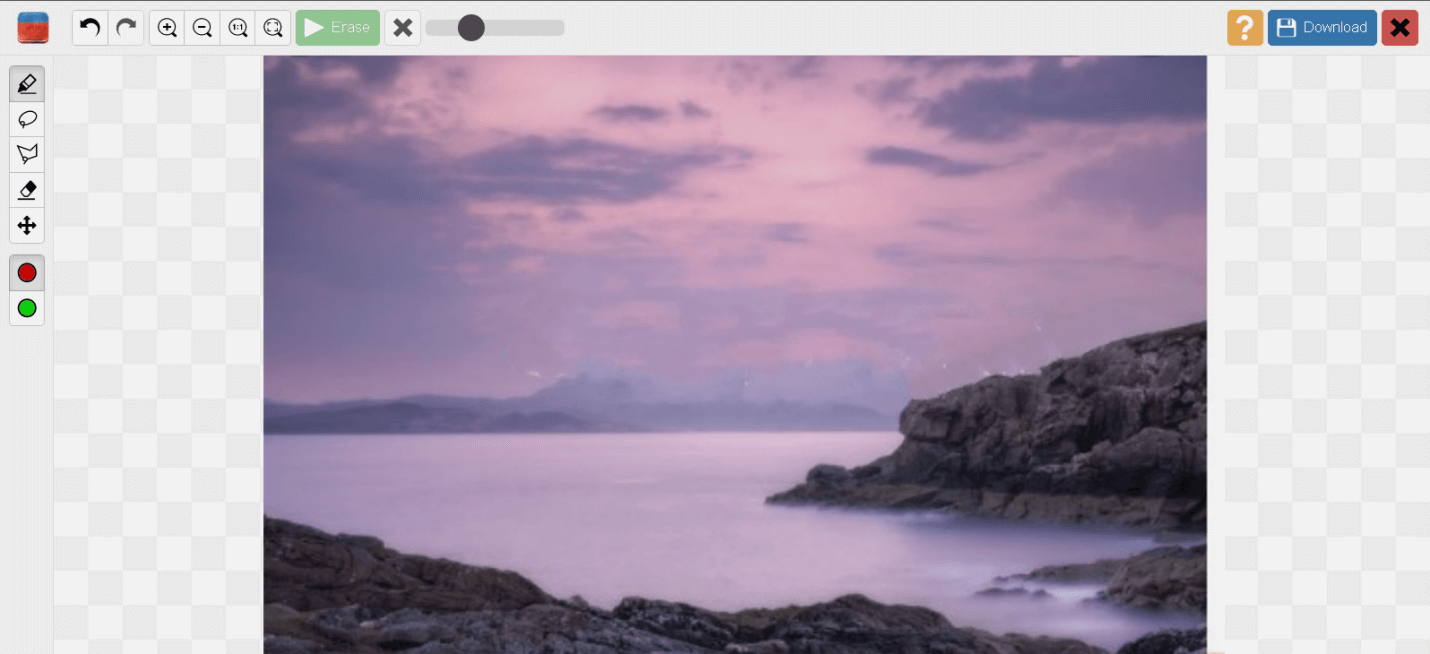
Step 4.Now, simply, download the image to your device.

Inpaint is very effective at removing watermarks from photos
Directly print the images
Fairly easy to use.
Free to remove watermark from png online.

Inpaint can sometimes leave behind unwanted artifacts, and it's not always perfect
Part 2: How to Remove Watermark from GIF Free on Web/PC
2.1 Onlinegiftools
Online GIF tools is one amazing platform that brings all important GIF related utilities that you need to work with GIFs. The platform is also worth it because its free of ads and other irritating kind of stuff such as popups.
How to Remove Watermark from Gif Online Free:
Below are the step that you will need to remove watermark from GIF online free using Online GIF tools:
Step 1. Go to the official website of onlinegiftools.
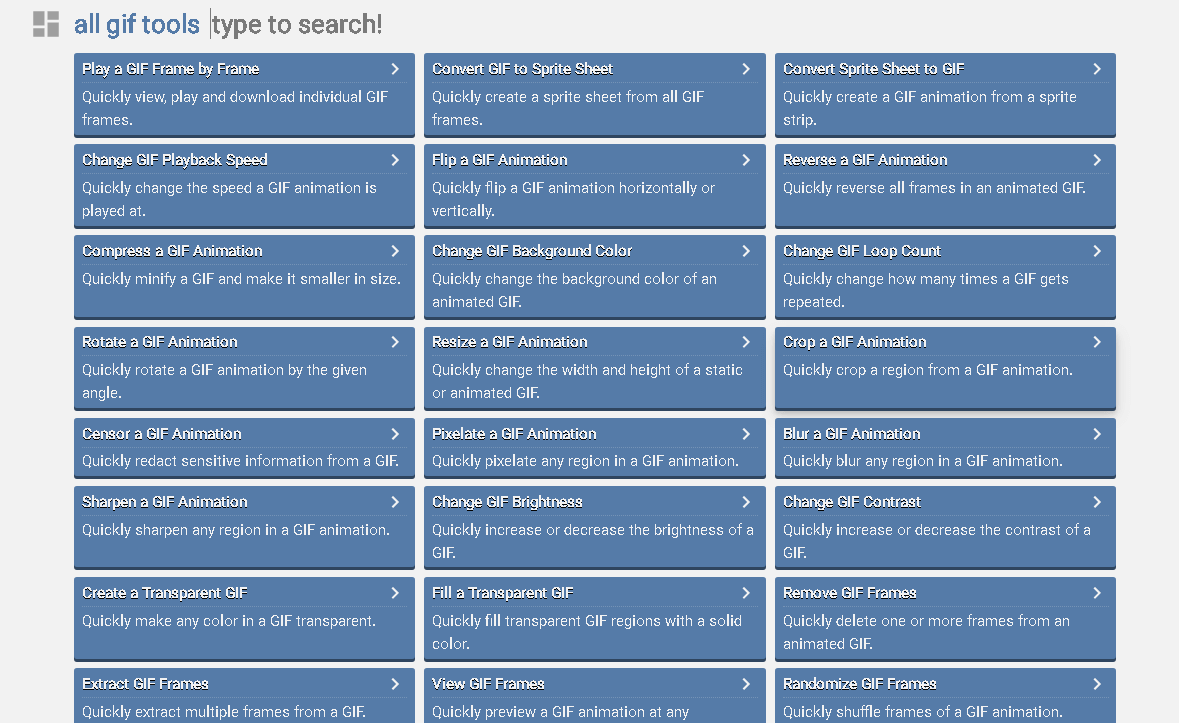
Step 2. Now, you need to upload your GIF with watermark.
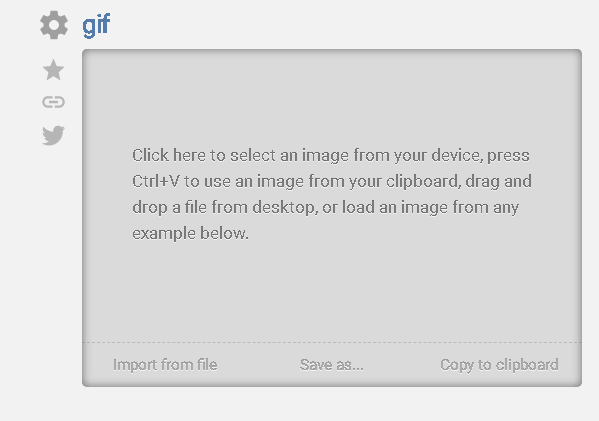
Step 3. Click the options color coder to locate the watermark color.
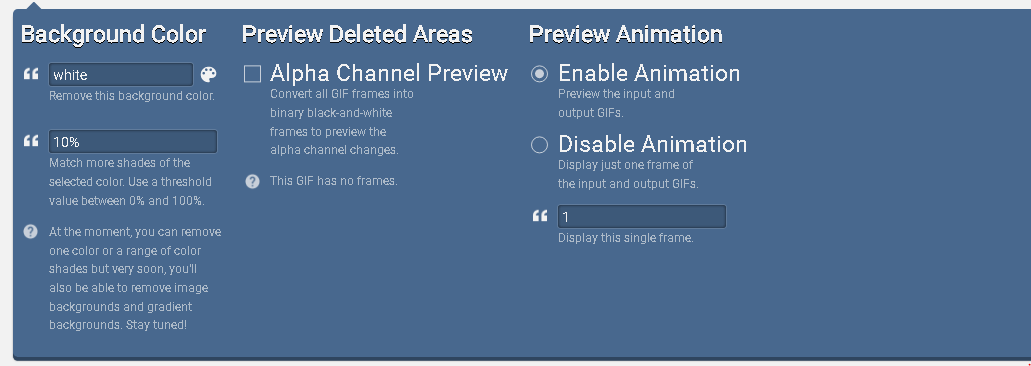
Step 4. Finally, download the edited GIF with removed watermark.
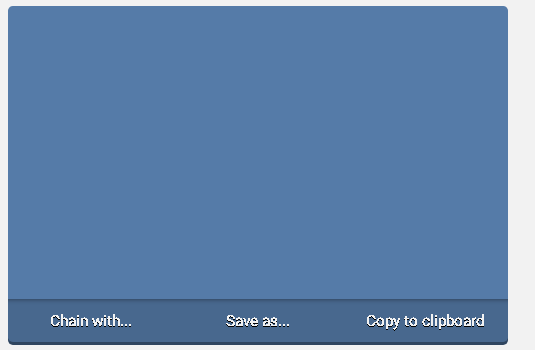

It can be a very convenient as multiple GIF related utilities are available on a single platform.
It's free.

Designing is not good.
Navigation is a bit difficult.
2.2 Pixlr
Pixlr is a free of cost online photo editing tool that you can easily use to remove watermark from gif online.
How to Remove Watermark from Gif Free Online:
Step 1. Go to Pixlr official site and launch Pixlr app on your device.
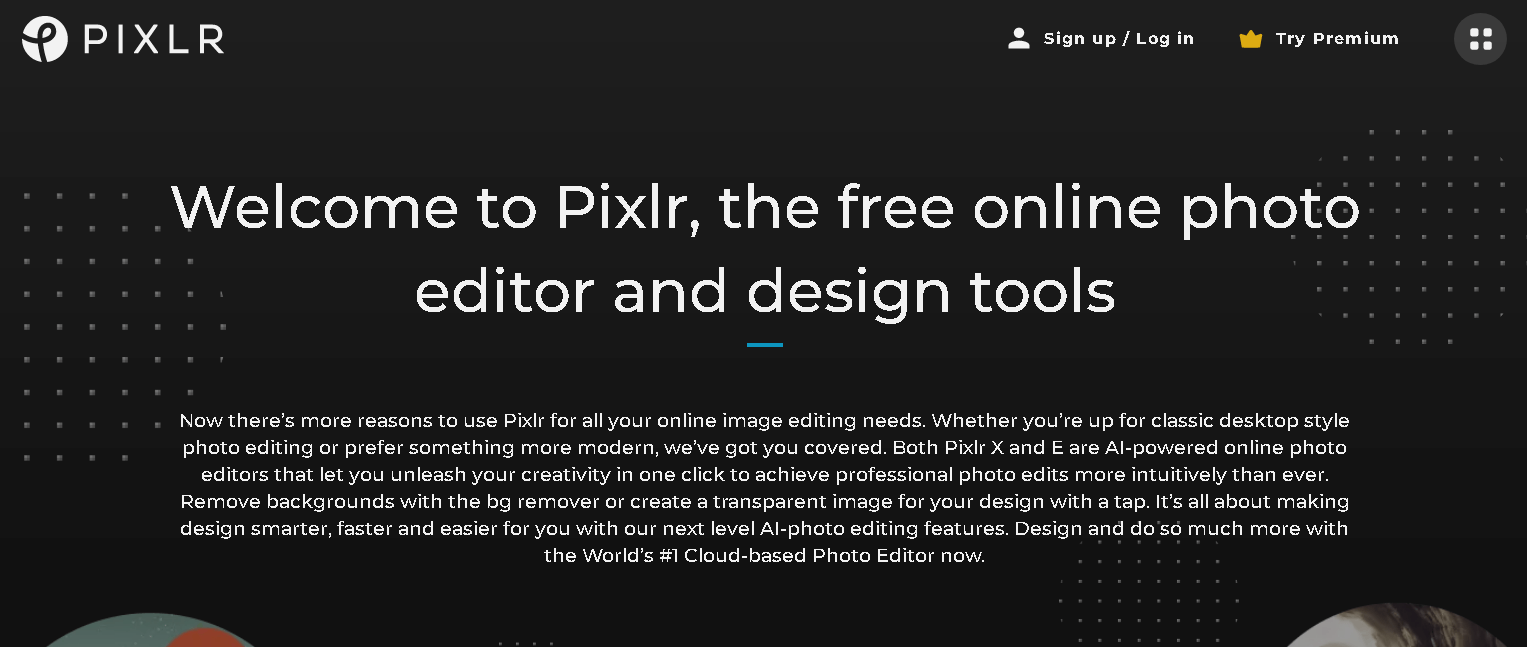
Step 2. Now, upload your GIF with watermark on it.
Step 3. Now, you click retouch and then ‘clone stamp to remove the watermark.
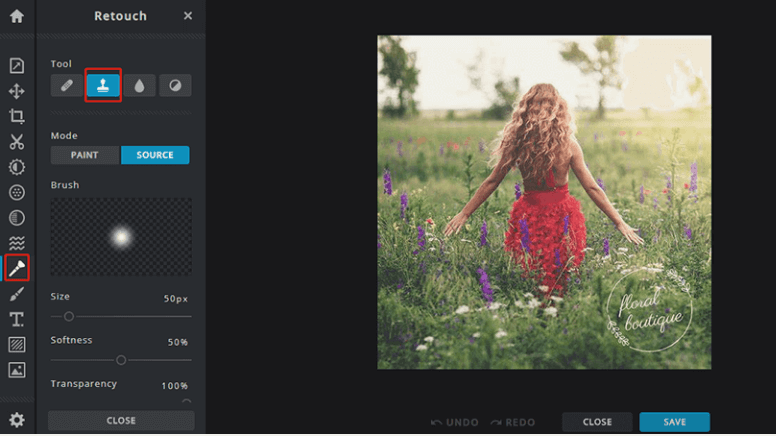
Step 4. Download the gif without watermark in the end.

Pixlr is a watermark remover that is available for free online.
It is simple to use and does not require any download or installation.
Pixlr also has a mobile app version that can be used on smartphones and tablets.

Pixlr is not as versatile as some other watermark removers.
Pixlr can be a bit difficult to use for beginners.
Pixlr's results may not be as high-quality as some other watermark removers.T
2.3 Adobe Photoshop
Adobe Photoshop is one of the most popular image editing software programs available today. Fortunately, Adobe Photoshop makes it easy to remove watermarks from GIFs.
How to Step:
Step 1. Open Adobe Photoshop and upload Gif that you want to remove watermark for.
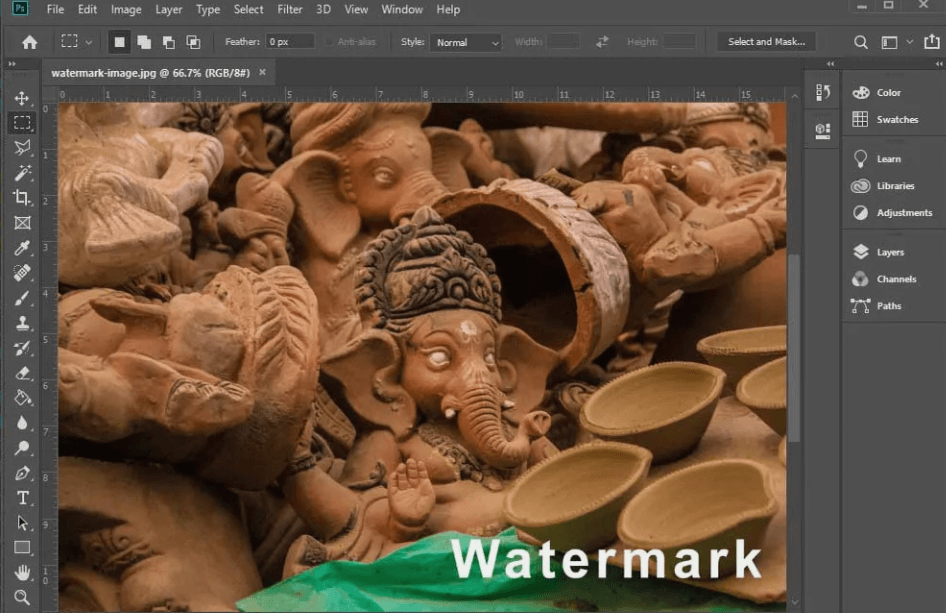
Step 2. Select the watermark and then fill in the color. Since it is a gif so you will have to do it frame by frame.
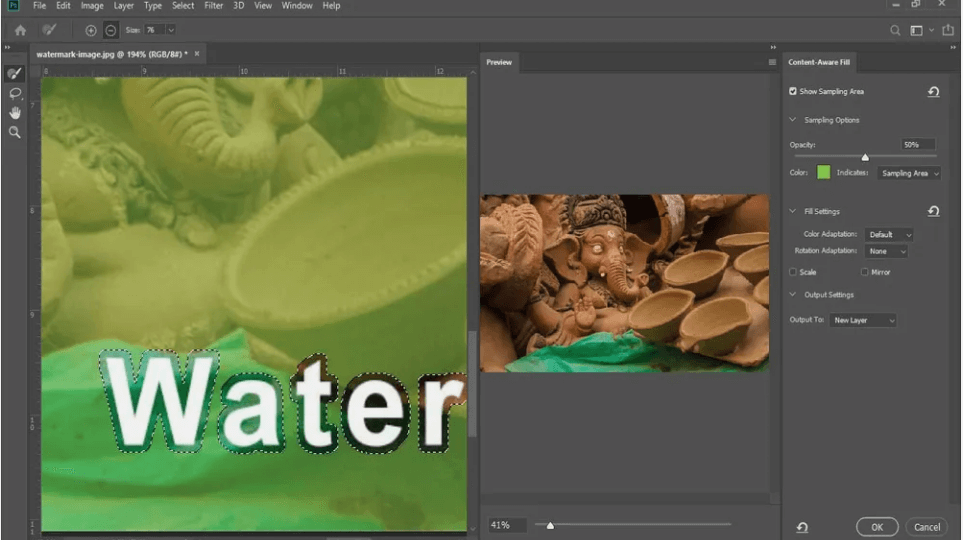
Step 3. Lastly save the edited file in your device in gif format.

Able to remove watermarks from a variety of image files including GIF.
Powerful editing tools for creating custom watermark removal solutions
Intuitive user interface

Not free to use-Complex features can be challenging for beginners to learn.
May require additional plugins or software to remove certain types of watermarks
Part 3: FAQs about How to Remove Gif Watermarks
1How can I remove watermark from GIF?
There are a few ways that you can try to remove the watermark from your GIF file. One way is to use an online watermark remover tool.
2How can I remove watermark from PNG file online?
There are multiple ways to remove watermark from PNG file online. One way is to use an online photo editor like Pixlr or Fotor.
3How do I remove a logo from a PNG?
You can easily remove a logo from a PNG by using some online tool. However, if you want the best tool that remove the logo from your png format image without destroying its quality and also does this job for you quickly and efficiently, you must use TopMediai watermark remover online.
Related Ariticles:
How to Remove Background in Canva: A Complete Guide
How to Remove iStock/iStockphoto Watermark Online/on PC [Free]
Final Words
Many people use watermark remover in their daily lives and people often ask what is the best GIF watermark remover. Well, this post has answered exactly that. We have covered the best online watermark remover for JPEG/PNG/GIF . Among all the option discussed above, TopMediai Watermark Remover Online is an ultimate option of Gif watermark remover for you.So, start using TopMediai Watermark Remover Online and enjoy!
Remove Watermark Online
Secure Visit

 Al Music Generator API
Al Music Generator API
 Celebrity AI Voice Generator
Celebrity AI Voice Generator
 AI Music Video Generator
AI Music Video Generator
 Rap Generator
Rap Generator
 YouTube AI Voice Generator
YouTube AI Voice Generator




 Join our Discord!
Join our Discord!

 Welcome to TopMediai!
Welcome to TopMediai!
 Enjoy early access to latest updates & functions
Enjoy early access to latest updates & functions
