
Most of the images you find online have the Shutterstock watermark on them, and we know that removing this watermark is a big hassle. So now you might be thinking about best Shutterstock Watermark Removers.
You can do many different things to remove watermark from shutterstock free, but here we will discuss some best watermark removers in 2024. So, let's dive into it!

Remove Watermark Online
Secure Visit
Part 1: 3 Best Shutterstock Watermark Removers
Mentioned below are the top 3 tools that can be used to remove watermark from Shutterstock images online.
1 TopMediai - Remove Shutterstock Watermark
The first and the best app to remove Shutterstock watermark is TopMediai Watermark Remover Online. This tool has many unique features that make it one of the top-rated watermark removers.
It is the favorite of many people because it is very easy to use and has many other benefits. You can remove Shutterstock background and watermark through this web-based tool.
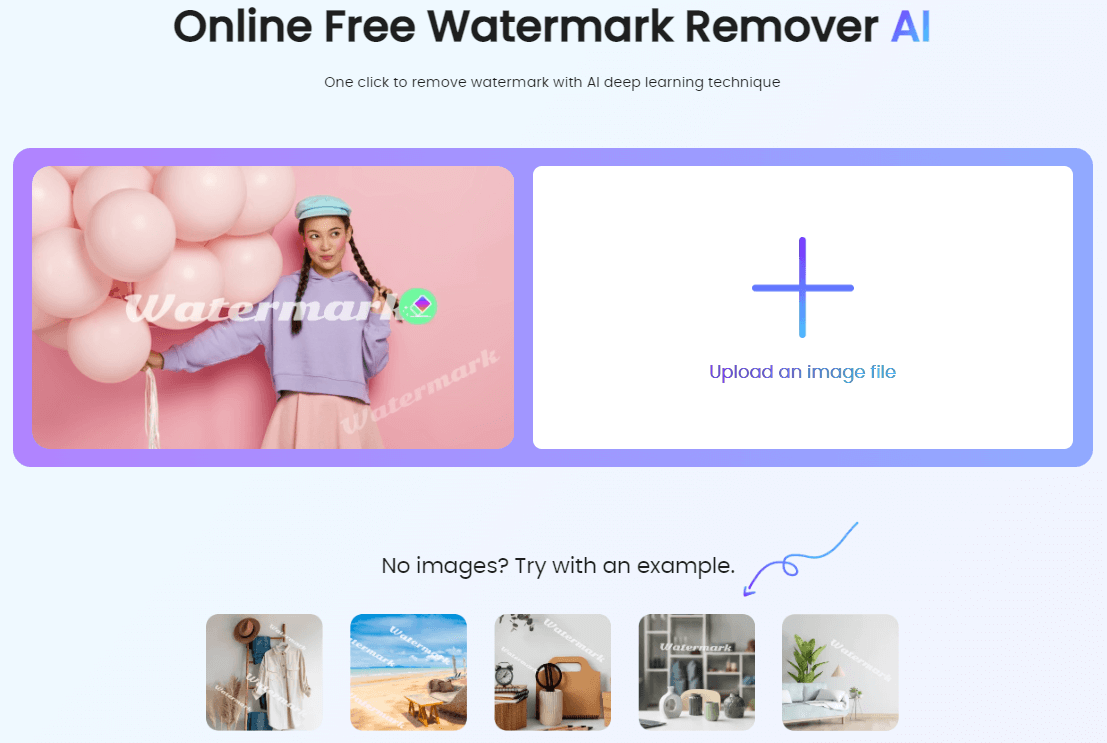

Hunting for a tool to erase image watermark? Why not try a professional remover TopMediai to remove watermarks 100% Auto with AI-powered Technology within 5 secs in 1 click. New features updated - Manually Remove Watermarks as you wish!
Remove Watermark Online
Secure Visit
Let's look at how you can remove Shutterstock watermark using this tool.
How to Remove Shutterstock Watermark Online?
Step 1. The first step is to go to the website of the Shutterstock watermark remover online.
Remove Watermark Online
Secure Visit
Step 2. Next, you need to upload the image from which you want to remove the watermark.
Step 3. Apply the brush tool on your shutterstock watermark. Utilize the brush on the tool bar on the right. You can adjust the size of the brush as you like, then cover the shutterstock watermark.

Step 4. Remove Shutterstock watermark now.

Step 5. After removing the mark, click Download to export the image.
The best thing about this tool is that it is based on artificial intelligence. ToMediai uses AI technology to remove the shutterstock watermark efficiently.
You can try the app for free and check this tool's compatibility.
Easy to use whether professionals or beginners.
TopMediai Watermark remover is a user-friendly tool that is perfect for beginners.
Watch the video to learn more about TopMediai Watermark Remover Online.
You might be interested in:
6 Best Online Watermark Remover From JPG/PNG/GIF
How to Remove Getty Images Watermarks Online?
How to Remove Filmora Watermark For Free?
2 Aiseesoft
Another famous tool that can be used to how to remove watermark from Shutterstock images online free is Aiseesoft.
The user-friendly interface makes it easy for the users to remove shutterstock watermark entirely without leaving any traces.
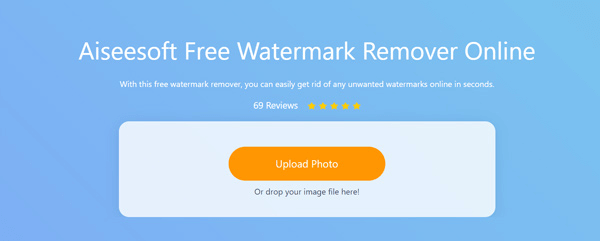
How to Remove Shutterstock Watermark?
Step 1. Follow the steps given below to remove the watermark using this tool.
Step 2. Open the application and then upload the watermarked video or image.
Step 3. Choose the mode through which you want to remove the watermark.
Step 4. Once the watermark is removed, click "Download" to save the photos on your computer.
Web-based watermark removing tool.
You can erase more than one remove Shutterstock watermark image online.
It is easy to remove watermark from Shutterstock images online through any file format.
Fantastic service and features.
Removes both video and image watermark.
Removes watermark in bulk.
You also have to follow the file size limit.
The free version is limited.
3 WebinPaint
If you are wondering how to remove Shutterstock watermark online, WebinPaint is another alternative.
The process of removing the watermark is pretty straightforward, and you can remove the watermark from Shutterstock images online without leaving any traces.
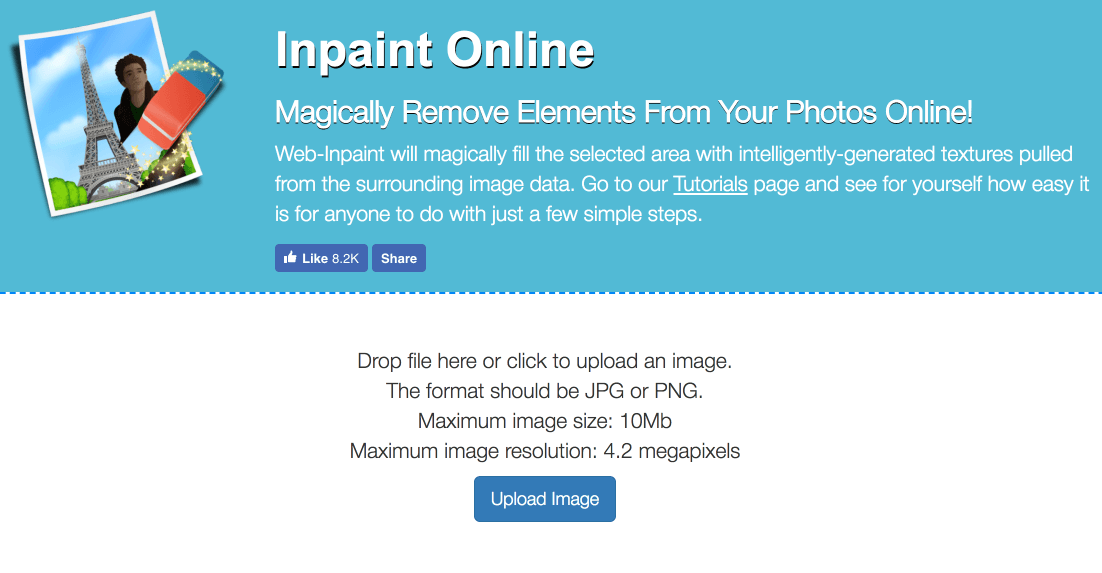
How to Remove Shutterstock Watermark?
Follow the steps given below for how to remove Shutterstock watermark from png online through WebinPaint.
Step 1. First, you need to upload the image.
Step 2. Now use the cursor and paint the area from where you want to remove the watermark.
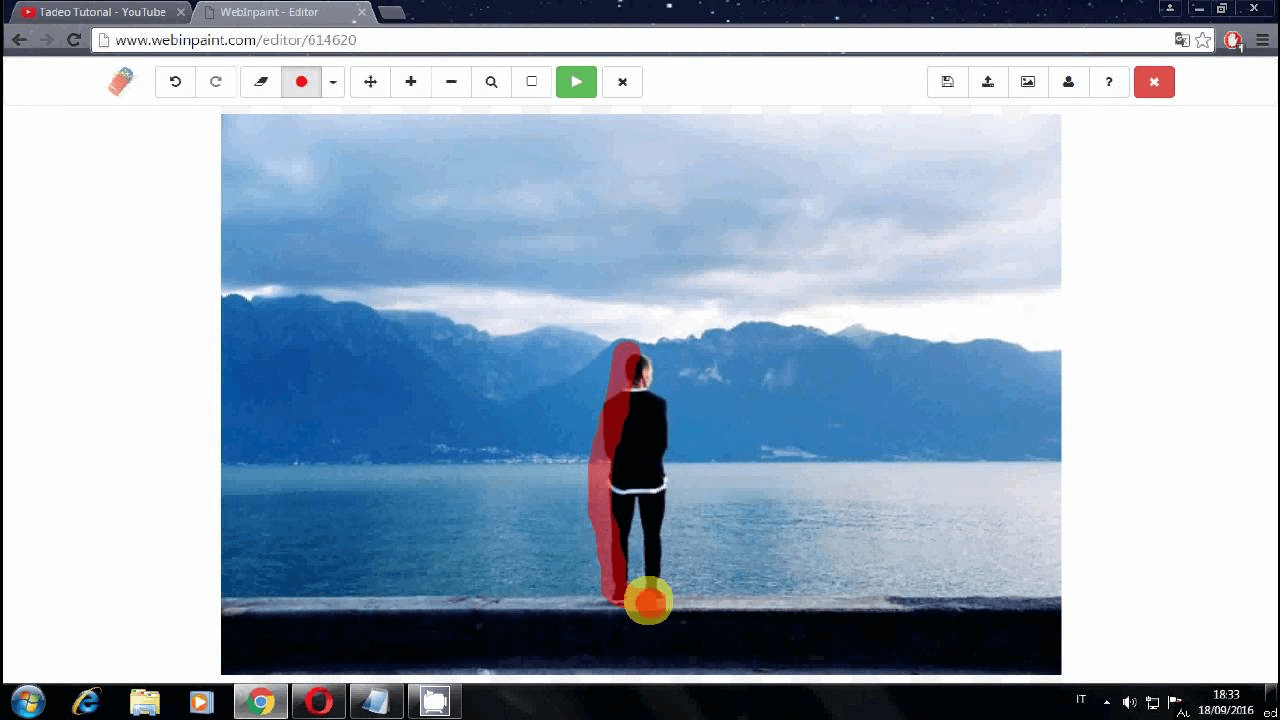
Step 3. Now click on "Inpaint," and you have successfully removed the
No registration or signing is required for Shutterstock watermark remove online.
Easy to use.
Other editing options are also available.
Fantastic service and features.
Removes the watermark without any issues.
Great on pricing.
Combability issues.
The app is not free.
Part 2: Easiest Ways to Remove Shutterstock Watermark from Video online:
Many videos also come with the Shutterstock watermark, so how to remove Shutterstock watermark from video online?
Mentioned below are some of the best Shutterstock Watermark Remover online.
1 ApowerSoft Watermark Remover:
Suppose you are wondering how to remove Shutterstock watermark from video online. You can easily remove any unwanted object from your video very effortlessly.
It will not only remove the watermarks but also work wonderfully to remove the logos, dust, scratches, and other imperfection from the video.
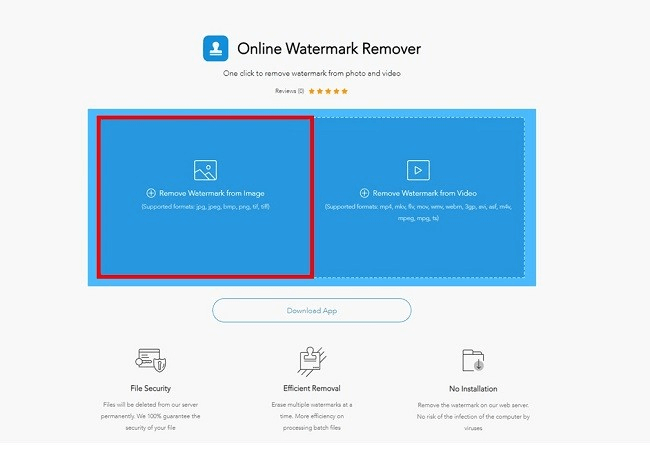
How to Remove Shutterstock Watermark?
Step 1. Download the application.
Step 2. Open the software and then click on "Remove the Watermark from the video."
Step 3. Next, click on the plus sign and import the video.
Step 4. Now select the "Selection Tool".
Step 5. Use the Selection tool to remove the watermark and then click on "Convert".
Compatible with Windows 10.
Works effectively to remove anything and everything from the video.
Proper updates of the software are available.
2 Media.io:
Another fantastic tool through which you can remove Shutterstock watermark online on videos in Media.io. Media.io is considered the top and the best watermark remover in the market.
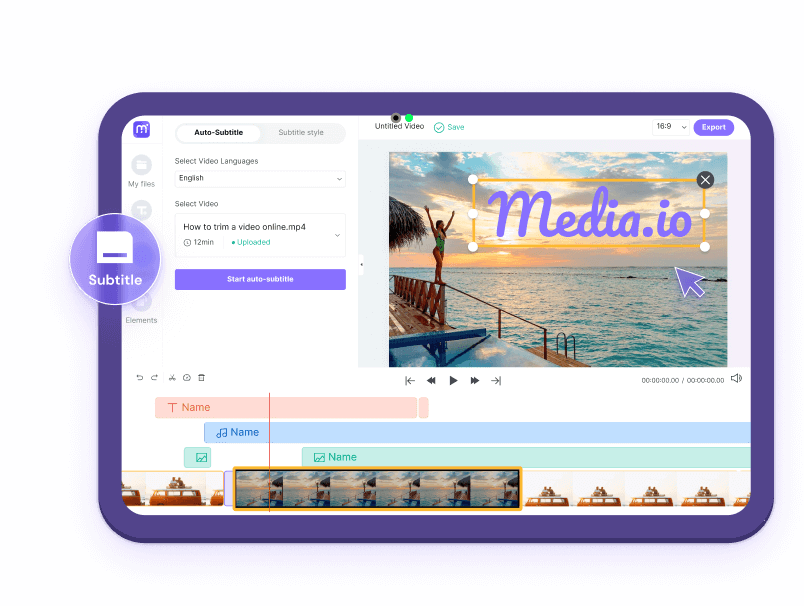
How to Remove Shutterstock Watermark?
Follow the steps given below for how to remove Shutterstock watermark online free.
1Step 1. The first thing is you need to open the software.
Step 2. After that, tap "Choose Files" and upload the video online or from your Gallery.
Step 3. Next, select and highlight the areas where you want to remove Shutterstock watermark.
Step 4. Then click on "Confirm" to remove them.
Step 5. Next, click the option "Download" to export the video to your Gallery.
This application is very easy to use and user-friendly.
Another great thing about this app is that it supports every kind of watermark.
You can use this tool on every kind of device. Mac, iOS, Android, and Windows all of these software are compatible with this tool.
Part 3: Apps to Erase Shutterstock Watermark Easily:
Let's look at the different apps that can be used to remove Shutterstock watermark online free?
1 AirBrush (iOS):
If you are trying to find a good Shutterstock watermark remover app for iOS, then AirBrush might be the best option for you.
AirBrush is packed with unique features and works magically to remove any kind of watermark from your images and videos.
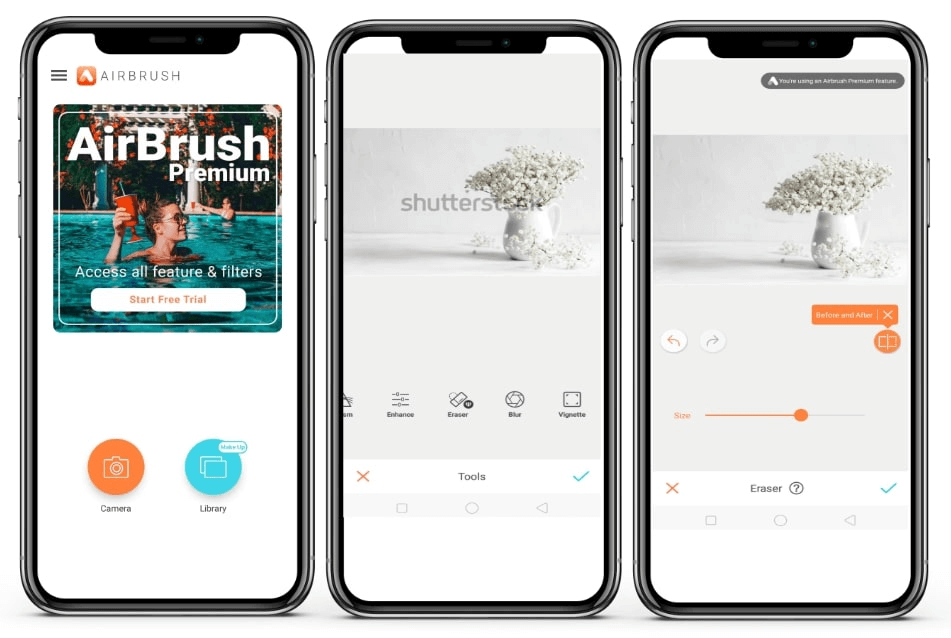
How to Remove Shutterstock Watermark?
Following are the steps that you need to follow in order to remove Shutterstock watermark online through AirBrush.
Step 1. The first step is to launch the application.
Step 2. Now go to the "Library" option and choose the image or video you want to edit.
Step 3. Once the image is chosen, you can click on the "Tools" button.
Step 4. After that, tap on "Erase."
Step 5. Highlight the part that you want to remove from your picture or video. This will automatically delete the watermark from the image.
Step 6. Finally, click on the Yes("√") button in the lower right corner to save the new and edited version of the picture in your gallery.
This app has a wide range of tools for retouching and editing your pictures and videos.
Ensures that your picture quality is not disturbed.
Removes the watermark perfectly without leaving any traces.
2 Remove and Add Watermark (Android):
If you are on a hunt for an Android-friendly application that can remove Shutterstock watermark online, then Remove and Add Watermark might be the perfect option for you.
Not only does it help with removing the watermark, but you can also do another fun editing in the pictures.
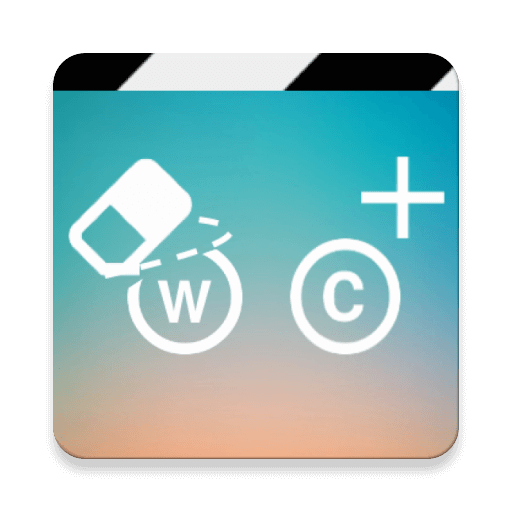
How to Remove Shutterstock Watermark?
Step 1. Launch the application on your device.
Step 2. Now click on the picture or video from which you want to remove the watermark.
Step 3. Now with an adjustable rectangle, choose the watermark that you want to remove.
Step 4. Once you have selected the area, click on the "Remove" option.
Step 5. You have successfully removed the Shutterstock watermark.
Step 6. Now you can download the image or video in your gallery.
This application supports all kinds of image and video formats.
You can add logos, edit the pictures in many other ways, and remove the watermark.
You can edit both the video and photos through one application.
Part 4: FAQs about Shutterstock Watermark Removers:
1 How do you remove Shutterstock watermark online?
If you are also wondering how to remove Shutterstock watermark online, then many unique tools and applications can assist you in doing so. Some of the most amazing tools are also mentioned above in the article.
2Is there an app to remove Shutterstock watermark for free?
There are a lot of apps that are available all over the internet. Some are mainly for iOS software, whereas others are for Android, but each works amazingly.
3How can I remove Shutterstock watermark from the video?
There are special tools that also help you to remove Shutterstock watermark from videos. Here in this article, you can find special tools specifically designed to remove the watermark from the videos.
4Which is the best shutterstock watermark remover?
The best tool for removing watermarks, including Shutterstock watermarks, is the TopMediai Watermark Remover. This online tool allows users to remove watermarks easily and efficiently for free without compromising image quality.
Other Tips
Try Free Video Cartoonizer Online Here
Discover the Best Janitor AI Alternatives for Your Chatbot Needs
ConclusionShutterstock watermarks can be very annoying when you need to use the picture in any presentation or project. Hence, in this article, we have talked about some excellent tools and applications that will help you with removing the Shutterstock watermark online free.
The best one among all the mentioned tools is TopMediai Watermark Remover Online because it is filled with the most impressive features.
So, what are you waiting for? Go and try out this fantastic shutterstock watermark remover to easily erase watermark.
Remove Watermark Free
Secure Visit


 Video Generation Types
Video Generation Types
 Supported AI Models
Supported AI Models
 AI Video Effects
AI Video Effects


 AI Video Tools
AI Video Tools
 AI Music Tools
AI Music Tools
 AI Voiceover Tools
AI Voiceover Tools
 More Features
More Features
 API for Music-related Services
API for Music-related Services
 API for Voiceover-related Services
API for Voiceover-related Services

 TopMediai's API Documentation:
TopMediai's API Documentation:





 Join our Discord!
Join our Discord!


 Welcome to TopMediai!
Welcome to TopMediai!
 Try new features before anyone else!
Try new features before anyone else!
